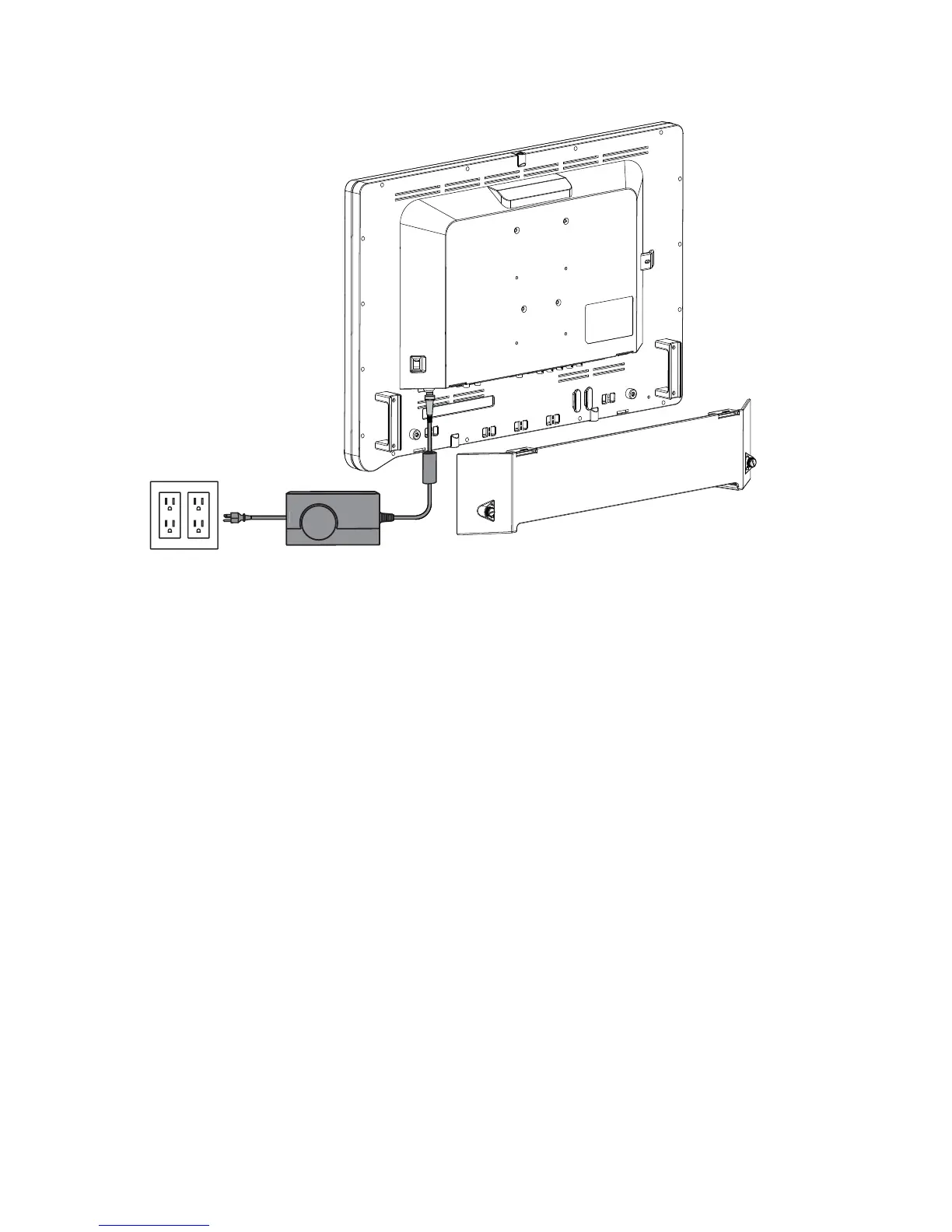10
Connecting the Power Supply
1. Connect the power supply to the 24V input on the display.
2. Connect the AC power cord to the power supply*.
3. Connect the AC power, using the supplied hospital-grade power cord.
4. (Optional, not shown) Connect an extension cord between the power supply and display.
5. Install cable cover.
* Power supply
Model Number: BPM150S24F11
Manufacturer: Bridgepower Corp.
