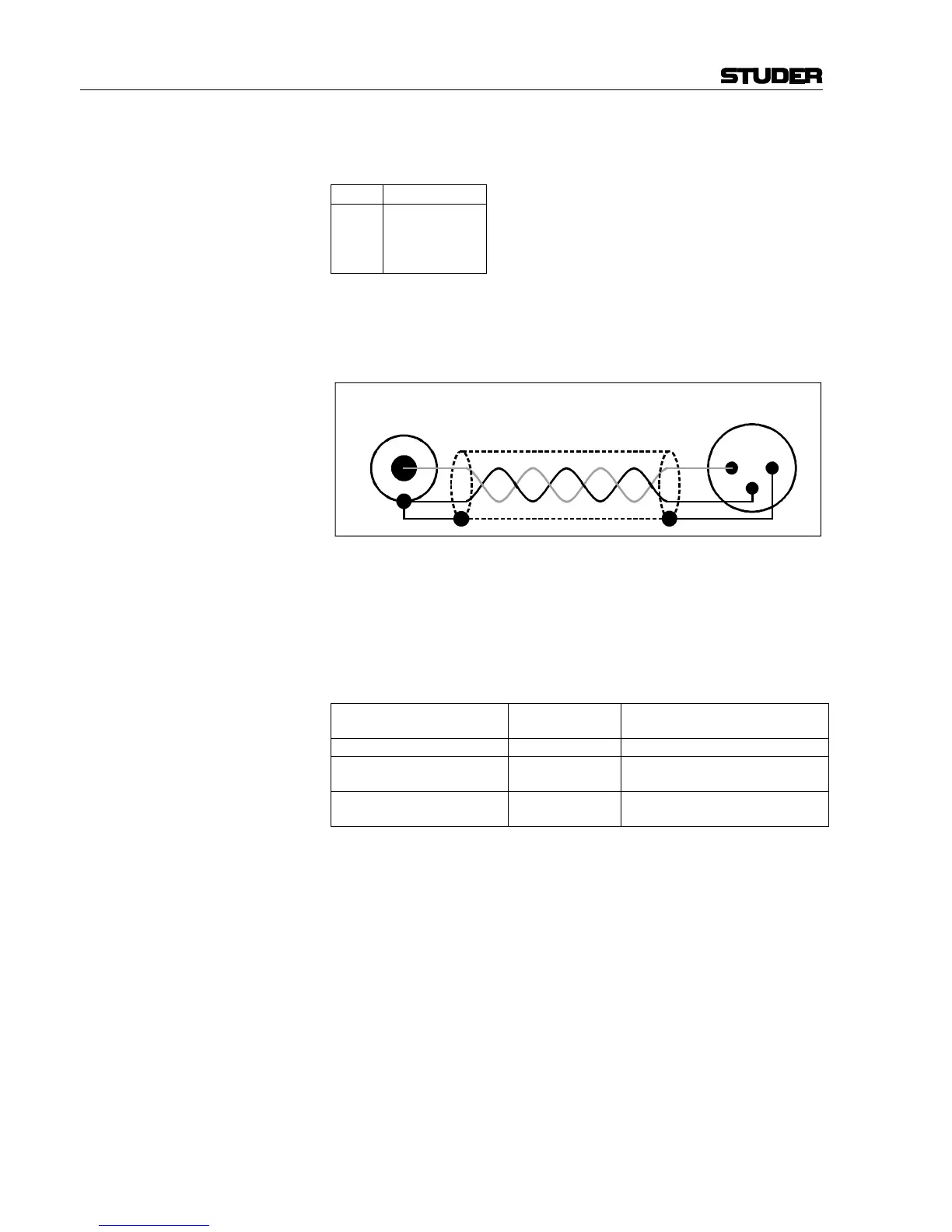A Series Active Monitor Speakers
E3/4 Operation Date printed: 26.07.04
[6] INPUT Transformer-balanced (A5 and A3) or electronically balanced (A1) audio
input on female 3-pin XLR connector.
Pin assignment:
Pin Signal
1
2
3
-
Ground
Input +
Input –
Chassis
Polarity: A positive voltage on pin 2 causes a positive diaphragm deflection (i.e., the
woofer's diaphragm moves towards the listener).
Note: The A series speakers can also be driven by unbalanced sources (Hi-Fi). In
that case, use a cable according to the diagram below.
[7] Pilot LEDs All A Series speakers feature a green Power On LED.
The A1 speaker is overload-protected by a limiter function without LED
indicator.
On the A3 and A5 speakers, the red Alarm LED on the front panel indi-
cates as follows:
Status
Red Alarm LED
status
Audio output
Normal operation conditions dark No limiting or muting
Chassis overload
(limiter active)
flickering
Output is attenuated to a safe level
until input signal is reduced.
Overheat detection
(above approx. 65...75° C)
continuously on
Output is muted
until amplifier is cooled down.
[8] Midrange/tweeter unit (A5 only) If the A5 cannot be set up vertically (which in fact is the recommended
position), its midrange/tweeter assembly can be rotated by ±90 degrees.
To do so, switch the speaker off and unplug the mains connection; loosen
the 4 mounting screws (Allen screwdriver no. 4) of the midrange/tweeter
assembly. Because it fits quite tightly, you can use one of the four recesses
located at the circumference of the midrange speaker to pull out the as-
sembly carefully.
Reinsert it after having turned it by the required angle, and re-tighten the
four screws in order to get a sealed joint again.
12
3
Ax input,
XLR-3m plug, rear view
Unbalanced output