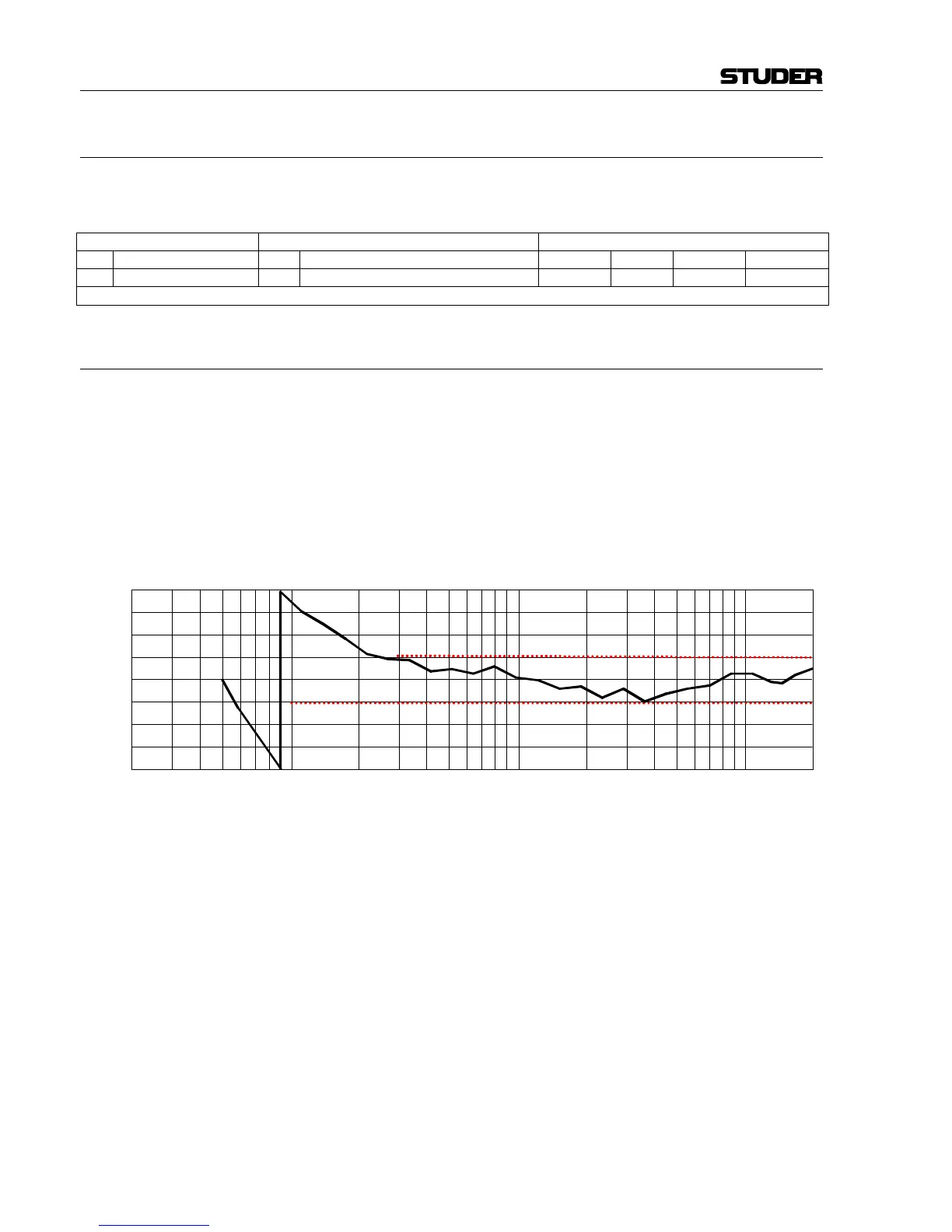A Series Active Monitor Speakers
E4/12 Service Date printed: 29.02.00
4.3.2.7 A1: Polarity Check
• Place the measurement microphone at a distance of 10 cm from the baffle
and exactly in the center of the woofer.
Steps Generator Measurement
No. Description Id Value Test pos. Type Value Limits
1 System polarity G1 –14 dBV (245 mV
RMS
)/120 Hz/sine wave P1* Phase 0° ±20°
*Note: Without compensation, the microphone Brüel & Kjær BK4133+2639 is inverting
4.3.2.8 A1: Overall Phase Check
• Place the measurement microphone again on-axis, according to 4.3.2.4,
distance 0.806 m;
• Set the phasemeter propagation delay time to 2.91 ms (corresponding to a
distance of 1 m);
• Set balanced generator to 245 mVRMS (i.e. –12.2 dBV or –10 dBu);
• Plot a phase sweep 20 Hz…20 kHz according to the graph below;
• If the result is above the tolerance, increase the microphone distance, or if
the result is below the tolerance, decrease the microphone distance, and re-
peat the phase sweep.
100
1 k
–
180
–
135
–
90
–45
0
45
90
135
180
20 k
10 k
20 50
200
500 2 k 5 k