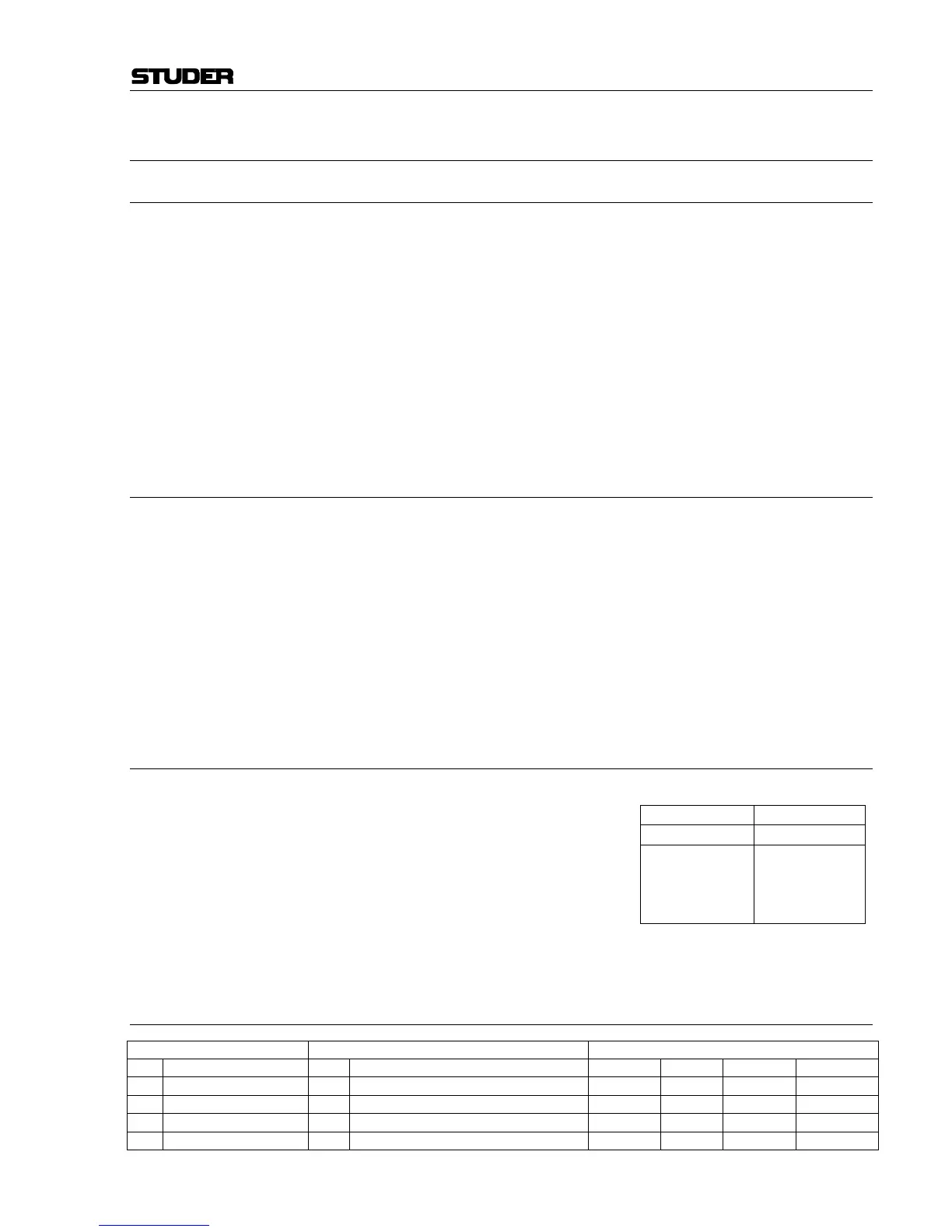A Series Active Monitor Speakers
Date printed: 29.02.00 Service E4/3
4.3.1 A1: Settings on the PCB
4.3.1.1 A1: Required Test Tools
T1 Variable mains transformer (variac)
A1 True-RMS AC ammeter
V1 True-RMS AC voltmeter
V2…V5 Digital DC voltmeter
G1 Sine-wave generator with balanced output (min. 20 Hz…20 kHz, < 0.02%
THD)
M1, Mw, Mt Voltmeter, THD meter, phase meter
RLw, RLt Dummy load resistors, 10 Ω, approx. 10 W
Note: G1, M1, Mw, Mt can be replaced by a universal audio test system (Audio-
Precision System One or equivalent)
4.3.1.2 A1: Initial Settings
Note: Replacement backpanel assemblies or amplifier units come factory-pre-
adjusted. Adjustment of the quiescent current is therefore not necessary
after replacement, checking is recommended nevertheless.
• Unplug the speaker cables from the PCB, do not connect any load to the
amplifier outputs. Make sure that none of the cable ends contacts the PCB;
• Set the level potentiometer to CAL position (fully counterclockwise);
• Set trimmer potentiometers RT190 and RT290 (quiescent current) to min.
position (fully counterclockwise);
• Variac set to min. (0 V
AC
);
• Power switch to ON position.
4.3.1.3 A1: Powering Up
• Visually check the PCB and the solder joints and repair, if necessary;
• Check the mains voltage
230 V
AC
115 V
AC
• Check or insert the primary fuse
T 0.5 A L 250 V T 1.0 A L 250 V
• Connect the generator according to the
diagram;
• Slowly increase the variac output
while checking the primary current
< 40 mA
AC
< 80 mA
AC
• The green Power LED illuminates;
• Increase the variac output until V1 is 56 V
AC
.
4.3.1.4 A1: Supply Voltages
Steps Generator Measurement
No. Description Id Value Test pos. Type Value Limits
1 Supply check G1 0 V V2 V
DC
–38 V
DC
±3 V
2 Supply check G1 0 V V3 V
DC
+38 V
DC
±3 V
3 IC supply check G1 0 V V4 V
DC
–17.4 V
DC
±0.6 V
4 IC supply check G1 0 V V5 V
DC
+17.4 V
DC
±0.6 V
