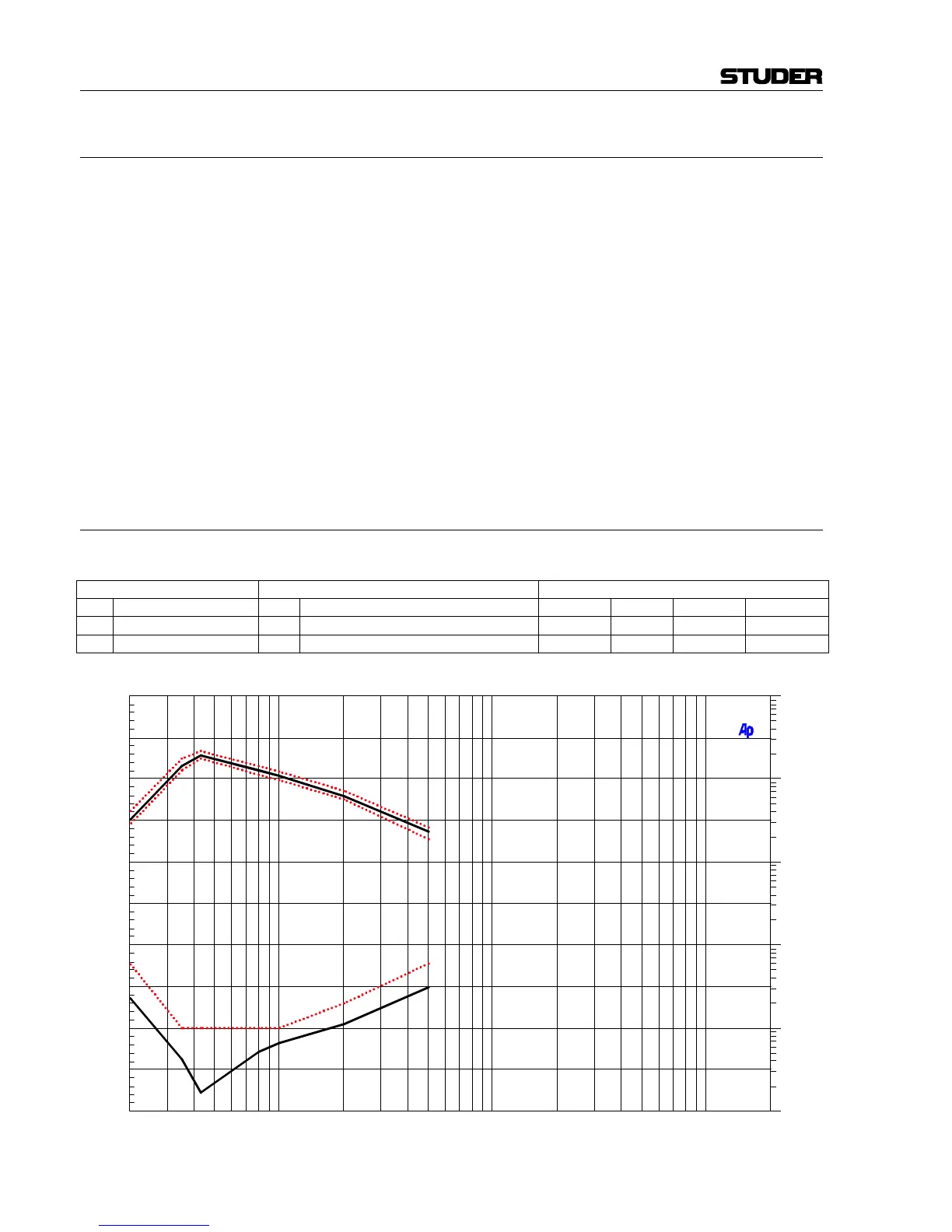A Series Active Monitor Speakers
E4/28 Service Date printed: 29.02.00
4.5.1.7 A5: Quiescent Current Setting
Procedure: 1. Measure the primary current:
A1
1
= 70…80 mA
AC
(for 230 V), or 140…160 mA
AC
(for 115 V),
and note the measured value;
2. Adjust RT390 (turn carefully clockwise) for a reading of:
A1
2
= A1
1
+ 4 mA
AC
(for 230 V), or A1
2
= A1
1
+ 8 mA
AC
(for 115 V),
and note the measured value;
3. Adjust RT290 (turn carefully clockwise) for a reading of:
A1
3
= A1
2
+ 8 mA
AC
(for 230 V), or A1
3
= A1
2
+ 16 mA
AC
(for 115 V),
and note the measured value;
4. Adjust RT190 (turn carefully clockwise) for a reading of:
A1
4
= A1
3
+ 12 mA
AC
(for 230 V), or A1
4
= A1
3
+ 24 mA
AC
(for 115 V),
and note the measured value;
5. Connect all 3 dummy load resistors (10 Ω/10 W each) and check the pri-
mary current again:
A1
5
= A1
4
±0.5 mA
AC
(for 230 V), or A1
5
= A1
4
±1 mA
AC
(for 115 V)
4.5.1.8 A5: Woofer Amplifier Output
• Connect only the RLw dummy load (10 Ω)
Steps Generator Measurement
No. Description Id Value Test pos. Type Value Limits
1 Woofer output level G1 –20.6 dBV/100 Hz/sine wave Mw Level +3.5 dBV ±0.25 dB
2 Woofer output THD G1 –20.6 dBV/100 Hz/sine wave Mw THD + N < 0.1 % < 0.1 %