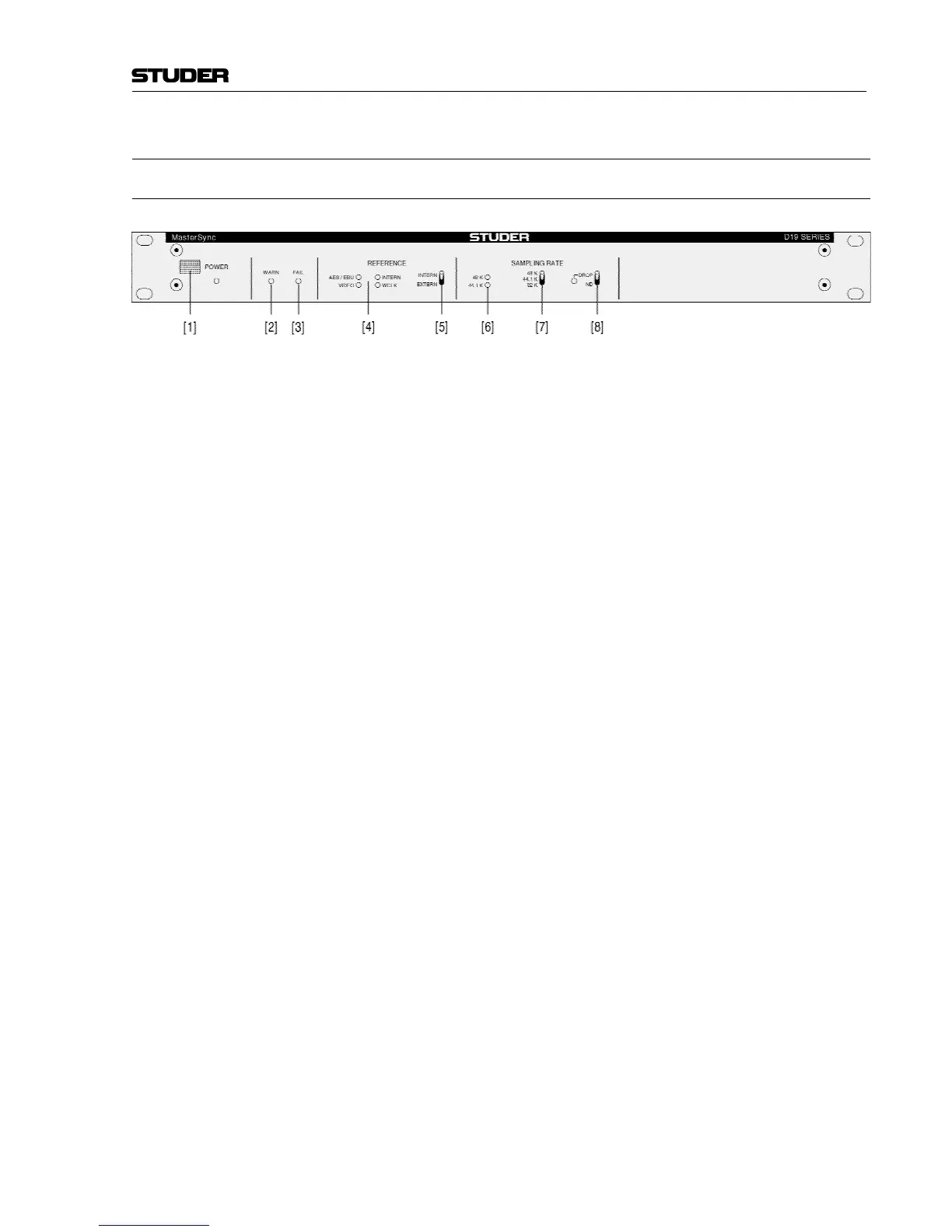D19 MasterSync
Operation E 2/1
Date printed: 13.09.00
2 OPERATION
2.1 Operating Elements
[1] POWER Recessed pushbutton for switching the unit on or off; the associated
LED is illuminated when the unit is switched on.
[2] WARN This LED is illuminated if an internal supply has a malfunction, pro-
vided two units are linked or a second power supply unit is installed.
[3] FAIL This LED is illuminated if the generator cannot generate a valid AES/
EBU sync signal in spite of the redundancy.
[4] AES/EBU, VIDEO, INTERN, WCLK
Indicators for the synchronization input signal with automatical sel-
ection (priority: VIDEO, AES/EBU, WCLK, INTERN).
[5] INTERN / EXTERN Manual switchover between the internal or one of the external clock
references. If the switch is in the EXTERN position and no external
reference signal is available, the internal signal is selected auto-
matically.
[6] 48 K / 44.1 K Sampling frequency indicator for external AES/EBU and WCLK refer-
ence signals.
[7] 48 K / 44.1 K / 32 K Manual output sampling frequency selector, if the external clock refer-
ence is a VIDEO signal.
[8] DROP / ND Manual drop-frame or non-drop-frame (ND) selector, if the external
clock reference is a VIDEO signal. The associated LED is illuminated
if the switch is in the DROP position.
