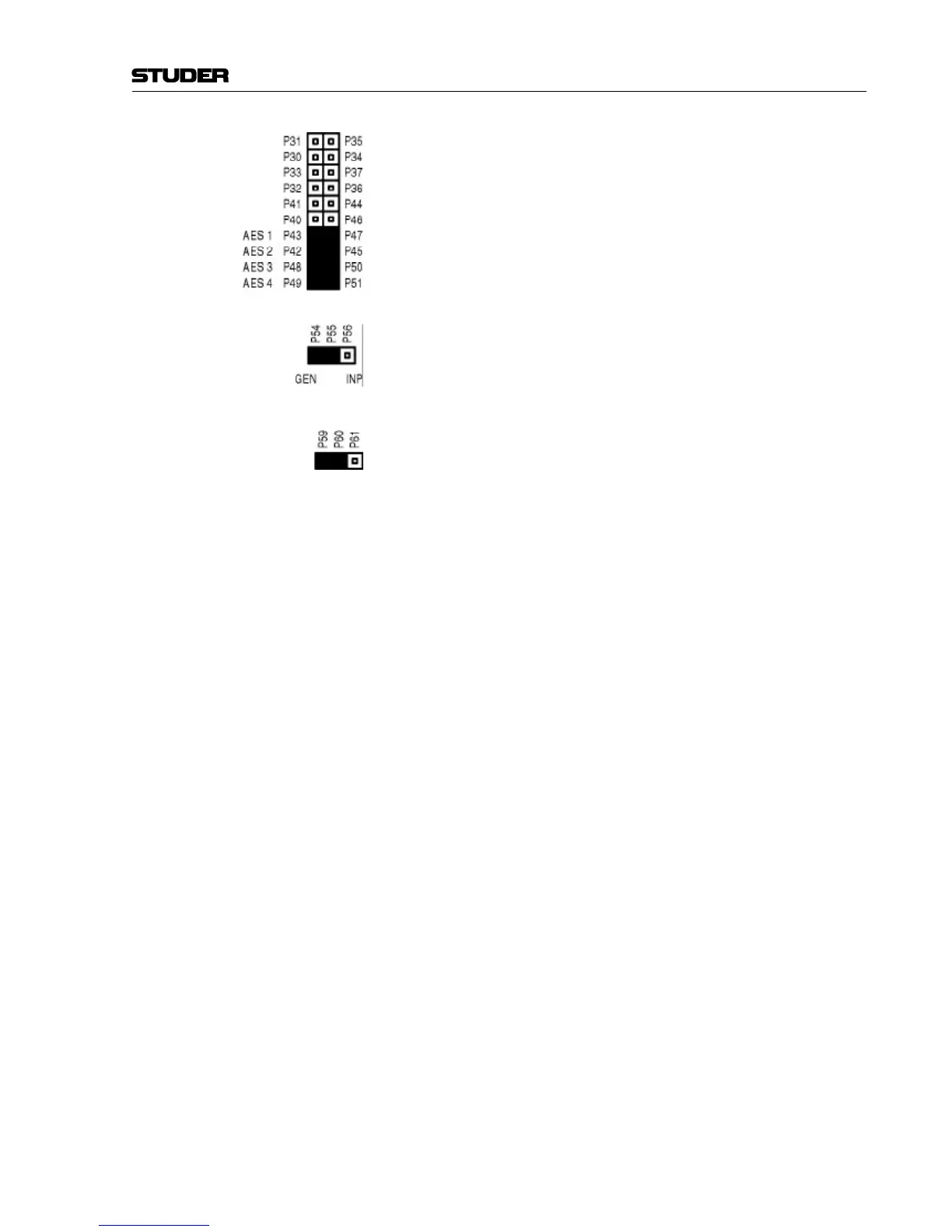D19 MasterSync
DIP switch and jumpers E 3/3
Date printed: 13.09.00
[6] This pin array is used for installing the Redundancy option.
If no Redundancy option is installed, the following pins must be con-
nected with jumpers: P43-P47, P42-P45, P48-P50, and P49-P51 (de-
fault setting).
[7] This jumper is used if the MADI word clock extractor option is in-
stalled; then it has to be set to GEN (P54-P55).
If this option is not used, the jumper remains in the INT position (P55-
P56; default setting).
[8] If a second, redundant power supply unit is installed in the MasterSync
unit, this jumper must be set to position P59-P60.
If not, the jumper remains in position P60-P61.
