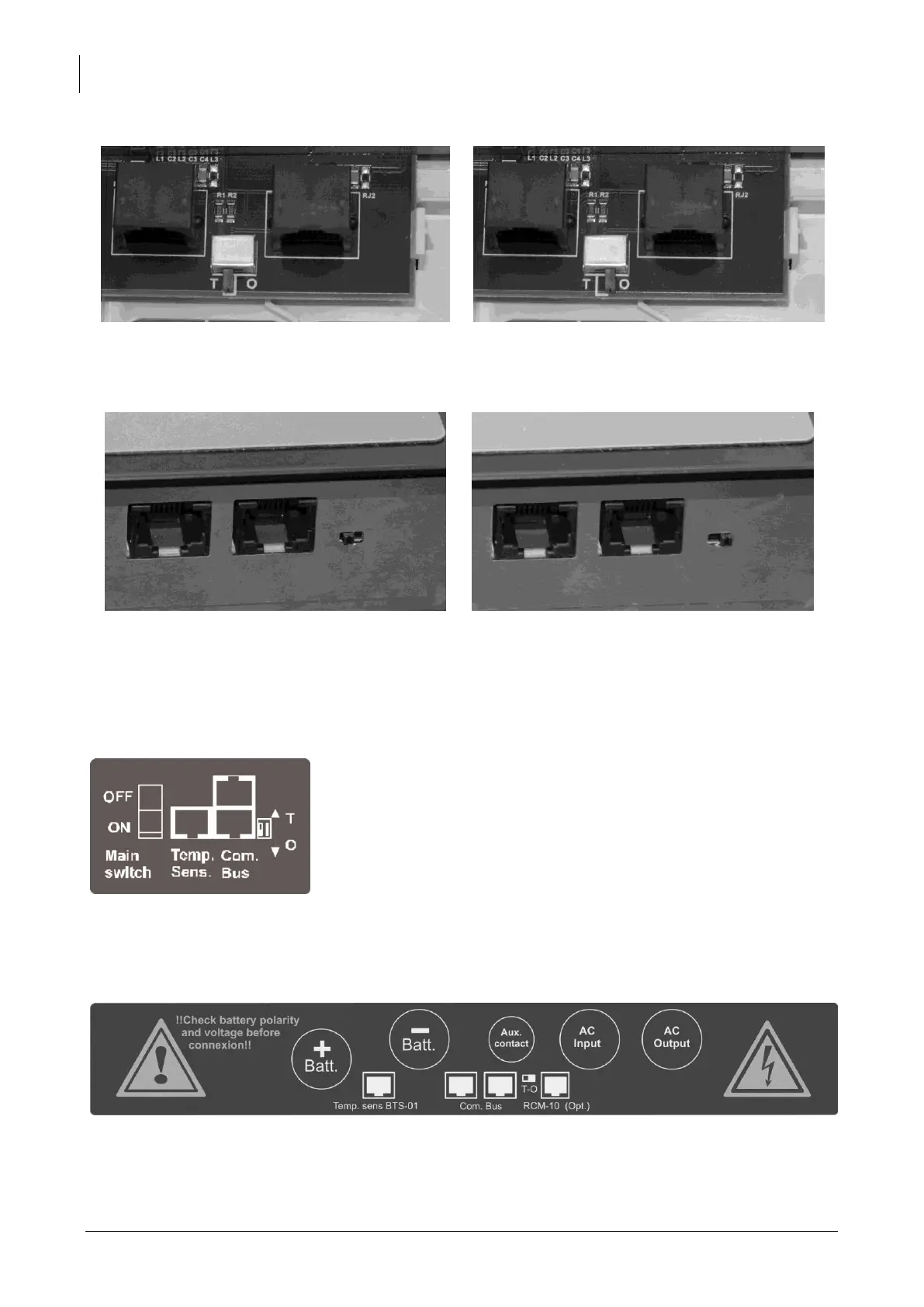Studer Innotec SA
RCC-02/-03
12 V4.4.0 User manual
4.1.1 RCC-02
RCC-02 termination activated (position T)
RCC-02 termination deactivated (position O)
4.1.2 RCC-03
RCC-03 termination activated
RCC-03 termination deactivated
4.1.3 Xtender XTH
To activate the termination on the Xtender, move the two mini-switches to position T, and to
deactivate it, move them downwards to position O.
4.1.4 Xtender XTM
On an Xtender type XTM, to activate the termination, put the mini-switch on position T, to deactivate
it, move it to the right on position O.