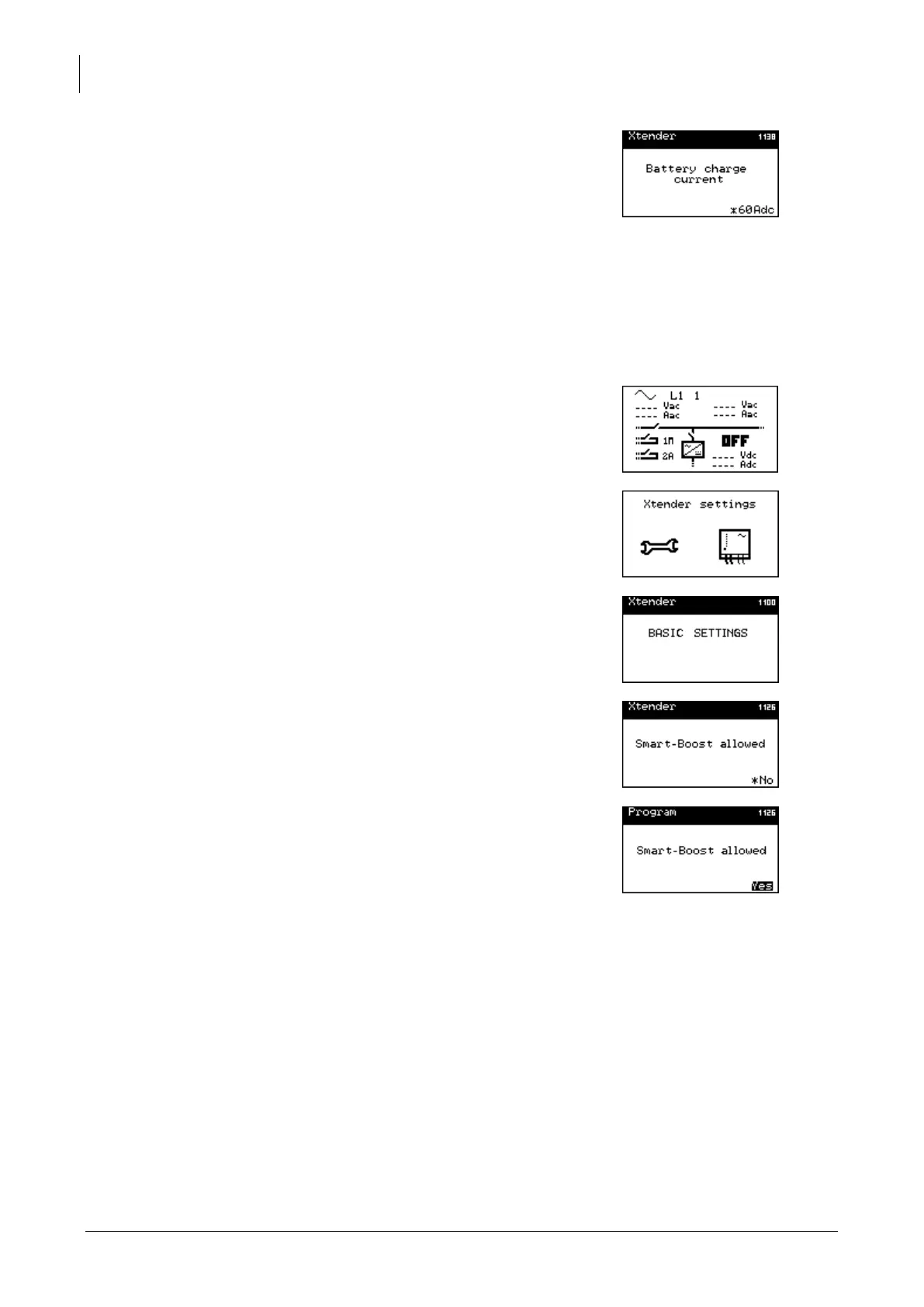Studer Innotec SA
RCC-02/-03
18 V4.4.0 User manual
You are now going to set the charge current for the batteries:
Press the key SET to modify the value of this parameter (it
appears in reverse video). With the keys “arrow upwards” and
“arrow downwards” change the value to adapt your battery
and validate your setting with the key SET (OK).
6.4 ACTIVATION OF THE FUNCTION SMART-BOOST
If your AC-In source is limited in power, the Xtender can work as a support and add the missing power
for your loads.
First of all, check that you have adapted the Xtender to your source (see previous chapter:
Adaptation to the source {1107})
Press 2 times on the key “arrow downwards” to display the
following screen:
Once beyond this screen you can come back to it by means
of the key ”arrow upwards”.
Press the key SET to access to the settings.
Then again on the key SET to access to the basic parameters.
Press 2 times on the key “arrow downwards”.
You reach now the parameter for authorization of the Smart-
Boost function {1126}.
You can now authorize the function. Press the key SET to
access this parameter in modification mode, then the keys UP
or DOWN to change the option. To end up, validate with the
key SET.