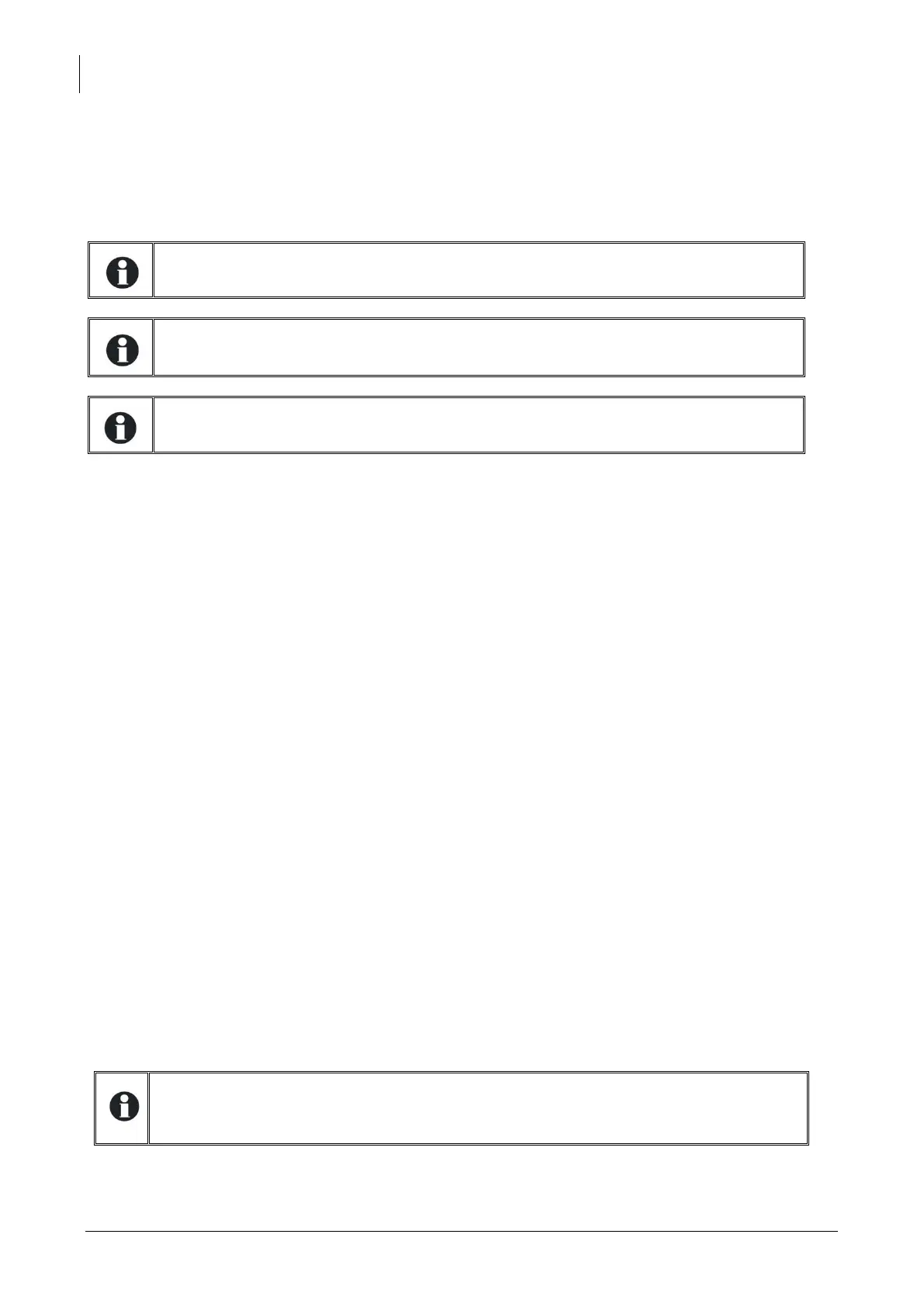Studer Innotec SA
RCC-02/-03
60 V4.4.0 User manual
14.10.17 AC-In current active filtering {1575}
When this parameter is activated, the current taken on AC-Input is a sinusoid in phase with voltage.
That mean only active power is taken from the generator. The inverter compensates harmonics and
reactive current from the source.
This function also avoids fast speed change on the generator due to loads jumps.
For the filtering to work, it is also necessary to activate the Smart-Boost function {1126}
and to authorize the charger {1125}.
This function is not possible with Xtender in parallel. Single units, dual or three phase
with only one Xtender per phase are allowed and functional.
The maximal power of the active filter is equal to the Pnom power of the Xtender.
14.10.18 INSTALLER - Use an energy quota on AC-input {1557}
When this function is activated and the daily quota is reached, the charger and the boost are
deactivated.
14.10.19 INSTALLER - AC-In Energy Quotas {1559}
This value defines the quota of daily energy can be used on the AC-In. Exceeding the set value will
generate a message and deactivate the charger and the smart-boost.
14.11 CONFIGURATION OF AUXILIARY CONTACTS 1 AND 2 {1201} {1310}
The Xtender inverter/charger is equipped with two auxiliary relays each with potential free contacts
(reverser). These two relays allow multiple functions to be carried out by using adequate cabling as
well as simple programming.
The programming of each contact is carried out independently except when conditions require the
use of two relays. In this case, the programmed event for activating the second relay is automatically
deactivated.
The extended functions of the auxiliary contacts are described directly after the chapter on simple
functions.
The auxiliary contacts are activated immediately in response to the programmed signals. When the
activation conditions are no longer fulfilled, they are deactivated with a delay of 2 seconds to avoid
overswitching.
The auxiliary contacts respond to various signal types presented graphically below.
The following types of basic events may activate the contacts:
Simple event
Scheduled event
Level
In the following description, each parameter has two reference numbers. The reference on the left
relates to auxiliary contact 1 and the reference on the right to auxiliary contact 2 ({reference of the
auxiliary contact 1} {reference of the auxiliary contact2}).
The auxiliary contacts are factory set with pre-defined functions. If you wish to
implement a specific function you must clear the programming already set. Use for that
purpose the parameter {1569} or {1570}.
