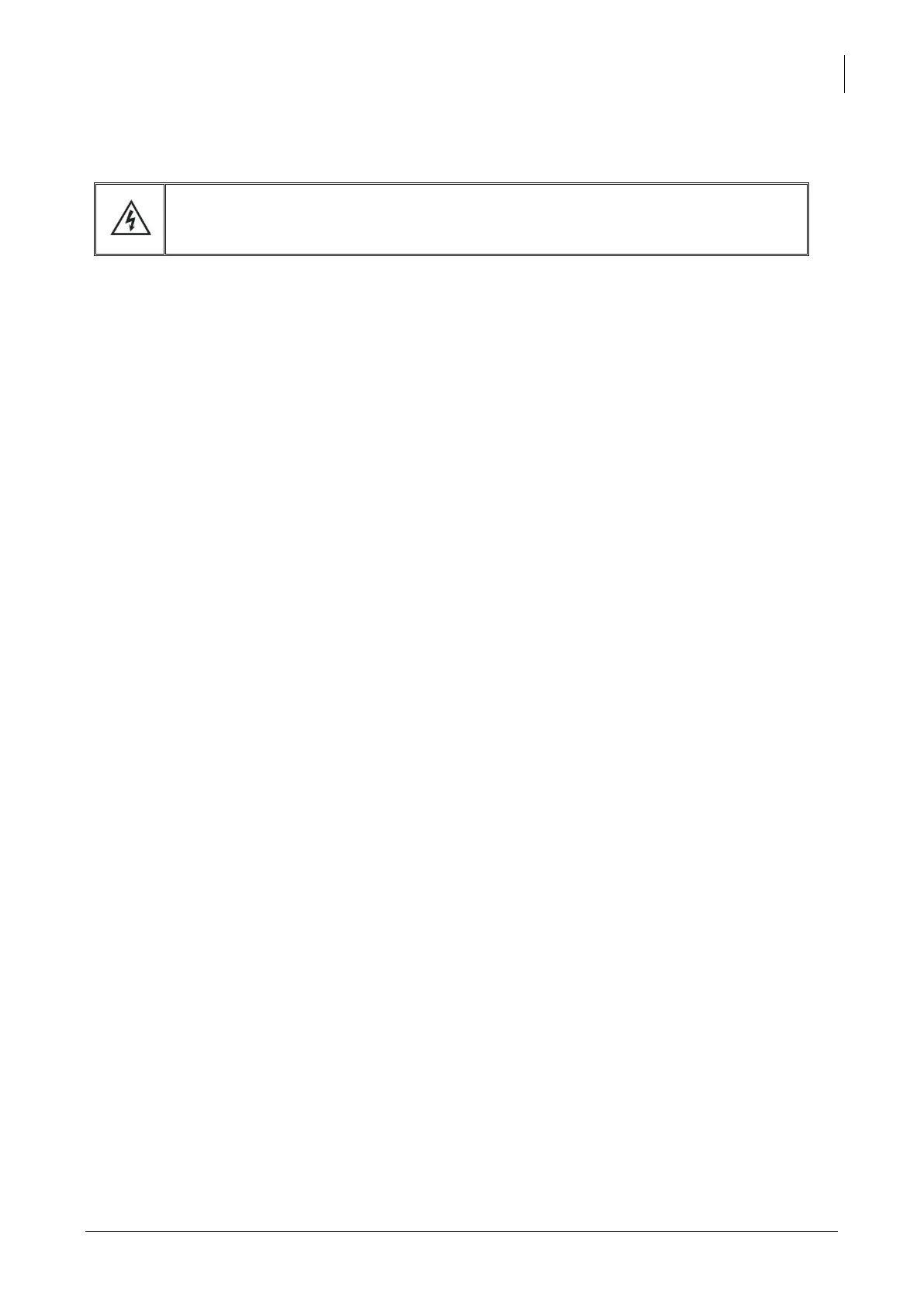Studer Innotec SA
RCC-02/-03
User manual V4.4.0 71
14.13.5.4 Auto-start when switched on {1111}
When this setting is activated, the Xtender starts itself automatically when the battery is connected.
Note that in this case, the output of the AC-Out is immediately supplied, and a lethal
voltage is present on its terminals.
14.13.6 Ground/neutral system {1484}
This menu allows you to determine the switching rules for the neutral and its connection to the ground
in transfer relay operation (inverter mode or charger mode).
14.13.6.1 Ground relay prohibited {1485}
If you activate this setting (yes), there will be no connection between the neutral and the ground,
whatever the mode of operation (inverter or charger).
If this setting is deactivated (no), the neutral is connected to the ground during operation in inverter
mode and disconnected in charger mode, i.e. when the transfer relay is closed and the AC-In is
connected to the AC-Out.
14.13.6.2 Neutral always connected {1486}
If this setting is activated, the neutral of the AC-Out remains connected to the neutral of the AC-In
when the Xtender is operating in inverter mode.
14.13.7 INSTALLER – Watchdog control system {1628} and {1629}
These parameters make it possible to set a watchdog function. It is intended for use within a system
controlled by an Xcom module. (The watchdog is a monitoring software that restarts the Xtender in
case the communication is lost).
This system is active when the parameter {1628} (Xtender watchdog enable) is enabled and the
parameter {1550} (parameters saved in flash memory) is disabled. Each time the CAN receives a
parameter the counter, whose duration is set in seconds by parameter {1629}, will be restarted. If no
parameter is received during this period of time the Xtender will stop and a RESET will take place. The
device restarts in the configuration determined by the parameter settings before {1550} was set to
“no”.
In a multi-unit system, each Xtender will handle this function independently. Each device must
therefore receive a parameter within the time-frame set by {1629}.
By default this level is deactivated and the time period is set to 60s, adjustable from 10s to 300s.
14.13.8 INSTALLER – Flash saving of the parameter {1550}
This parameter allows you to determine if the parameters modified in your system must be saved or
not. To save the lifetime of the flash memory in case of repeated writings, like in the case of
communication between your system and an external SCADA system, this parameter must be
deactivated (no). If the backup of parameters is deactivated, the applied parameters can't be
shown.
14.13.9 Reset of all inverters {1468}
This parameter allows you to restart all inverters.
14.14 MULTI XTENDER {1282}
This section allows setting the operating possibilities of systems with several Xtenders. Either parallel or
3-phase.
