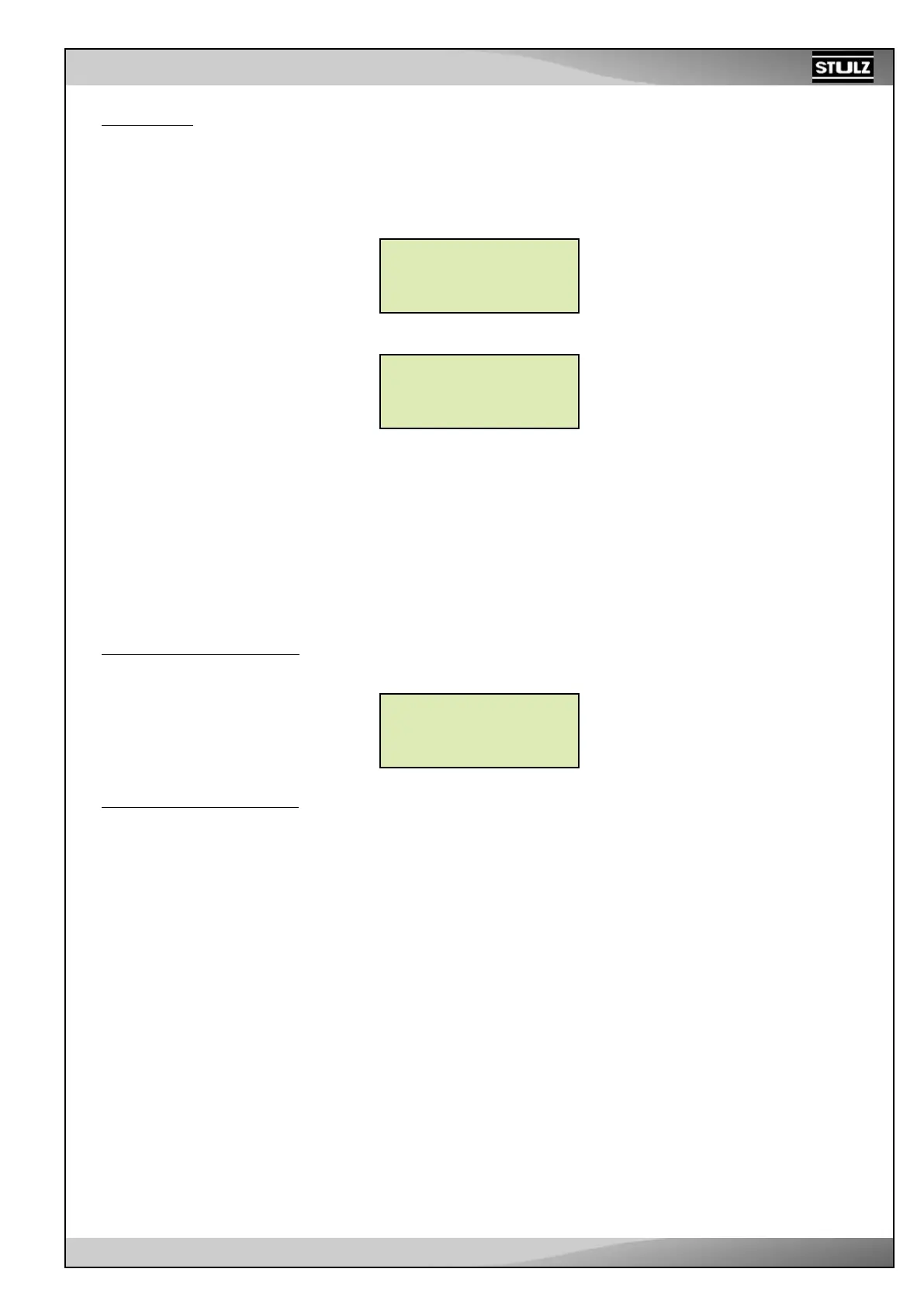EN/07.2013/58/107
Alarms
• Probes alarm
TI stops all, TAE stops free cooling, TM bypass relative bad working alarm.
Visualization on CO3 user
There will be some special masks.
Status of TM
28/01/08 12:42
TM:---
SYSTEM OFF
Damper opening and fan speed:
28/01/08 12:42
DAMPER: XX %
FANS: XX %
SYSTEM OFF
Visualization on EO3 user
In normal mode are showed some special masks (page 6, 9 and 10):
Page 6 - Supply temperature 1: “TS1_XXX” (XXX = °C or DIS)
Page 9 - Fans status: “FANS_XXX” (XXX = %)
Page 10 - Freecooling damper status: “FC_XXX” (XXX = %)
Page 13 - Firmware version and custom: “STUTL2XX_YY_13” (XX_YY = Firmware version)
Menu
• Counters menu on CO3 user
Hours of activity in counters menu:
Ve on: 0 h
Fc on: 0 h
• Counters menu on EO3 user
In counters menu there will be the hours of activity of two devices (with string rotation) as below:
Page 1 - Hours of fans activity (x100 h): “FANS_XXX”
Page 2 - Hours of freecooling damper activity (x100 h): “FC_XXX”