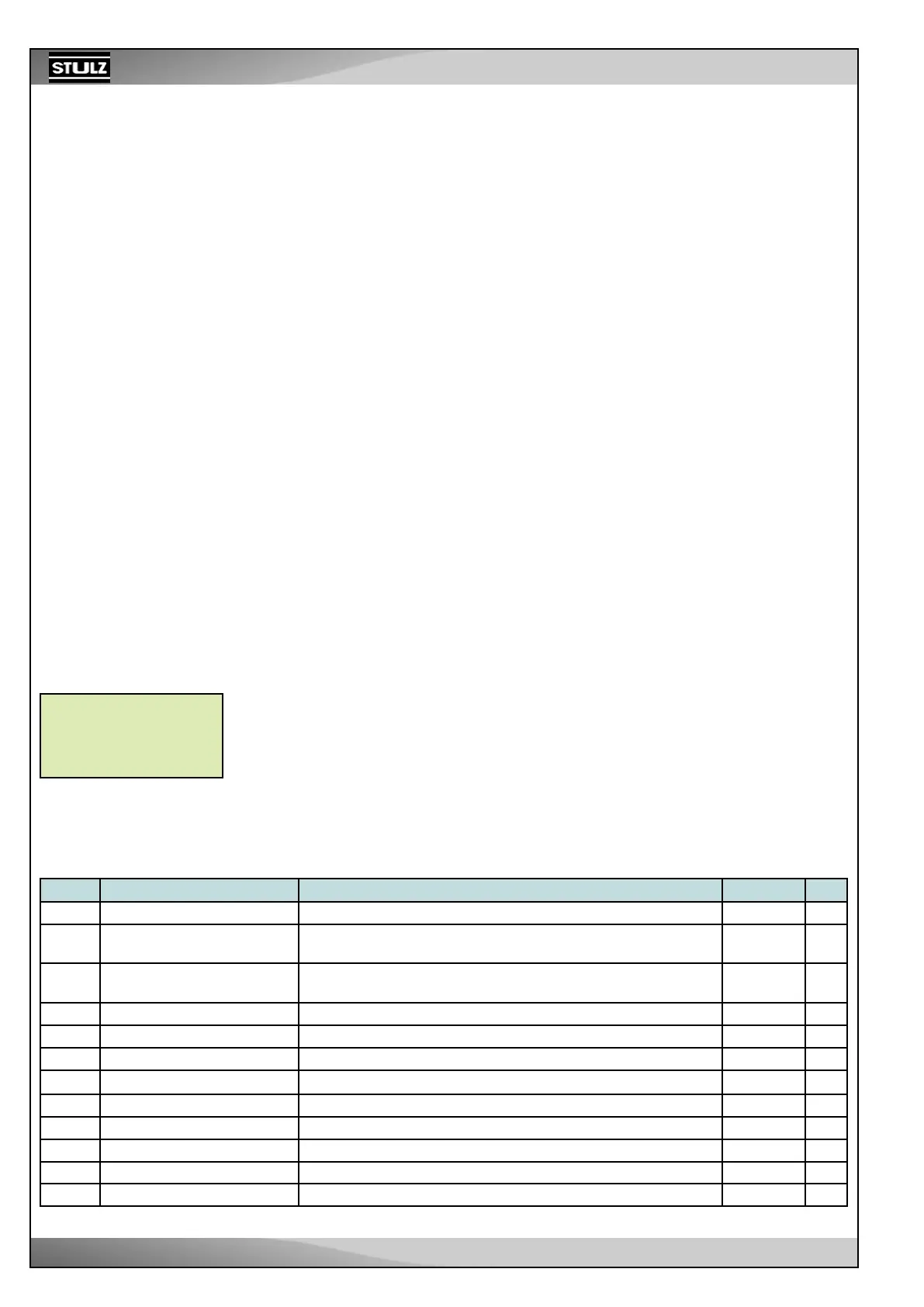EN/07.2013/58/22
Press the SET key to enter into every single setup menu of the first or the second level to change some parameters
and to store a parameter changed; but if you press the ESC key, you will come back to the previous menu without
storing anything.
3.4.3. Parameter change and setting a string parameter
Procedure to change a parameter value:
• To change a parameter it’s necessary to enter into ‘USER MENU’, pressing the MENU key. For example, if the
parameter “Cooling band” (S06) has to be changed, select the desired menu and than press the SET key. With the
UP/DOWN ARROW key it’s possible to scroll the various parameters.
• The value of the parameter is shown in the bottom line of the screen, press the SET key to change it and the
value will start blinking.
• Press the UP/DOWN ARROW key to set a different value.
• Press SET key to store the new value. If the ESC key is pressed, the new value isn’t store.
• By pressing the ESC key the “USER MENU” will appear again.
There is a dedicate procedure to set the “string” type parameter, as described below:
• Visualize the parameter, for example the IP address of WIB1000 board.
• Press SET key to enter in setting mode, a cursor will blink in the position of the first character.
• By the UP and DOWN keys select the value of the character. Here the list of the available characters: ‘ ‘, ‘.’, ‘-’, ‘/’, ‘0’,
‘1’, ‘2’, ‘3’, ‘4’, ‘5’, ‘6’, ‘7’, ‘8’, ‘9’, ‘A’, ‘B’, ‘C’, ‘D’, ‘E’, ‘F’, ‘G’, ‘H’, ‘I’, ‘J’, ‘K’,’L’, ‘M’, ‘N’, ‘O’, ‘P’, ‘Q’, ‘R’, ‘S’, ‘T’, ‘U’, ‘V’, ‘W’, ‘X’, ‘Y’, ‘Z’
• Press the MENU key to move the cursor on one right character. When the MENU key is pressed, the setting is
confirmed.
• Repeat this operation for every character to change.
• At the end, press the SET key to confirm or ESC key to escape from setting without confirming the setting of the
last selected character.
3.4.4. User setup
As the USER SETUP is selected, the display will show the following mask.
USER SETUP Syy
XXXX
XXXX
CURRENT VALUE
The second and the third line of the display are on the MASK column of the following list of parameters.
In the first line is indicated the type of setup menu, USER SETUP in this case, and at the corner the IdCode of the
parameter. The fourth line shows the current value of the displayed parameter.
IdCode MASK Description Range Unit
S 01. Cooling set point Set point for the temperature control managed by the compressor Variable °C/F
S02. Second Cooling Set point
Set point for the temperature control of zone 2 managed by the
compressor (custom 15)
Variable °C/F
S03. Heating set point
Set point for the temperature control managed by the heating
element
Variable °C/F
S04. Second Heater Set point Set point of temperature associated to the control of second heater -999/999°C °C
S05. Humidity Set point Humidity % for calculation of start/stop of dehumidification process Variable -
S06. Cooling Band Selectable temperature band for cooling 0/50 °C °C/F
S07. Heating Band Selectable temperature band for heating 0 / 20°C °C/F
S08. Humidity Band Selectable humidity band for heating 0/100% -
S09. Alarm limit low temperature Set point for the low temperature alarm -999/999°C °C/F
S10. Hysteresis of low temp alarm Hysteresis of low temperature alarm 0/30°C °C/F
S 11. Alarm limit high temperature Set point for the high temperature alarm -999/999°C °C/F
S12. Hysteresis of high temp alarm Hysteresis of high temperature alarm 0/30°C °C/F