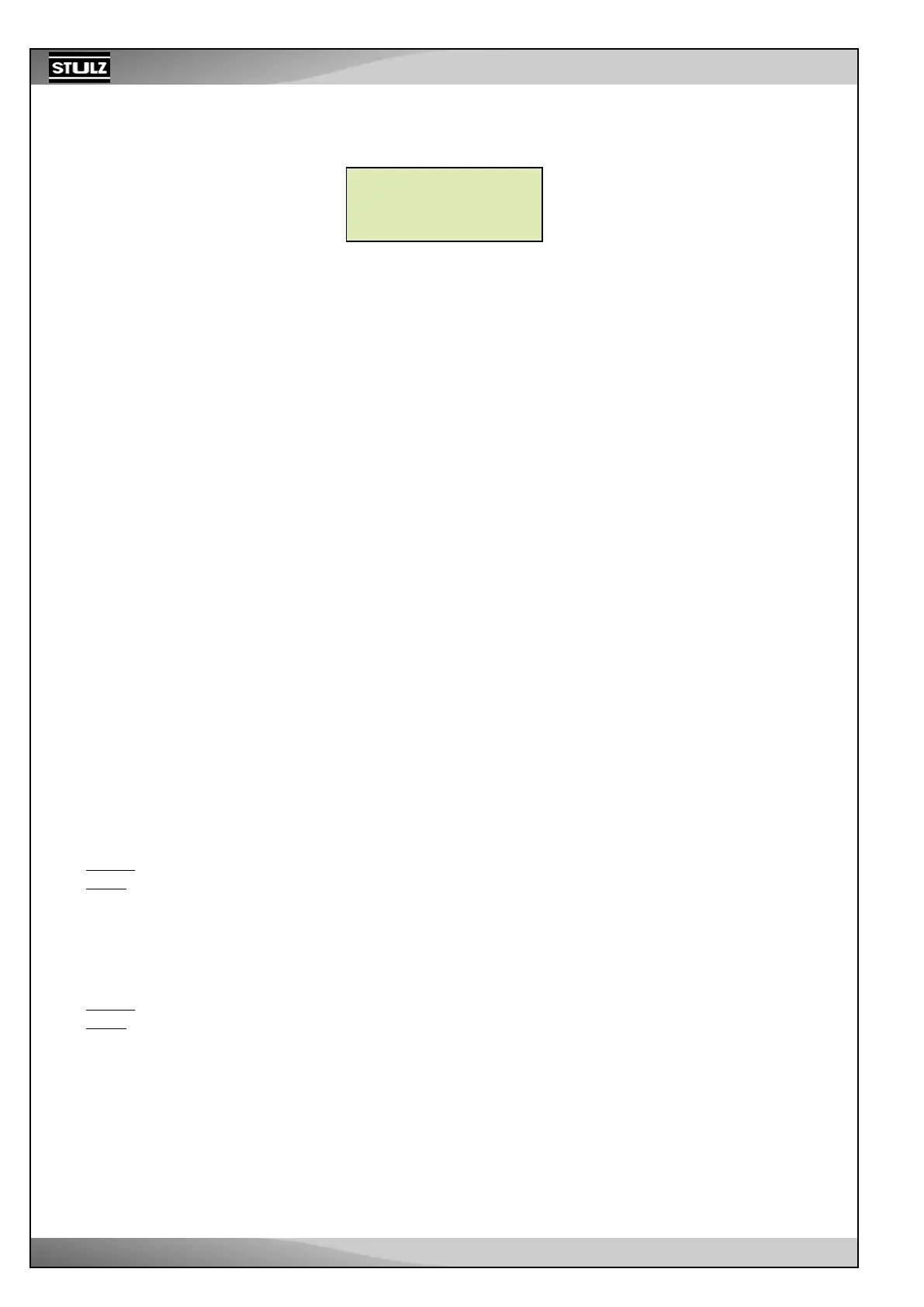EN/07.2013/58/94
Visualization on CO3 user
There will be a special mask.
Internal temperature 1 and internal temperature 2:
28/01/08 12:42
CP OFF VE OFF CF OFF
HEATER OFF
SYSTEM OFF
Visualization on EO3 user
In normal mode is showed a special mask (page 13):
Page 13 - Comfort status: “CF_XXX” (XXX = ON or OFF)
Page 14 - Firmware version and custom: “STUTL2XX_YY_14” (XX_YY = Firmware version)
7.15. Custom 15
There are changes from the standard application: it comes from custom 9.
TI1 and TI2 are selected by I/O Setup (note that TM and TC can not be used).
In Cooling mode, the error of the control instead of (TI-S01) is the maximum between (TI1-S01) and (TI2-S02). In
Heating the error is based on (TI1-S01).
TI1 and TI2 are showed in the mask where normally are showed TE and TM. TE is showed in the line under it.
7.16. Custom 16
Custom for Free-Air control.
7. 1 7. Custom 17
Same control of standard version but with level alarm implemented on A7.
7.18. Custom 18
Same control of custom 15 but with level alarm implemented on A7.
7.19. Custom 19
• Control: Same control of standard application
• Alarm: Fire - Smoke alarm
If this alarm occurs, the controller has to operate like when the freecooling mode is disabled (cooling has to be
enabled and the freecooling damper has to be closed). The reset is manual.
7.20. Custom 20
• Control: Same control of standard application.
• Alarm: Air flow alarm - this alarm is bypassed.