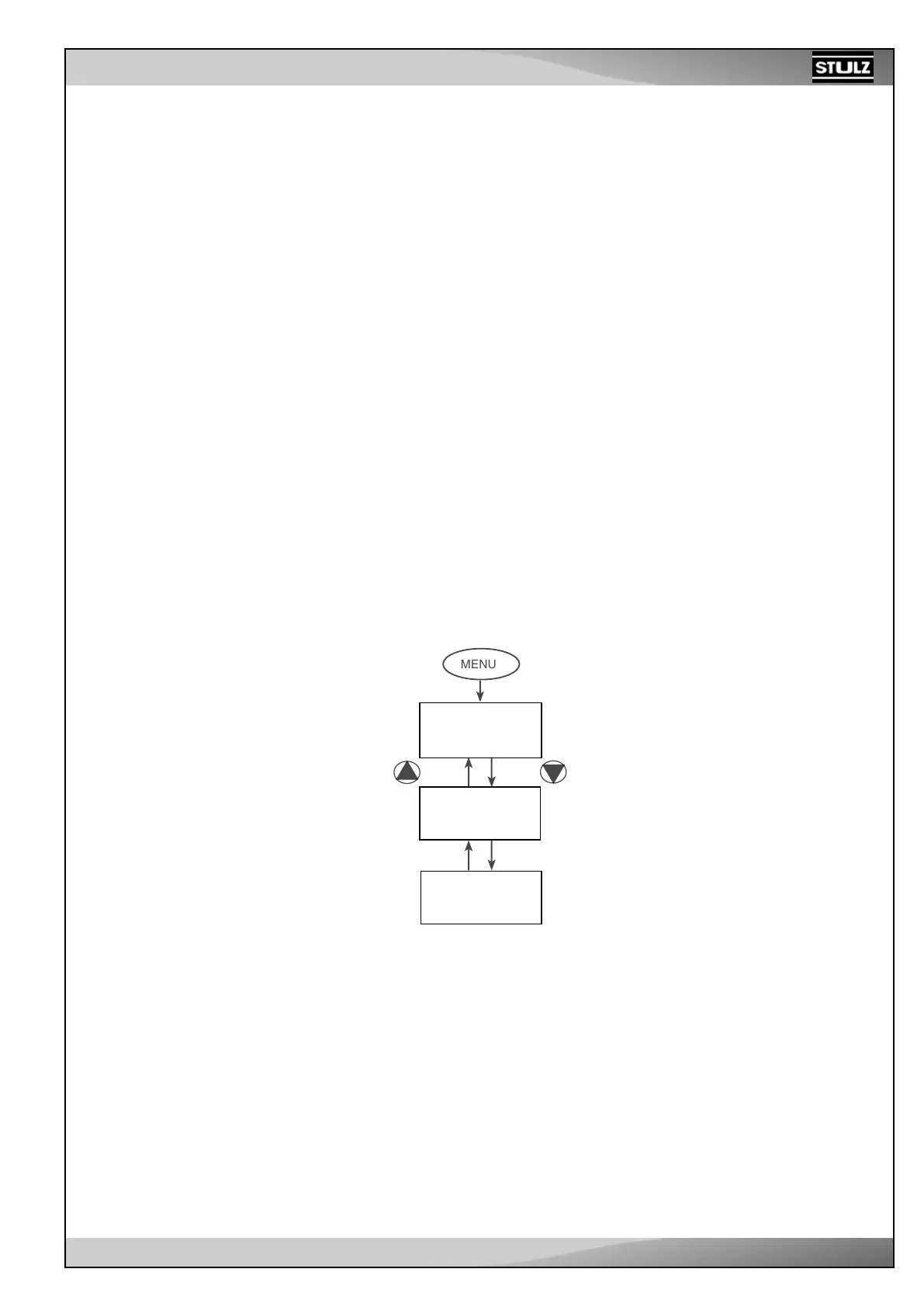EN/07.2013/58/17
Locked mode
If the user interface is locked, when the customer presses a key, the string “LOC” will be displayed for 5 seconds. See
the chapter 4.17 Locked keypad for more information.
Alarm mode
If an alarm occurs, the alarm code will be displayed alternating with the normal mode visualization and LED H9 (red)
will be switched on. If a “common warning” occurs, LED H8 (yellow) will be switched on.
If a key is pressed, the alarm is not displayed for 30 seconds. For a detailed list of alarm codes see the chapter 6 Alarms.
3.2. Menu on E03 user
3.2.1. Inserting and setting the passwords
If the user password is set, it will be request. The password is a value composed by 3 digits, everyone in the range 0-9;
the value must be inserted or set one digit at time. Entering in the USER SETUP menu, the mask “000” will be displayed
with the first digit on the left blinking and the customer, with the UP/DOWN keys, selects a number comprehensive
between 0 and 9. To confirm the choice press the SET key and the second digit will start blinking. Continue in this way
until the insertion of the 3 digits and, if the inserted password is right, the USER SETUP will be accessible.
It’s possible to go out from this procedure pressing the ESC key, going back the previous screen.
User password is factory set at 000, maintenance password is factory set at 111.
3.2.2. Entering the menu
To enter into setup menu, the MENU key has to be pressed from any screen.
Below there’s a flow chart that shows which menus are accessible using E03 user and how you can move between
them.
A - USER SETUP
B - COUNTERS
MENU
C - ALARM
HISTORY MENU
Press the SET key to enter into every single setup menu to change parameters and to store a parameter changed. If you
press the ESC key, you will come back to the previous menu without storing anything.
To change a parameter, press the MENU key and ‘A’ will appear on the screen.
For example, if the parameter “Cooling band” (S06) has to be changed, select the desired menu, then press the SET key
and ‘S01’ will appear. By pressing the UP / DOWN key it’s possible to scroll the various parameter: in this case “Cooling
Band” is the sixth parameter, so it’s sufficient to press six times the UP key to obtain S06.
To change the value, press the SET key and the value will be shown (blinking), than press the UP / DOWN key to set a
different value. To store the new value, press the SET key. If the ESC key is pressed, the new value isn’t stored.
