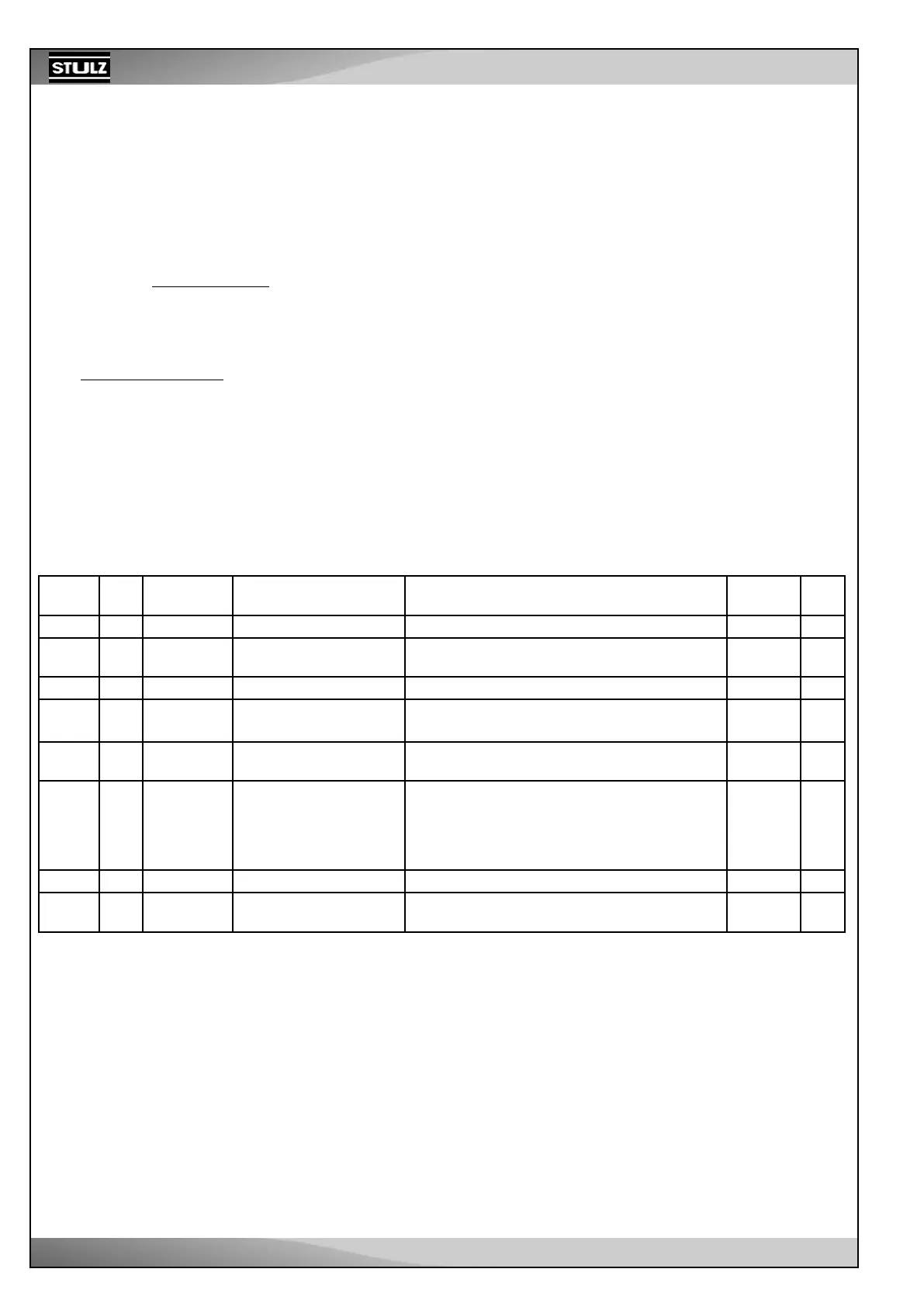EN/07.2013/58/38
3.4.9. System maintenance
In this menu there are other five menus:
1. Manual control (see par. 4.6)
2. Reset data
3. HKEY programming (please refer to doc. ‘C2020 installation, programming and software update’)
4. Serial number
5. Day programming (only Custom 14, see par. 7.14)
To enter into the ‘reset data’ menu, press the SET key from the relative screen and a new screen will appear, where it’s
possible to reset the counters and the history of alarms. Use the UP/DOWN ARROW keys to move between the screens
and press the SET key to reset a counter. Pressing the ESC key, you’ll come back the previous menu without resetting
anything.
In the ‘serial number’ menu is possible to read the serial number of the board, that is a twenty characters string.
3.4.10. Menu of WIB1000 board
The menu of WIB1000 board is accessible only if WIB1000 is linked with System Maintenance password (M193). In the
menu are present a subset of the parameters of WIB1000, and some commands and information of WIB1000 board.
Every time is changed a parameter of the list, it’s always necessary to reset WIB1000. The reset is possible by switching
off the machine or by the parameter E06 (see table below).
IdCode Psw Custom not
involved
Mask Description Range Unit
PASSWORD SYSTEM MAINTENANCE password (M190)
E01 Software version of ETH
board
Software version of WIB1000, it’s only read
parameter
E02 IP address of ETH board IP address of WIB1000, it’s a string parameter
E03 Network mask of ETH
board
Network mask of WIB1000, it’s a string parameter
E04 IP address of SNMP trap
messages
IP address of SNMP trap messages, it’s a string
parameter
E05 Mode working of ETH
board
Mode working of WIB1000 board:
– NORMAL MODE: working mode with SNMP,
web server activated
– USB MODE: working mode for USB
programming
NORMAL
MODE,
USB
MODE
E06 Reset ETH board Reset the WIB1000 NO/YES
E07 Insert default values and
reset
Insert the default values of all WIB1000
parameters and reset the WIB1000
NO/YES