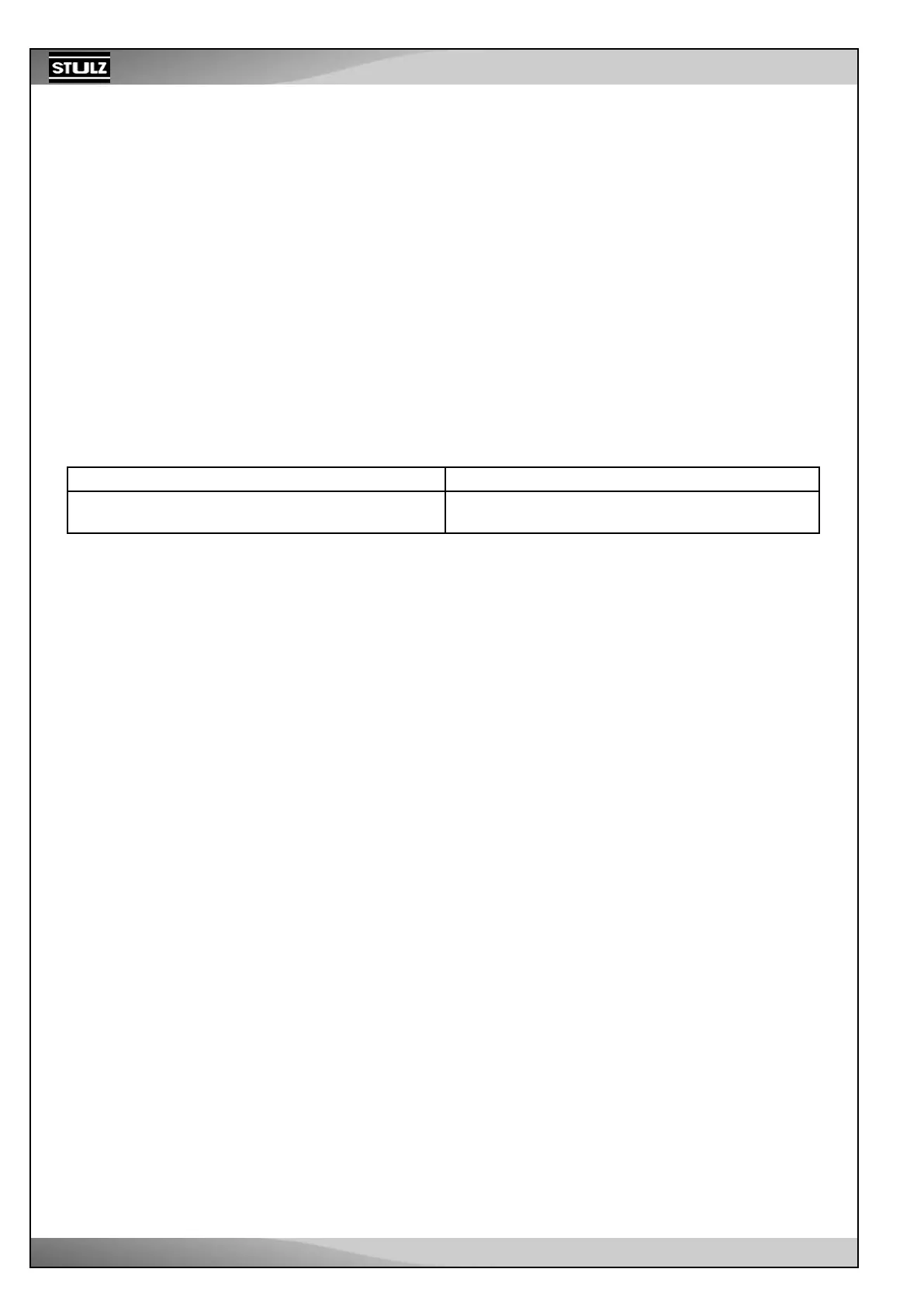EN/07.2013/58/52
To enable Automatic lead lag (0 - no lead lag allowed; 1 - lead lag on running unit time; 2 - lead lag on running evaporator
fan time)
• M07 SLAVE UNIT DELAY START : pre-set = 5 sec
• M55 CP START WITHOUT FREECOOLING : pre-set = 50%
• M56 CP STOP WITHOUT FREECOOLING : pre-set = 0%
• M57 CP START WITH FREECOOLING : pre-set = 100%
• M58 CP STOP WITH FREECOOLING : pre-set = 50%
• M59 COMPRESSOR UNIT 2 OFFSET VALUE : pre-set = 40%
Also the cooling control parameters are involved.
These are the rules that manage the Automatic Lead Lag Algorithm:
1. Units are distinguished by address M01: master has address 1, slave has address 2.
2. “Master” is master on the serial line communication and “slave” is slave.
3. The automatic lead lag algorithm is completely managed by master.
4. Algorithm is based on the concept that there is a leader unit and an auxiliary unit, the leader takes care of control
asking help to the auxiliary unit if the load is in excess to his capacity.
5. Leader role is cycled by master on time base (lead lag).
6. If unit is auxiliary, compressor management in cooling is changed adding an offset, i.e.:
Compressor starts (DIG-OUT R1) when temperature: Compressor stops (DIG-OUT R1) when temperature:
T-ON = CS + [100% B] + [OFFSET * B]
T-ON = S01 + [M55 * S06] + [M59 * S06]
T-OFF = CS+ [50% B] + [OFFSET * B]
T-OFF = S01 + [M56 * S06] + [M59 * S06]
7. The leader is always on, the auxiliary board may be in stand-by or enabled, in this case auxiliary will control with
his set point and his probes, adding the offset to the set point.
8. If the master is leader, to enable auxiliary master sends an ‘enable’ command, then slave will work as leader
board, controlling on his probe with his parameters.
9. To disable slave, master sends a ‘disable’ command.
10. When the slave is enabled, it’ll answer with his status between OK, ALARM.
11. ALARM status is set for:
– High/low pressure for the compressor
– High/low humidity
– Overload (Circuit breaker)
– Air flow
12. If none of the conditions at 11 point are true, the status of slave will be OK;
13. If master, in stand by condition, receives an ALARM status from slave then, after M07, it begins controlling
normally;
14. When M05 is elapsed, the master will send commands to make leader the slave unit and it will become the
auxiliary one;
15. If serial communication is lost, master and slave unit will control, normally according to the ‘cooling’ rules;
16. Causes that can make standby unit start: Normal rotation / Alarm / Leader unit support.
Installing system
For the configuration Master-Slave (only two units in the system) the following parameters have to be set as below:
• M01 AUTOMATIC LEAD LAG ADDRESS = 1 for Master board; 2 for Slave board
• M03 NUMBER OF PRESENT UNITS = 2
• M04 MAX NUMBER OF UNITS ON = 2
• M06 LEAD LAG ENABLE = 1
The connection between the boards is a RS485 serial one, which connects the RS485 serial ports, called SLAVE, of
the two boards.
In the system the user will be connected to the master board by the RS485 serial port called USER. It’s possible an user
for the slave board which will be connected to the its USER serial port.