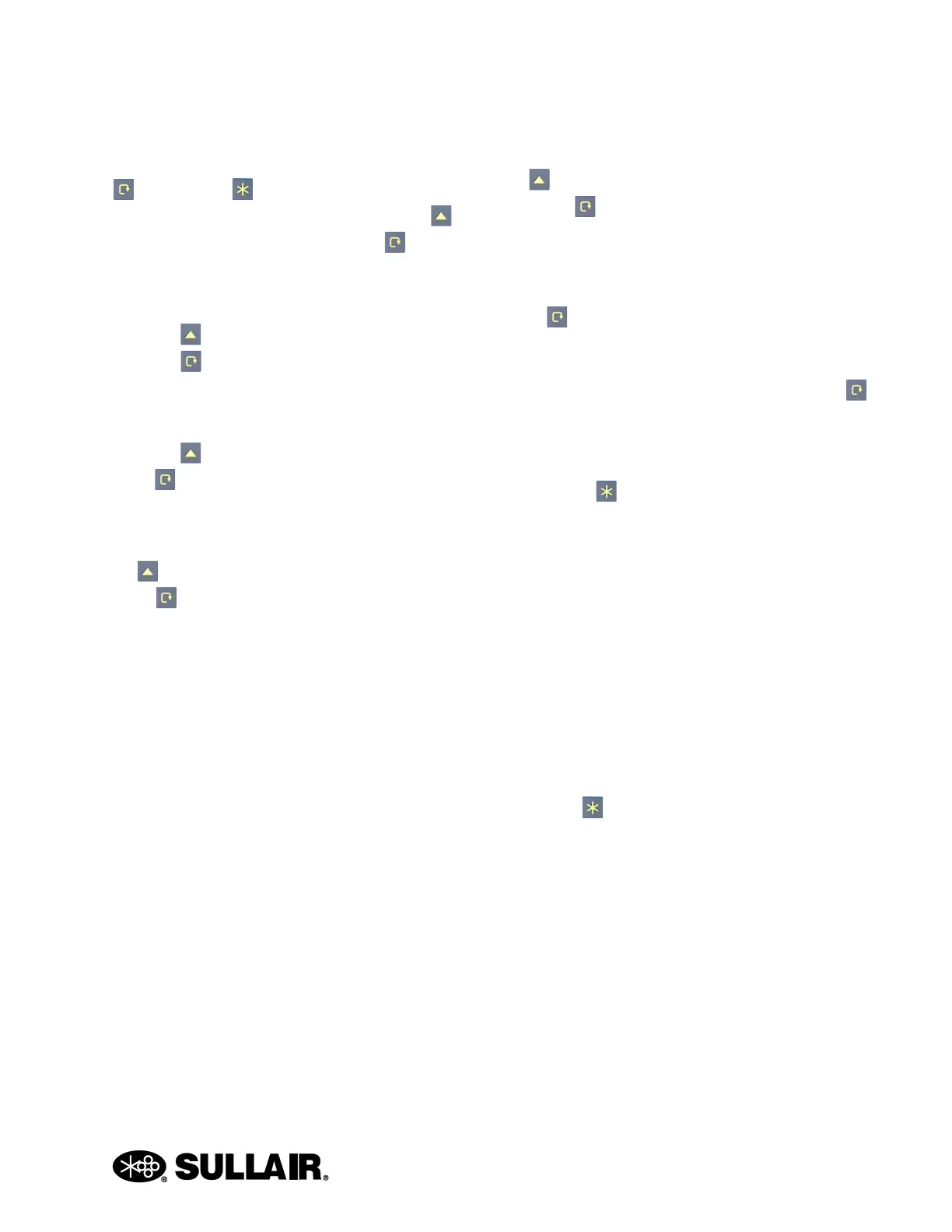SECTION 4 PRODUCT DESCRIPTION
17
PROCEDURE TO CHANGE THE CONTROLLER FROM
C
ENTIGRADE TO FAHRENHEIT:
The controller is password protected. Press the Enter
and the Star key at the same time to display
the password screen. Use the Up arrow to
display the number 10 and press Enter .
The first parameter is AStL (Alarm ; Low glycol
temperature set point). AStL will flash on the screen
and then the current value will be displayed. Use the
Up arrow to change the value to 28 (28◦F). Press
the Enter button.
The second parameter is AStH (Alarm; High glycol
temperature set point). AStH will flash quickly on the
display and then show the current setting. Use the
Up arrow to change the value to 58 (58◦F). Press
Enter to move to the next parameter.
The next parameter is SEtL (Set point; low glycol
temperature). SEtL will display for about one second
and then the current value will be displayed. Use the
Up arrow to change the value to 28 (28◦F). Press
Enter to accept this value and move to the next
parameter.
The fourth parameter is SEtH (Set point; high glycol
temperature). SEtH will display quickly on then the
current parameter value will be displayed. Use the
Up arrow to change this value to 36 (36◦F). Press
the Enter button to accept the setting and move
to the next parameter.
The fifth parameter is SFt (calibration setting). This
parameter should be set at 0. This parameter is only
used for calibration of the temperature probe. Press
Enter .
The sixth parameter is UNt (Units). UNt will display
then quickly show the current value. 0 is for
Centigrade and 1 is for Fahrenheit. Press Enter
to accept the value.
The display will now roll back to the first parameter
(AStL).
Use the Star key to exit the program mode.
P
ROCEDURE TO CHANGE THE CONTROLLER FROM
F
AHRENHEIT TO CENTIGRADE:
Use the above procedure to change the values at
each parameter. The list below will give you the
settings needed to operate in a Centigrade scale.
AStL: -4
AStH:14
SEtL:-2
SEtH: 2
SFt:0
UNt:0
Press Star to exit the programming mode.
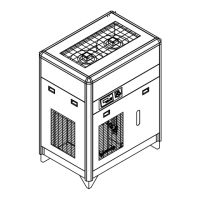