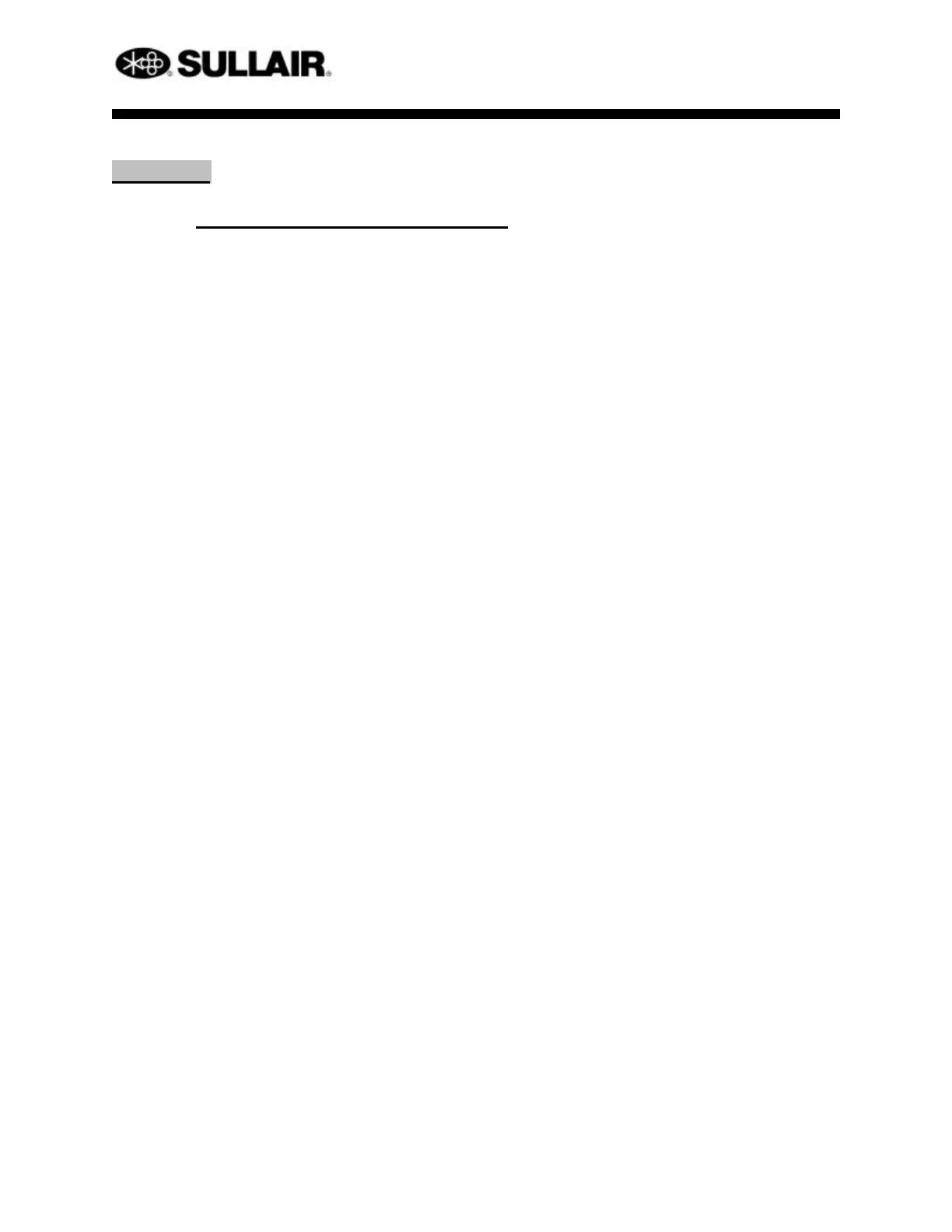INSTALLATION, START-UP & MAINTENANCE MANUAL
MODEL NO.: SD-820 / SD-1710
REV 1 – AUGUST 03,.2001
Page 20
SECTION 3
3.3.2 DDS Controls – Start up and operation
The DDS controls system when supplied should be disabled for the initial 8 hours of
dryer operation. A dryer fitted with the DDS control will have a 3-position selector switch
on the electrical control panel. The 3 positions of this switch will perform the following
actions:
Position 1: POWER OFF
Position 2: POWER ON
Position 3: DDS ON
The POWER ON position will allow the hygrometer to be energized yet force the dryer
to operate on a FIXED CYCLE mode. The dryer SHOULD BE OPERATED IN THIS
POSITION AT TIME OF INITIAL STARTUP AND AT ALL TIMES WHEN THE
HYGROMETER OR HUMIDITY PROBE ARE REMOVED FOR SERVICE OR
CALIBRATION.
The DDS ON position will control the dryer regeneration steps when the dewpoint of the
dryer is better than the factory adjusted setpoint programmed into the digital
hygrometer.
The startup procedure for the DDS system will be as follows. Refer to the assembly
drawing in the following section.
1. Verify that the sample line (1/8 Teflon tube) is connected from the dryer outlet (see
flow schematic enclosed) to the inlet valve on the humidity probe sample cell.
2. Verify that the humidity probe is installed into the sample cell
3. Connect the coaxial cable to the humidity probe
4. Fully open the inlet valve to the sample cell
5. Partially open the discharge valve of the sample cell to bleed off a small amount of
sample air. Do not fully open discharge valve
6. Perform a soap test to verify for leaks on all parts of the sample line connections and
the humidity sample cell.
7. The digital display will now read the dewpoint of the dryer system. It will take a short
period of time for a humidity probe to be purged of humidity.
