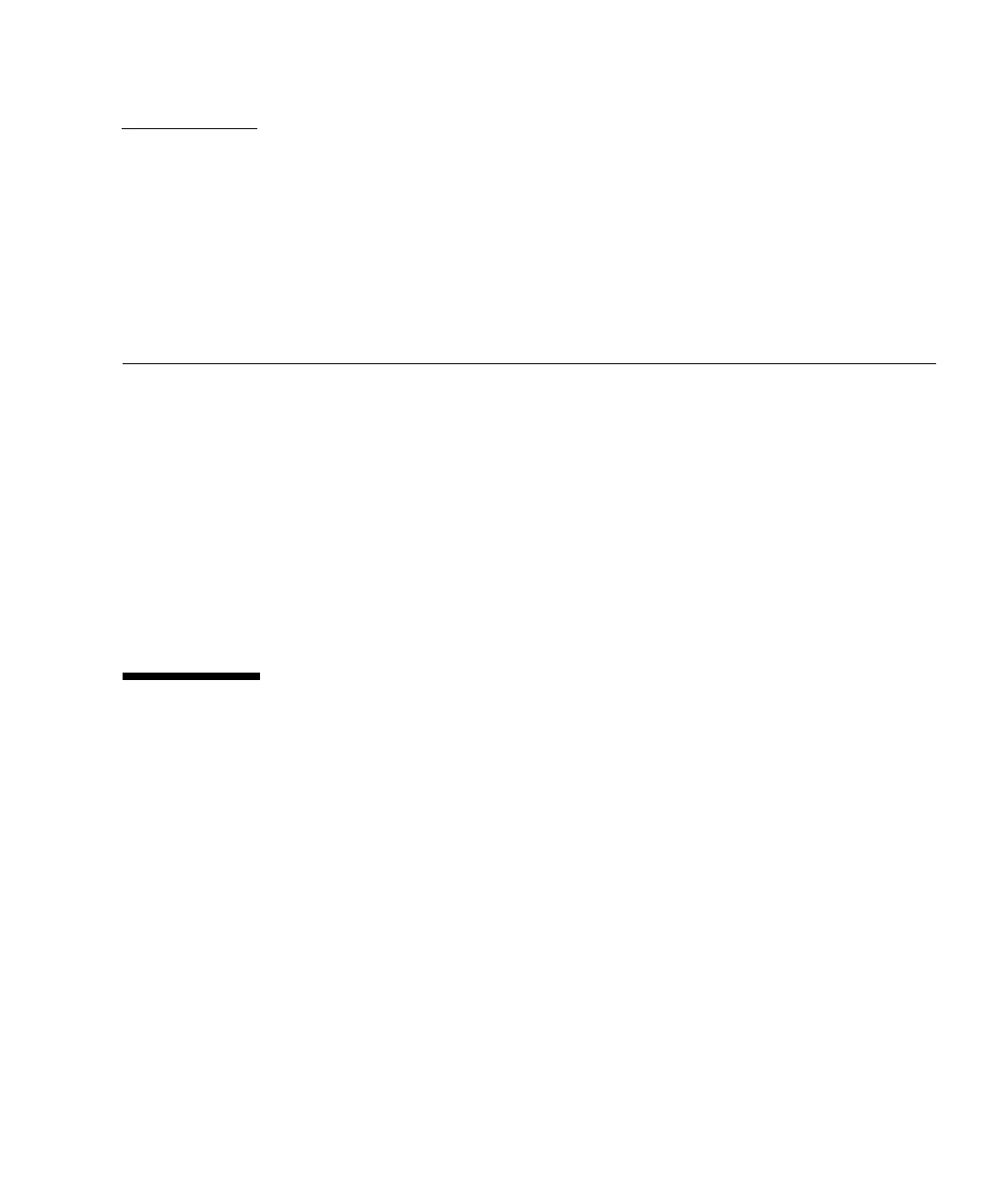7
CHAPTER
2
Using Dynamic Reconfiguration
This chapter provides detailed instructions for Dynamic Reconfiguration procedures
on a Sun Fire V890 system. Topics covered in this chapter include:
■ “How to Display Card Status” on page 7
■ “About the Status LEDs” on page 12
■ “How to Identify Cards and Slots” on page 14
■ “How to Prepare a PCI Card for Removal” on page 15
■ “How to Remove a PCI Card” on page 17
■ “How to Remove PCI Cards That Use Detach-Unsafe Drivers” on page 19
■ “How to Add a PCI Card” on page 20
How to Display Card Status
You can use the cfgadm command to display status information about cards and
slots. Refer to the cfgadm(1M) man page for options to this command.
