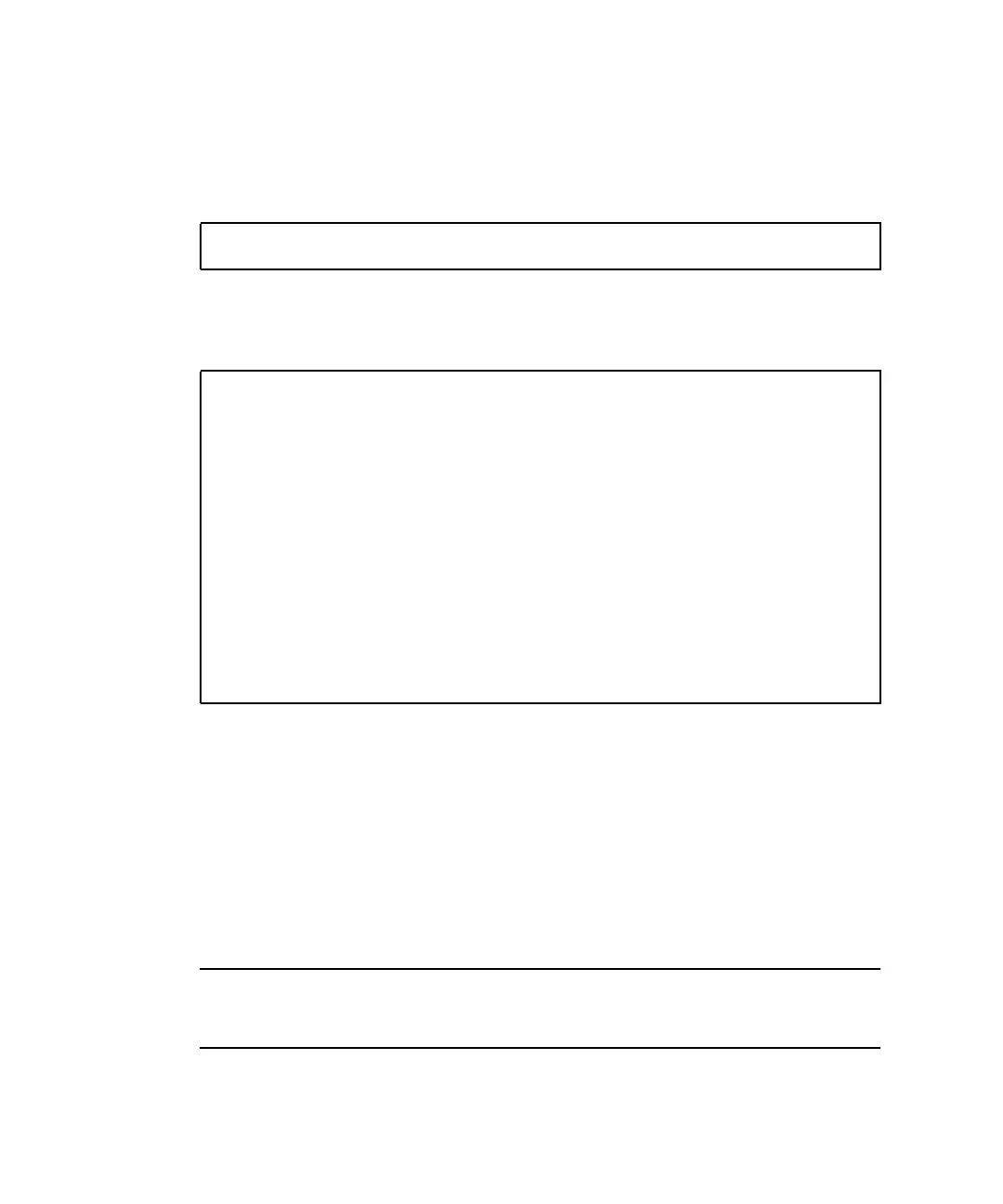8 Sun Fire V890 Dynamic Reconfiguration User’s Guide • August 2004
Accessing the Basic Status Display
Many DR operations require that you specify a card or slot.
● To obtain the system names for cards or slots, as superuser, type:
When used without options, the cfgadm command displays information about all
known cards and slots. The following display shows a typical output.
The first column, Ap_Id, lists the system’s attachment points. An attachment point is
a collective term for a card and its associated slot. There are two types of system
names for attachment points.
■ A physical attachment point describes the physical path to the slot in the system
device tree.
■ A logical attachment point, or attachment point ID, is an alias created by the
system to refer to the physical attachment point.
For example, in the cfgadm output shown previously, the logical attachment point
ID of the PCI card in the first slot is PCI0.
Note – The cfgadm status display shows attachment points for both PCI cards and
CPU/Memory boards. However, DR operations for Sun Fire V890 CPU/Memory
boards are not supported.
# cfgadm
# cfgadm
Ap_Id Type Receptacle Occupant Condition
PCI0 unknown empty unconfigured unknown
PCI1 unknown empty unconfigured unknown
PCI2 unknown empty unconfigured unknown
PCI3 mult/hp connected configured ok
PCI4 ethernet/hp connected configured ok
PCI5 pci-pci/hp connected configured ok
PCI6 unknown empty unconfigured unknown
PCI7 unknown empty unconfigured unknown
PCI8 unknown empty unconfigured unknown
SBa cpu/mem connected configured ok
SBb cpu/mem connected configured ok
SBc cpu/mem connected configured ok
SBd none empty unconfigured ok