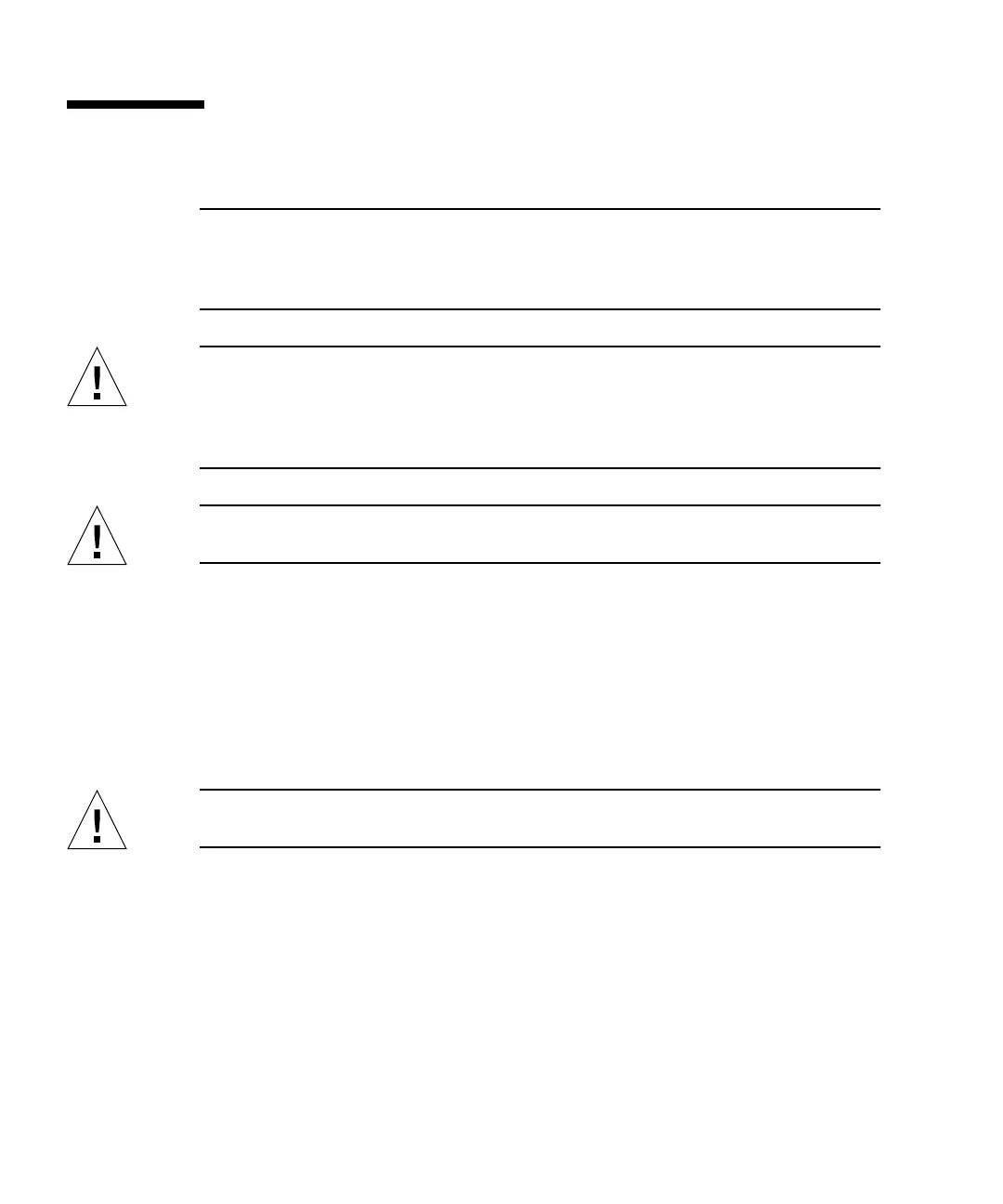20 Sun Fire V890 Dynamic Reconfiguration User’s Guide • August 2004
How to Add a PCI Card
Note – Internal access to the Sun Fire V890 system is restricted to qualified service
personnel. Installation procedures for internal components are covered in the Sun
Fire V890 Server Service Manual, which is included on the Sun Fire V890 Server Online
Documentation CD.
Caution – Hazardous energy levels are present inside the system when the system
remains connected to a power source, regardless of the keyswitch position. Also,
hazardous energy levels are present in the system’s batteries even when all AC
power cords are disconnected. Be sure to follow the safety procedures in your
system Owner’s Guide or Service Manual.
Caution – Avoid keeping doors open for extended periods of time while the system
is operating. All doors must be closed to prevent automatic thermal shutdown.
Before You Begin
■ Make sure that your system meets all DR requirements; see “About Dynamic
Reconfiguration Requirements” on page 4.
■ Identify the slot where the card will be installed; see “How to Identify Cards and
Slots” on page 14.
Caution – Inserting a faulty card may cause a system crash. Use only cards that are
known to function properly.
What to Do
1. Verify that the selected slot is ready to receive the new card.
■ If you are working inside the system, confirm that all three LEDs for the slot
are off.