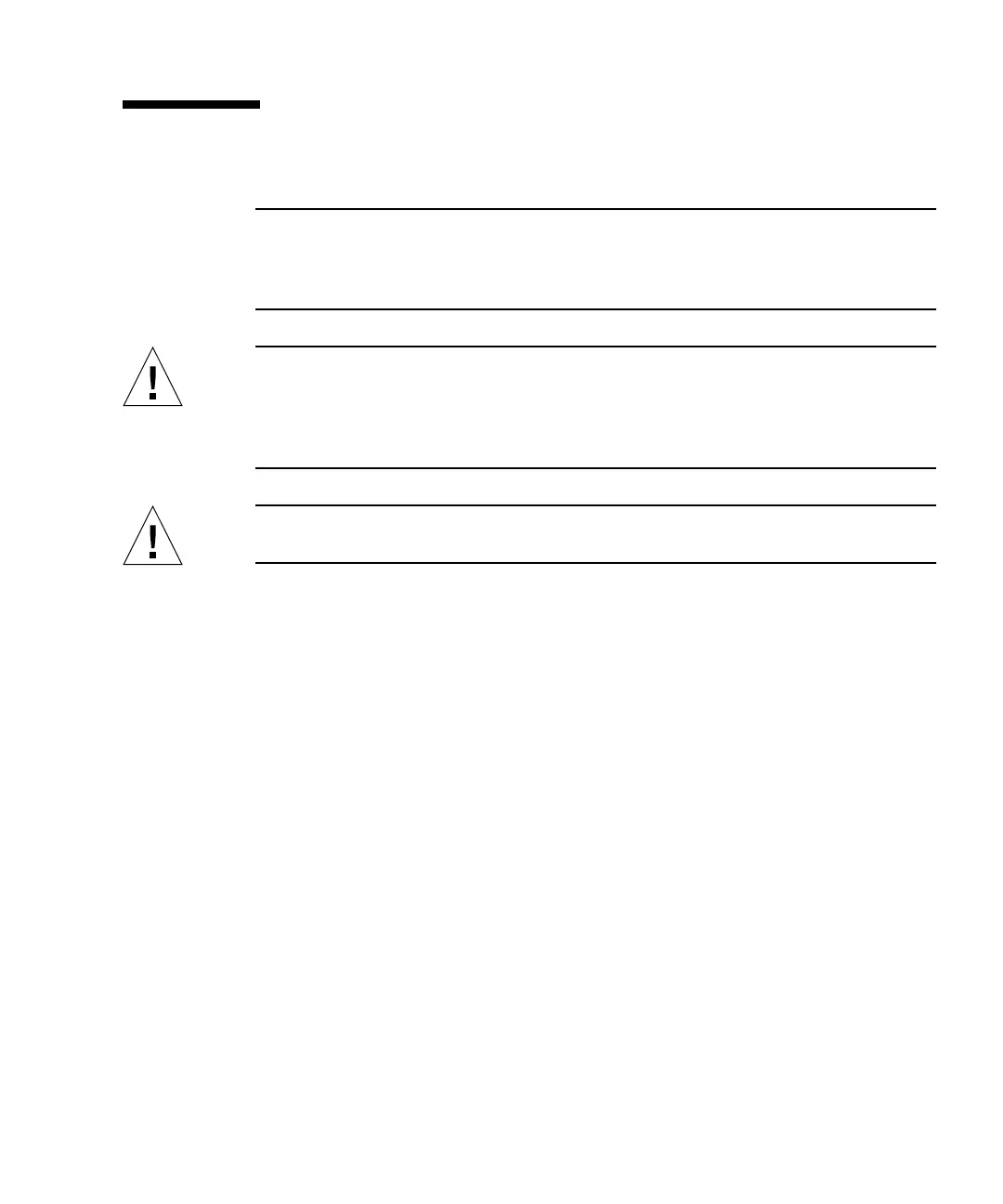Chapter 2 Using Dynamic Reconfiguration 17
How to Remove a PCI Card
Note – Internal access to the Sun Fire V890 system is restricted to qualified service
personnel. Installation procedures for internal components are covered in the Sun
Fire V890 Server Service Manual, which is included on the Sun Fire V890 Server Online
Documentation CD.
Caution – Hazardous energy levels are present inside the system when the system
remains connected to a power source, regardless of the keyswitch position. Also,
hazardous energy levels are present in the system’s batteries even when all AC
power cords are disconnected. Be sure to follow the safety procedures in your
system Owner’s Guide or Service Manual.
Caution – Avoid keeping doors open for extended periods of time while the system
is operating. All doors must be closed to prevent automatic thermal shutdown.
Before You Begin
■ Make sure that your system meets all DR requirements; see “About Dynamic
Reconfiguration Requirements” on page 4.
■ Identify the card to be removed; see “How to Identify Cards and Slots” on
page 14.
■ Stop all activity on the card to be removed; see “How to Prepare a PCI Card for
Removal” on page 15.
What to Do
1. A qualified service professional should open the appropriate side access door.
See “How to Open the Side Access Doors” in the Sun Fire V890 Server Owner’s Guide.
If you are replacing a faulty card a Fault LED inside the system illuminates to
indicate which slot contains the faulty card. See
“About the Status LEDs” on
page 12.
2. Use a hot-plug push button or the cfgadm command to initiate the hot-plug
operation.
