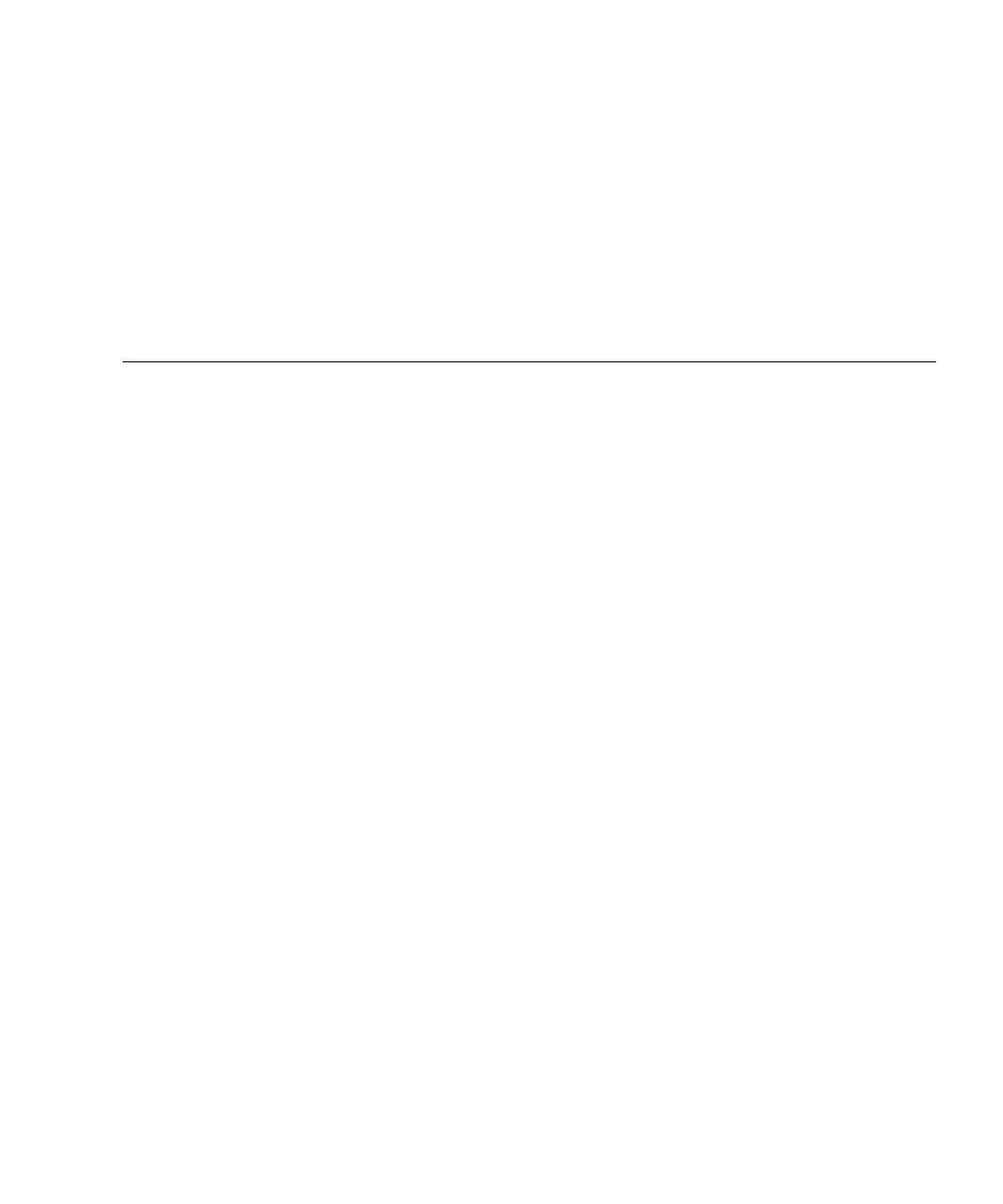iii
Contents
Preface v
1. Introduction to Dynamic Reconfiguration 1
About Hot-Plug and Hot-Swap Operations 2
About Hot-Plug Operations and Dynamic Reconfiguration 2
About User Interfaces for Hot-Plug Operations 3
About Dynamic Reconfiguration and Multipathing Software 4
About Dynamic Reconfiguration Requirements 4
Detachability 4
Detach-Safe Device Drivers 4
Vital System Resources 5
About Dynamic Reconfiguration Limitations 6
Faulty Cards 6
FC-AL Disk Arrays 6
2. Using Dynamic Reconfiguration 7
How to Display Card Status 7
Accessing the Basic Status Display 8
Accessing the Detailed Status Display 10
About the Status LEDs 12