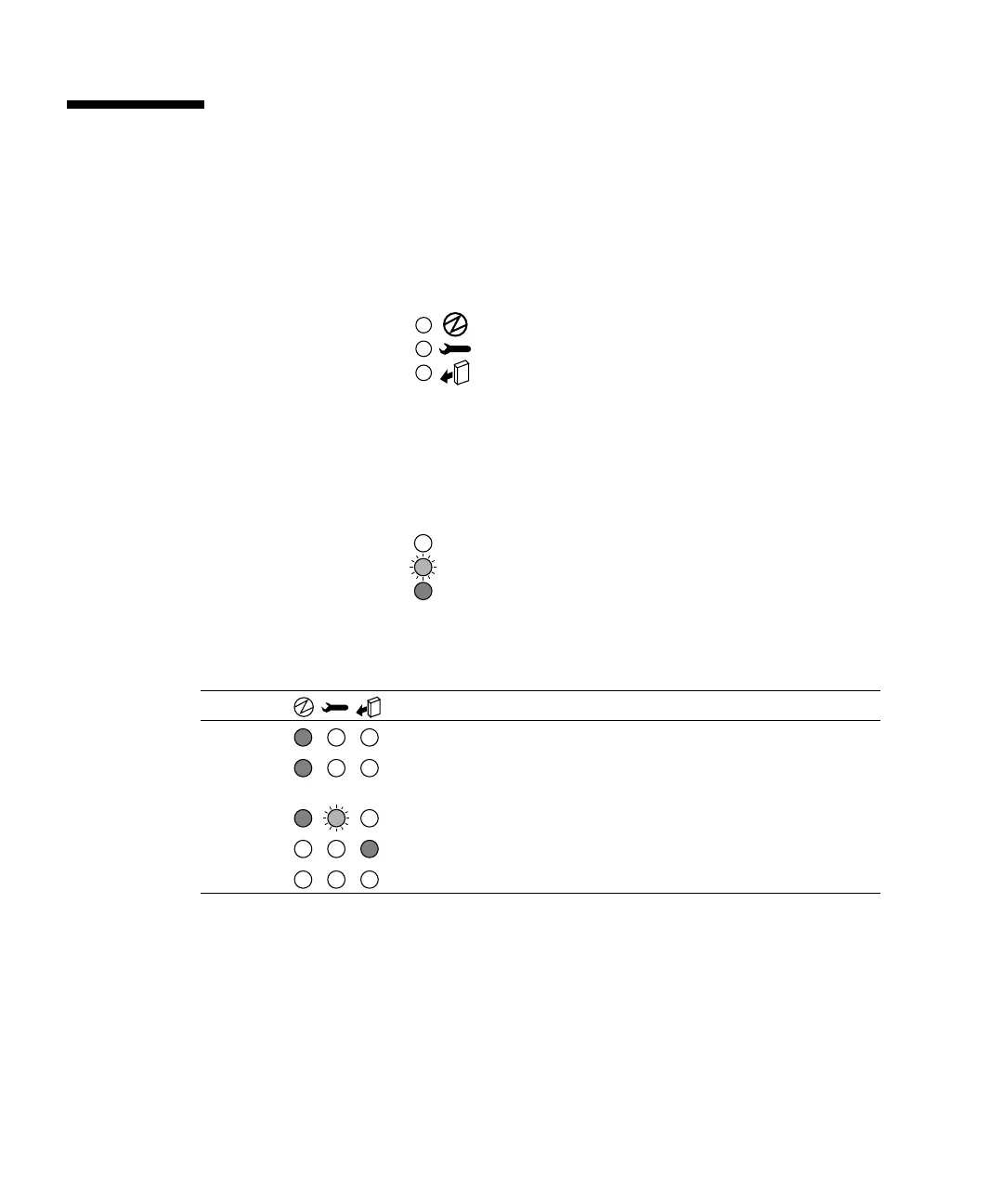12 Sun Fire V890 Dynamic Reconfiguration User’s Guide • August 2004
About the Status LEDs
Inside the Sun Fire V890 system, status LEDs provide power, fault, and hot-plug
indications for each PCI card slot. Each LED is labeled with an icon as shown below:
The following tables summarize how to interpret the LEDs for various hot-plug
scenarios. In each table, the LED states are represented as follows:
TABLE 2-1 Removing a Card
Action Description
1 Slot occupied; Power LED on; card is logically connected
2 Start hot-plug removal via push button or cfgadm
command
3 Fault LED blinks during unconfigure operation
4 Operation successful; OK-to-Remove LED turns on
5 Remove card; OK-to-Remove LED turns off
Power
Fault
OK-to-Remove
OFF
Blinking
ON