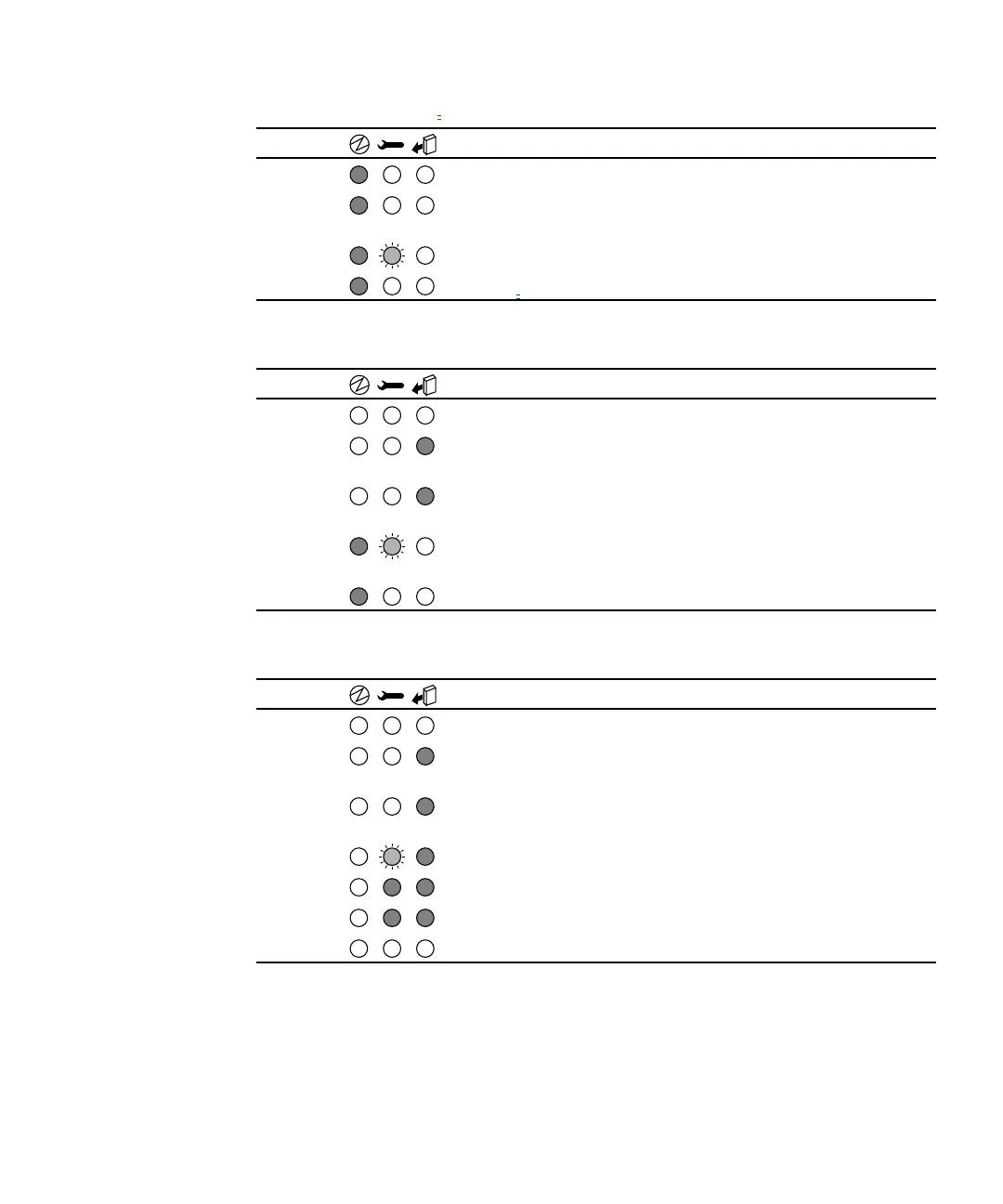Chapter 2 Using Dynamic Reconfiguration 13
TABLE 2-2 Removing a Card – Card Busy
Action Description
1 Slot occupied; Power LED on
2 Start hot-plug removal via push button or cfgadm
command
3 Fault LED blinks briefly during unconfigure operation
4 Card busy; check system console messages
TABLE 2-3 Adding a Card
Action Description
1 Slot empty; all LEDs off
2 Insert new card; OK-to-Remove LED turns on upon
insertion
3 Start hot-plug addition via push button or cfgadm
command
4 Power LED lights; Fault LED blinks during configure
operation
5 Operation successful; Power LED remains on
TABLE 2-4 Adding a Card – Fault Encountered
Action Description
1 Slot empty; all LEDs off
2 Insert new card; OK-to-Remove LED turns on upon
insertion
3 Start hot-plug addition via push button or cfgadm
command
4 Fault LED blinks during configure operation
5 Fault encountered; Fault LED turns on
6 Remove faulty card
7 Slot empty; all LEDs off
