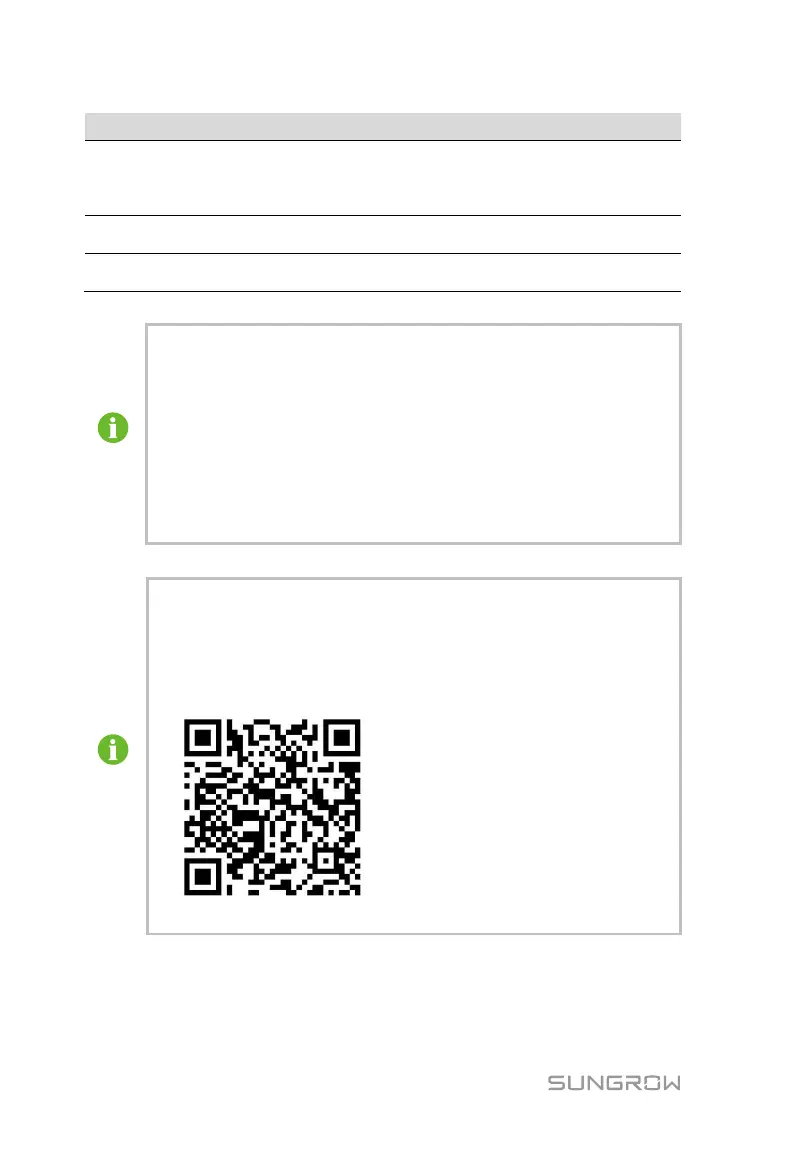7 Commissioning User Manual
26
The default iSolarCloud station is "China Station".
Users in mainland China access the "China Station".
Users in Europe access the "Europe Station".
Users in other regions access the "International station".
Check the data of SUNGROW string inverter for correctness
on the real-time information interface.
Create new plant via the iSolarCloud APP and check the
iSolarCloud data for correctness.
The auto search function is available for SUNGROW residential
inverters and string inverters only whose addresses are
automatically allocated.
Devices of other types, such as energy meter and transformer, can
be connected to Logger1000 will the adding device function.
Addresses of the device connected to the same communication port
should be different from each other.
Save the settings after operation, and otherwise the settings will not
take effect.
Use the iSolarCloud APP to create a new plant. Users can directly
scan the QR code on the front label of the Logger1000 or manually
input the S/N to add communication equipment. For details, refer to
the Quick Guidance of iSolarCloud APP. Scan the bottom QR Code
to view or obtain the Quick Guidance of iSolarCloud APP.