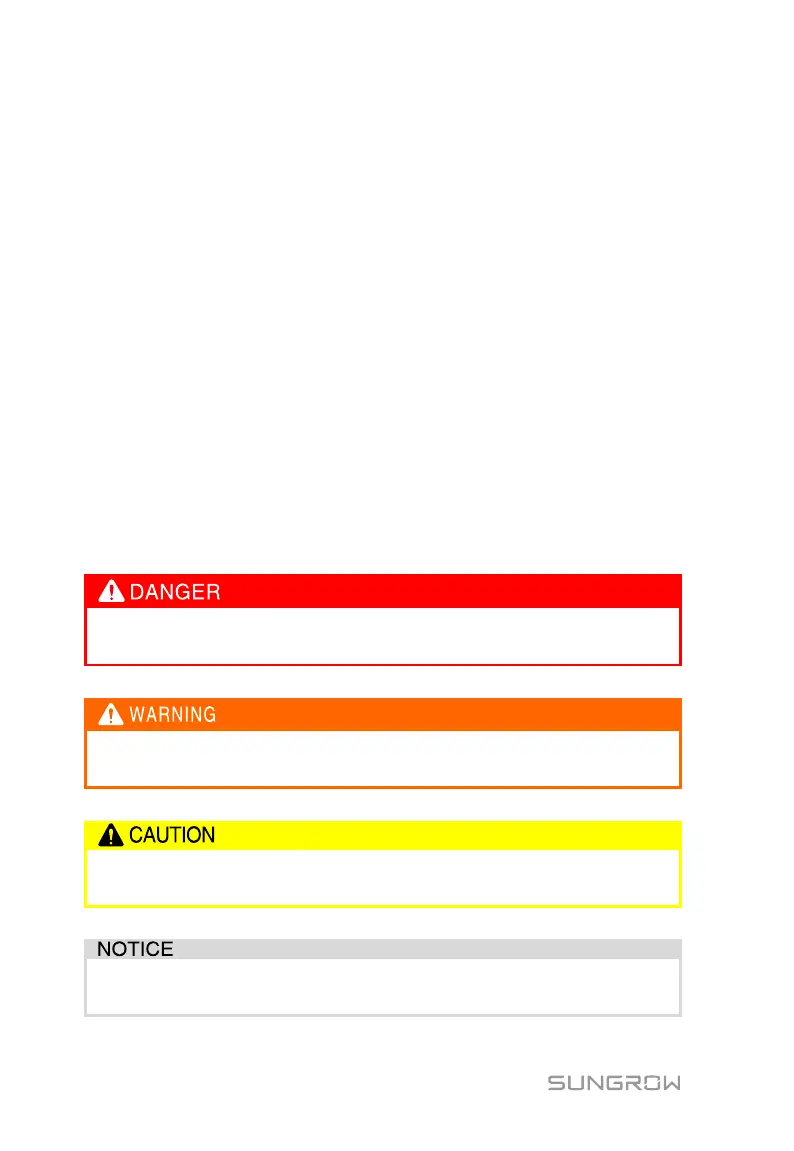1 About This Manual User Manual
2
1.5 How to Use This Manual
Read this manual carefully before performing operation on the device. Keep the
manual in a convenient place for future reference.
All rights reserved including the pictures, symbols, and markings used in this
manual. Any reproduction or disclosure, even partially, of the contents of this
manual is strictly prohibited without prior written authorization of Sungrow.
The content of the manual will be periodically updated or revised as per the
product development. It is probably that there are changes in manuals for the
subsequent module edition. If there any inconsistency, the actual product shall
prevail.
1.6 Symbol Explanation
This manual contains important safety and operational instructions that must be
accurately understood and respected during the installation and maintenance of
the equipment.
To ensure the optimum use of this manual, note the following explanations of
the symbols used.
DANGER indicates a hazard with a high level of risk which, if not
avoided, will result in death or serious injury.
WARNING indicates a hazard with a medium level of risk which, if not
avoided, could result in death or serious injury.
CAUTION indicates a hazard with a low level of risk which, if not
avoided, could result in minor or moderate injury.
NOTICE indicates a situation which, if not avoided, could result in
equipment or property damage.