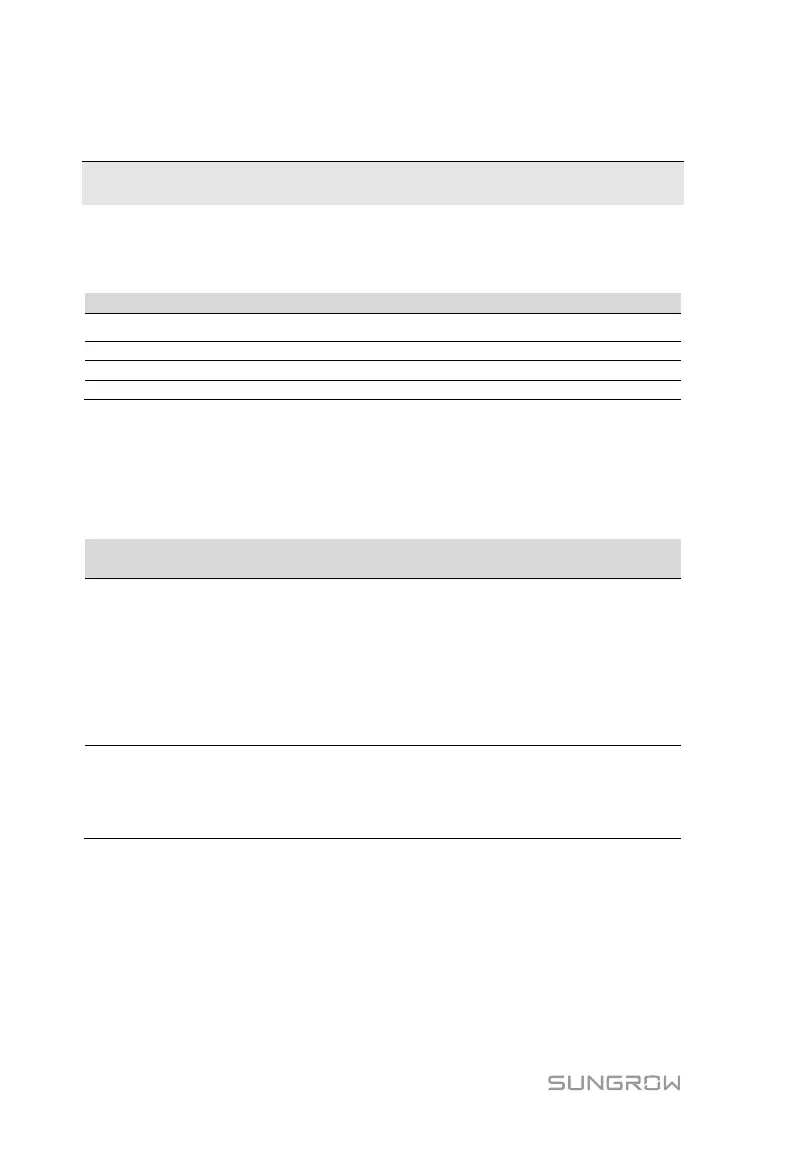32
9 WEB Interface
9.1 Running Requirements
WIN7, WIN8, WIN10, or Mac OS
IE10 or later, Chrome45 or later, Safari11 or later
CPU frequency higher than 2.5GHz
9.2 Configure PC Network Parameters
The COM100 and the PC can communication via the Ethernet or the WiFi.
Corresponding configuration of network parameters is as follows:
Set the IP address of the PC
and COM100 to the same
network segment.
The IP address of the COM100
is 12.12.12.12.
Therefore, the IP address of
the PC may set to
12.12.12.125, and the subnet
mask is 255.255.255.0.
Turn on the wireless network
setting of the PC. Search for
the wireless network name of
the internal Logger1000 and
connect to it.
Note: Access the WEB page in either of the manners according to actual
conditions.
