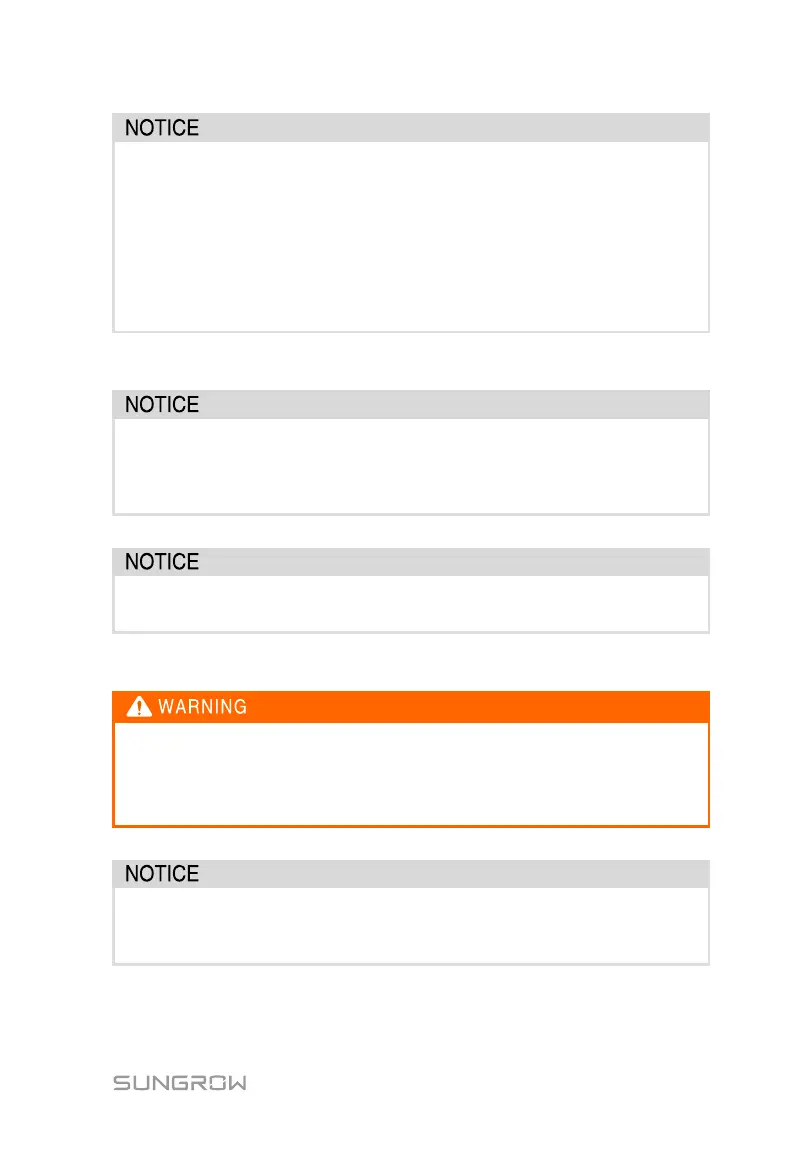User Manual 2 Safety Instruction
5
After receiving the device, check if there is damage caused during
transport. Contact Sungrow or the forwarding company once any
problem is detected.
The related operators must be familiar with the safety instructions in
this manual and other safety regulations about the installation,
operation and maintenance of the COM100.
Correct moving, transport, installation, operation and maintenance are
important for the long-term operation of the Logger1000.
The COM100 can only be used as described in this manual. Alter the
product without authorization or use spare parts not sold or
recommended by Sungrow may lead to fire, electric shock or other
damages.
Disconnect all electrical connections and the upstream input switch to
make sure the COM100 is voltage-free during installation.
Maintenance and Replacement
The maintenance of the COM100 can only be performed by qualified
personnel from service dept. of Sungrow or other qualified personnel.
User can never maintain or replace the modules and other parts.
Serious personal injury or property loss may follow if otherwise.
Never replace the internal components of the COM100 without
authorization. Sungrow shall not be held liable for any possible
damage caused by ignorance of this warning.