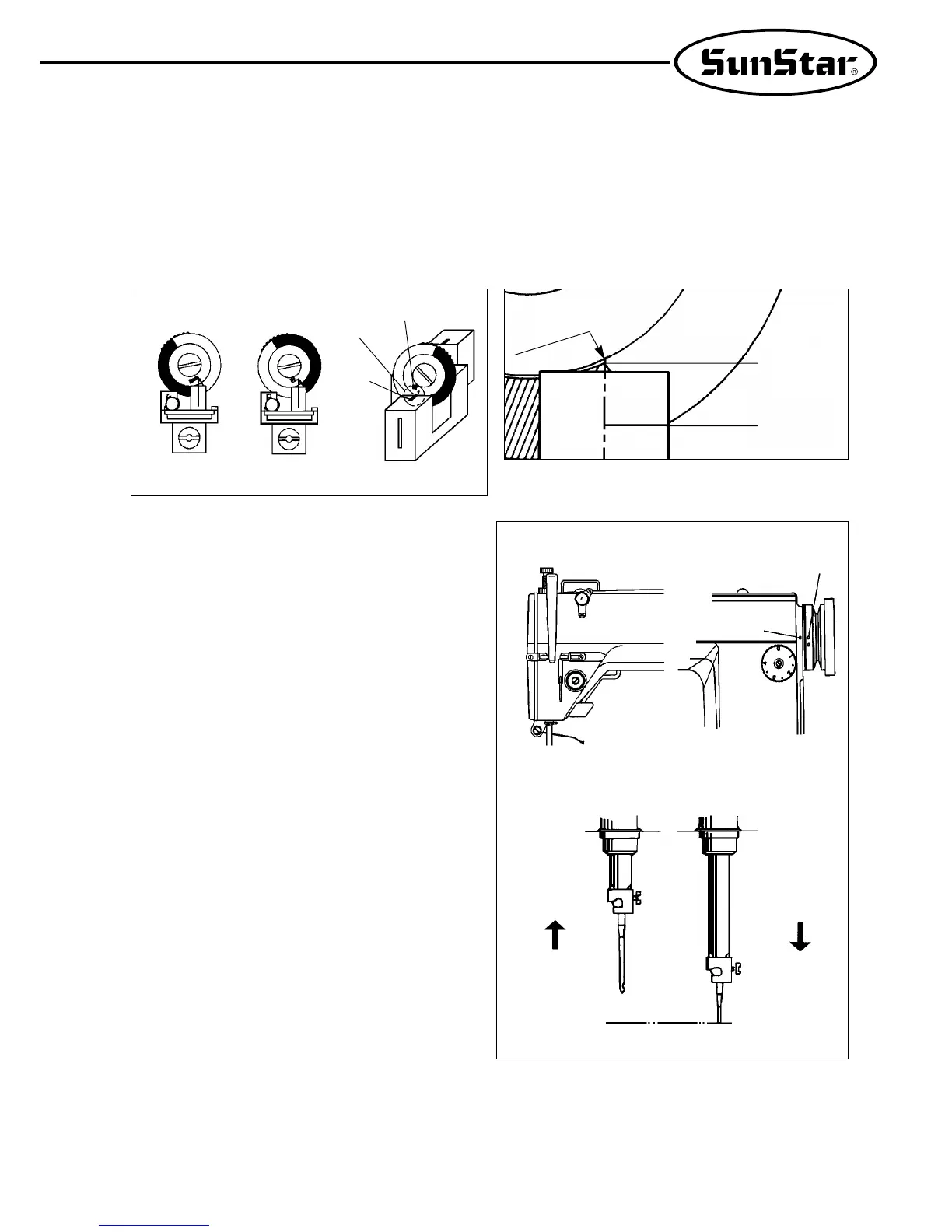15
Turn the pulley manually to position the needle bar at the lowest point about to move back up. Then, loosen the fixed
screws on the film as in Fig. 12 and align the “DOWN”film with the film adjustment baseline and the sensor housing
baseline as in Fig. 16 & 17. Tighten the fixed screws just enough so that the film does not rotate. In the same way, place
the thread take-up lever at the highest point, then loosen the fixed screws again and adjust the “UP”film as in shown the
figure. Be careful that the “DOWN”film A that was tightened before does not move when adjusting the “UP”film.
(2) For 470 Motors
Sensor Base
DOWN
Film Adjusting
Base
Setting the film when
the needle is in a
down-stop position
Setting the film when
the thread take-up lever
is at the highest point
Sensor
Baseline
Setting Area
Film-Adjusting Arrow
[Fig. 16]
[Fig. 17]
10)
Check for Stop Position of Sewing Machine
Check for the machine stop position after moving the needle
up and down by pushing the reverse button. See whether the
carved sign on the arm and the white carved sign on the
pulley are aligned when the needle is in an up position. If not,
adjustment to the photo film of the location detector or to the
location of the magnetic holder will be necessary since there
may be problems with the trimming. In other words, the
needle’s up-stop position should be identical with the stop
position of the needle bar after the trimming operation, which
would signify that there is nothing wrong with the operation
timing of the trimmer. (See Fig. 18.) (Refer to the explanation
about the Adjustment of Location Detector on page 14.)
11) Back Tack Button
Pressing the back tack button or reverse button① during
forward sewing will start reverse sewing immediately.
When you stop the machine and restart it by stepping down
on the pedal with the reverse button① already pressed
down, you can perform reverse sewing from the beginning.
When the machine is in a “stop”mode, you can change the
up-down position of the needle bar by pressing the reverse
button. Lightly pressing the button once when the needle is
in a down-stop position will stop the needle bar in a high
position. Pressing the reverse button twice within less than
a second when it is in an up-stop position will stop the
needle bar in a low position. In short, the button delivers
two functions: one for reverse sewing and the other for
converting vertical position of the needle. (See Fig. 18)
[Fig. 18]
Up-Stop Position
Down-Stop
Position
White Carved Sign
Carved Sign on Arm
Back Tack (Reverse) Button
