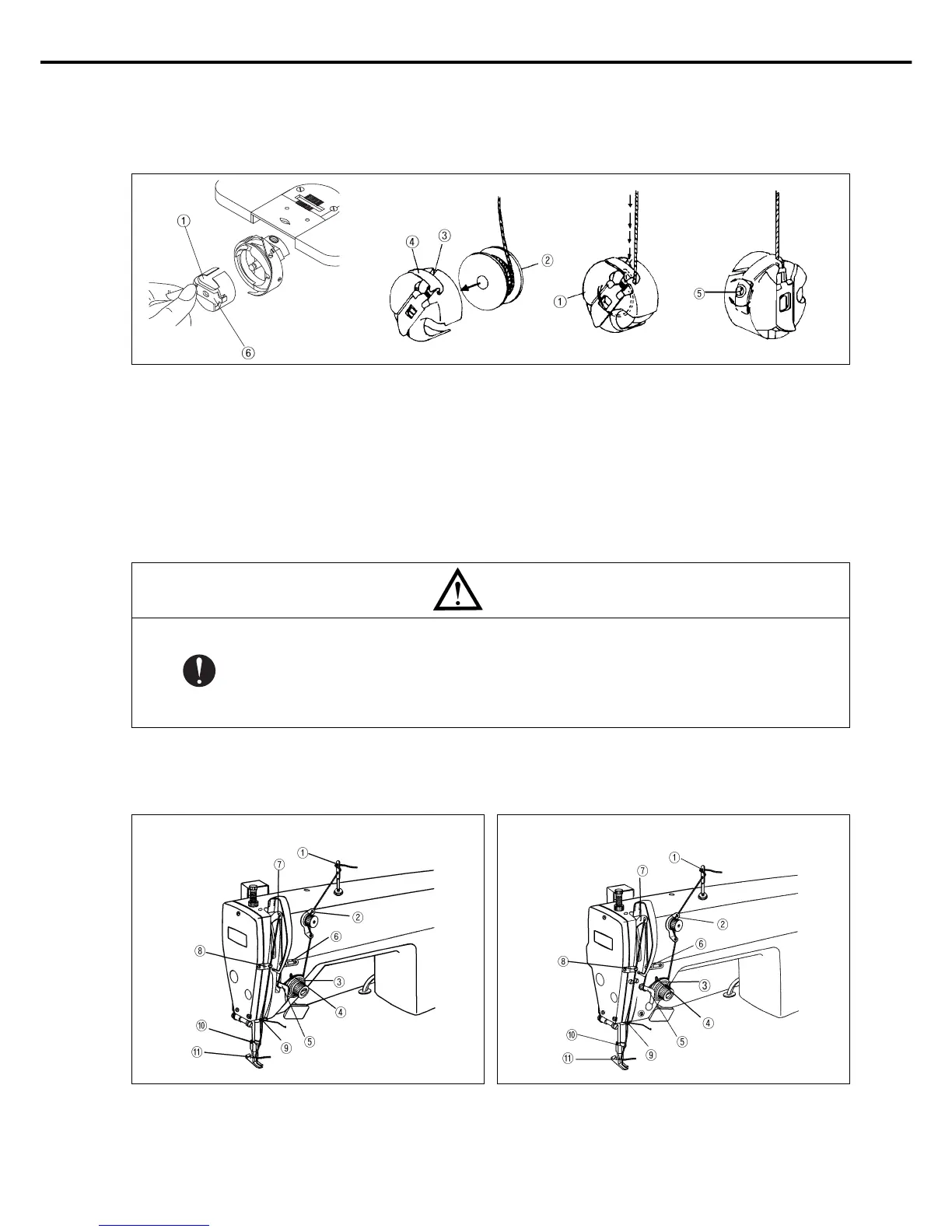18
A. After placing a bobbin② in a bobbin case①, push the thread through the thread groove③ and hook it under the tension
adjusting plate spring④. To tighten the lower thread, turn the tension adjusting screw⑤ clockwise; turn it
counterclockwise to loosen. Adjust the tension of the lower thread so that it will fall slowly by gravity when the bobbin
case① is dropped while holding the end of the thread. (See Fig. 23)
B. Inserting and Removing the Bobbin Case
Hold the bobbin case handle⑥ and insert it into the hook. Pull the handle⑥ to remove. (The bobbin② will fall out if the
handle is let go.) (See Fig. 23.)
7) Routing Upper Thread
Place the thread take-up lever at the highest position and route the upper thread in the order indicated in Figures 24 and 25.
Caution
▶ Turn off the power switch when routing the upper thread. If the operator mistakenly presses
down on the pedal while switched on, the machine will start automatically and can cause
physical injuries.
▶ When using the clutch motor, be aware that the motor will continue to rotate for a while after
the power is switched off. Start to work on the sewing machine only after the motor has come
to a complete stop.
[Fig. 24] [Fig. 25]
[Fig. 23]
Looser
Tighter
6) Inserting Lower Thread and Tension Adjustment
KM-250 Series
KM-350 Series
