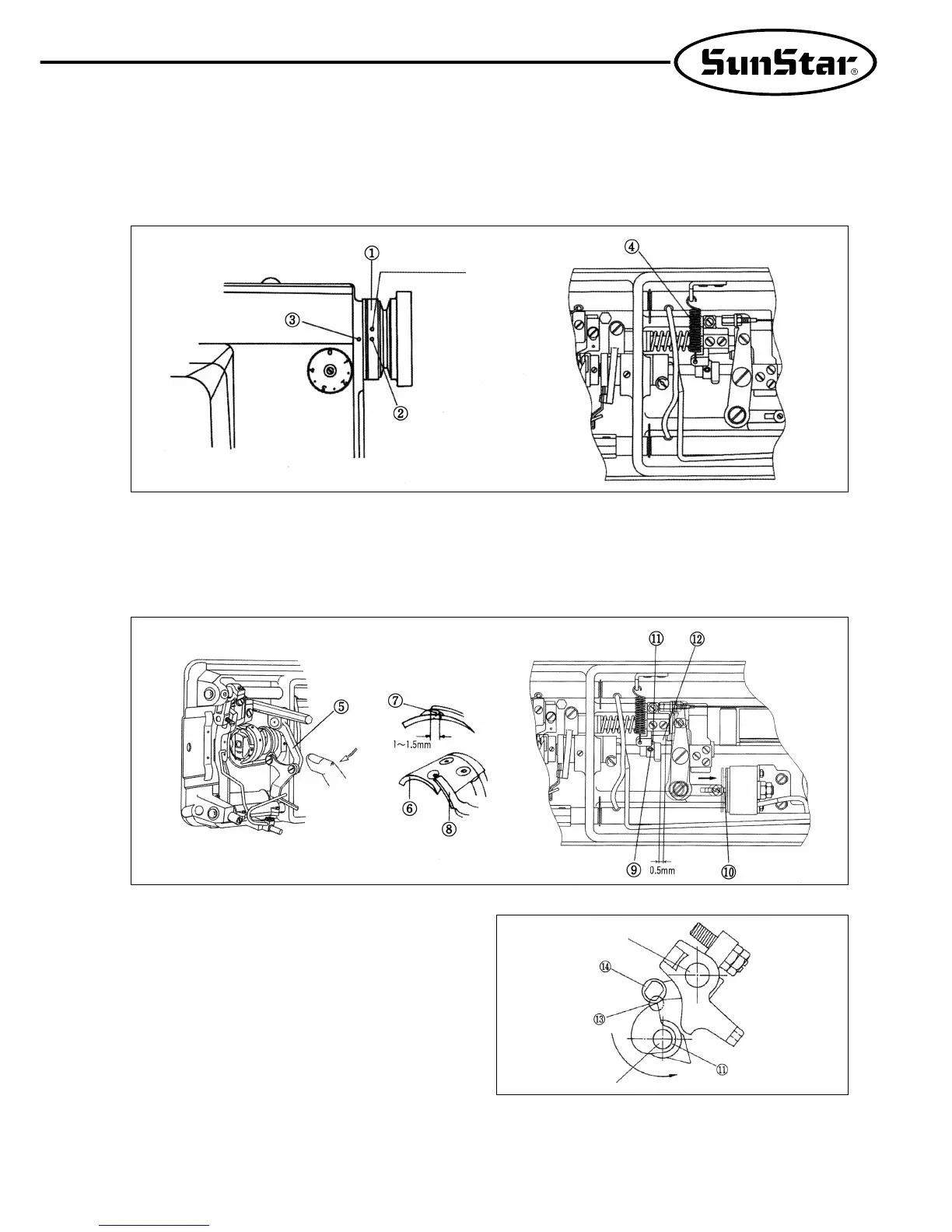23
15) Timing Adjustment of Trimmer
(1) Turn the pulley① manually and align the red carved sign② on the pulley and the carved sign③ on the arm.
(2) Separate the return spring④.
(3) Push the trimming lever⑤ so that the thread trimming knife⑦ on the hill of the movable knife⑥ is about 1~1.5mm more
protruded than the end point of the fixed blade⑧.
(4) Push the trimming solenoid shaft⑩ manually while the trimming cam fixing screw⑨ is loose.(At this point, the
appropriate distance between the initial trimming cam⑪ and the roller single screw⑫ is 0.5mm.)
(5) Turn the trimming cam⑪ manually so that the edge⑬ of
the roller driving part on the trimming cam⑪ touches
the roller⑭. Then tighten the trimming cam fixing
screw⑨.
(6) Connect the return spring④.
[Fig. 36]
[Fig. 37]
[Fig. 38]
Trimming Shaft
Lower Shaft
White Dot
(Synchronization color point)
