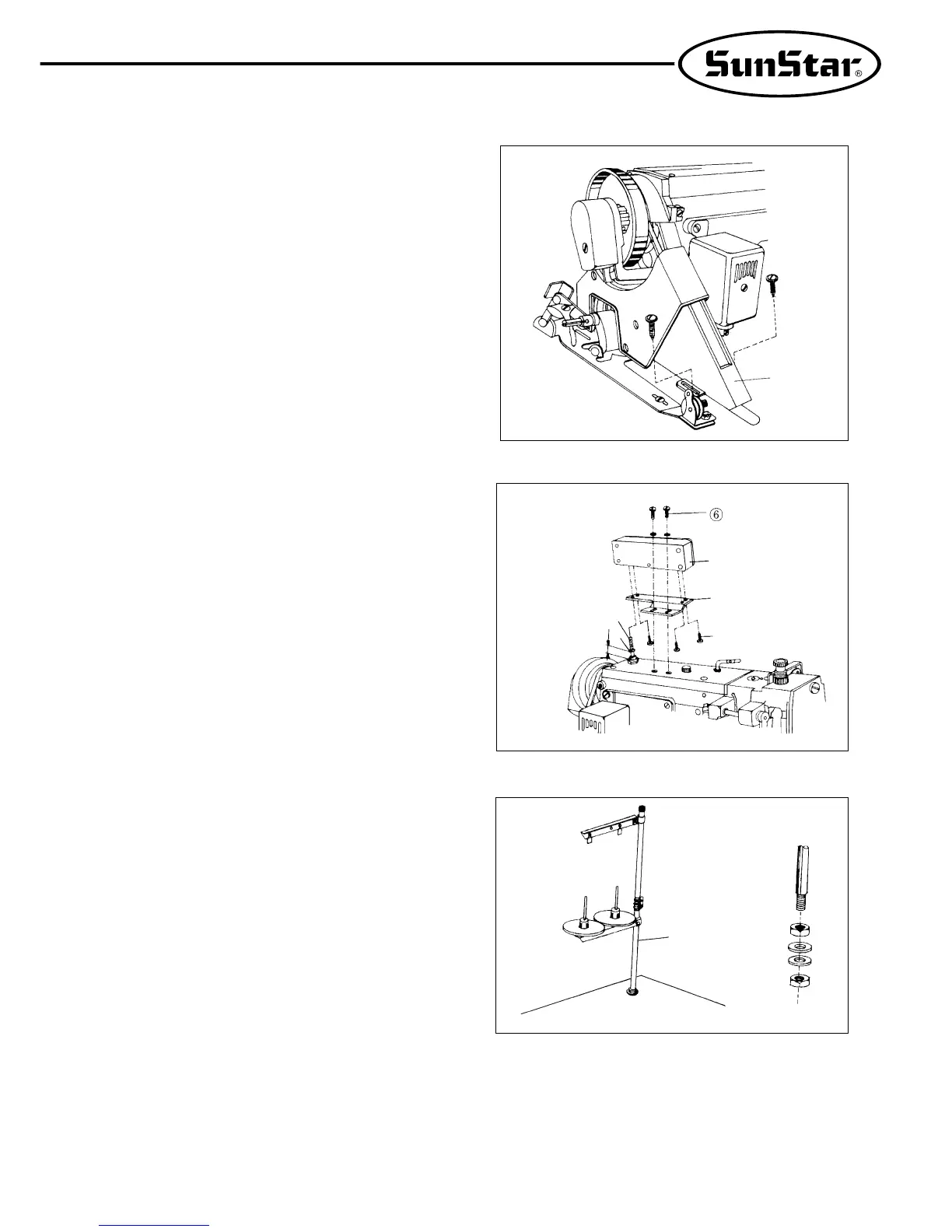11
④
[Figure 7]
⑷ Attach belt cover “C”④ to the table. Make sure that the
belt properly operates without interference from the belt
cover “C”. (See Figure 7)
6) Installation of the program unit
(for automatic trimming type)
⑴ Fix the bracket ② onto the program unit ①, using 4
fixing screws ③.
⑵ Fasten fixing nuts ⑤ to bracket bolts④, as done in (1).
Make sure that there is 3~4 mm distance between the
lower parts of fixing nuts ⑤ and the program unit-
supporting bolts④, as can be seen in Figure 8.
⑶ Finally, fasten the program unit tightly to the machine
head by using two fixing bolts ⑥. (See Figure 8)
[Figure 8]
①
②
④
⑤
⑥
3~4mm
③
7) Installation of the thread stand
As can be seen in Figure 9, fix the thread stand ① to the
table using the washers and nuts on the right.
[Figure 9]
①
