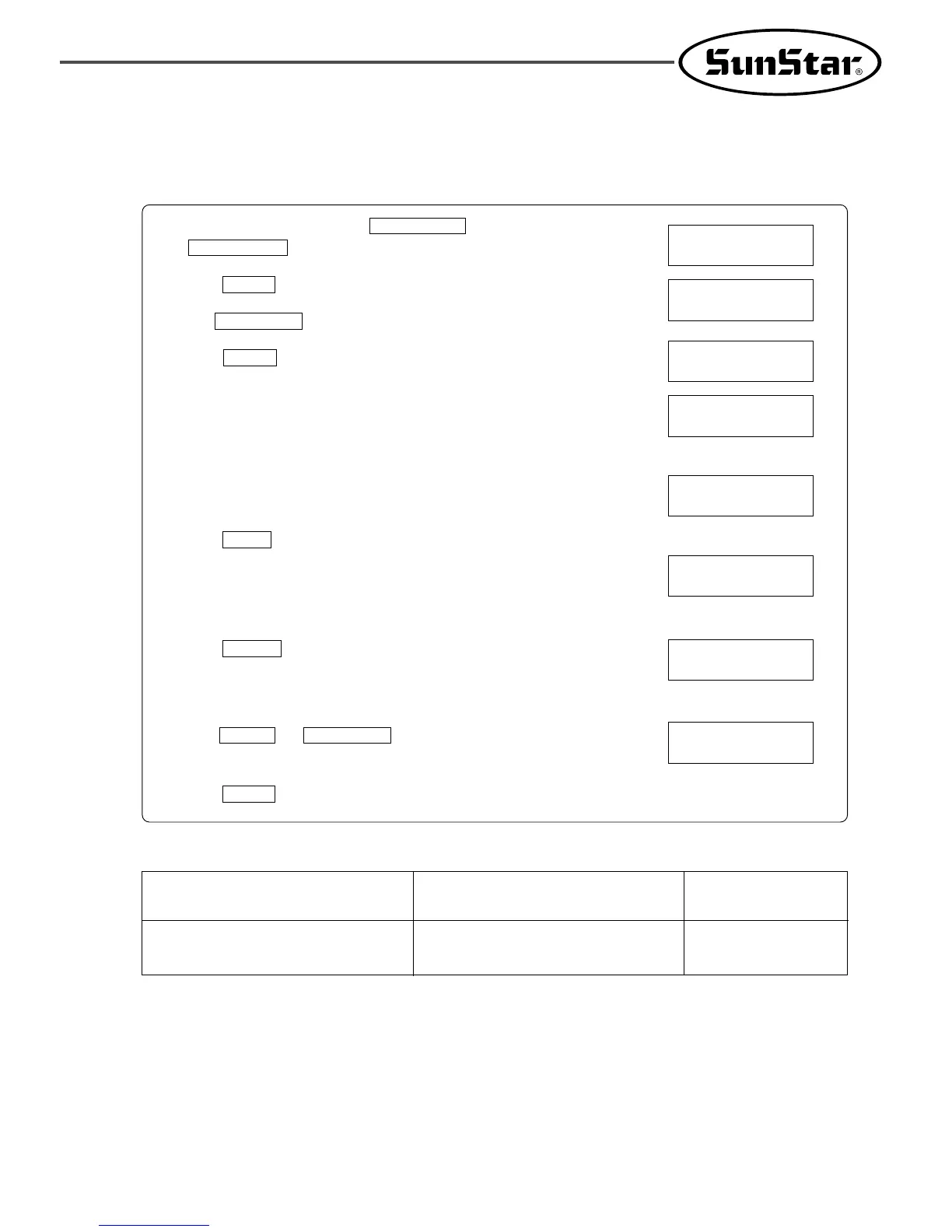41
7-6) Pattern download from PDA (or PC)
■ How to download patterns
■ The total number of stitches and beep sounds, when patterns are downloaded from PDA(or PC) to the machine
※ 1 package=125 stitches
Prog
r-33
r-40
doUn
End
r-40
xx
40
Type
Total No. of Stitches Downloaded
(Number of packages)
Number of beep
sounds
SPS/E-BS(BR)1201 Series
SPS/E-BS(BR)1202 Series
500 stitches
(4 packages)
4
A. Turn on the power, while press and
at the same time. The screen displays “Prog”.
B. Press and the screen displays “r-33”.
C. Use to change “r-33” to “r-40”.
D. Press . The screen displays “doUn” and then the download
standby mode.
※ Pattern transfer from PDA (or PC)
E. When pattern transfer is completed, the screen displays “End”.
◀ CAUTION ▶
Whenever one package transfer is completed, a beep sound is issued.
F. Press , and the screen displays “r-40”.
◀ CAUTION ▶
In order to continue to download other patterns, repeat the procedures
above from B to E.
G. Press , and the screen displays the sewing mode.
◀ CAUTION ▶
The screen displays the pattern numbers stored in the memory.
H. Use or to select downloaded pattern
numbers.
I. Press and conduct sewing by stepping on the pedal.
READY
+/FORWARD–/BACK
SELECT
RESET
READY
+/FORWARD
READY
Serial Download
Communication