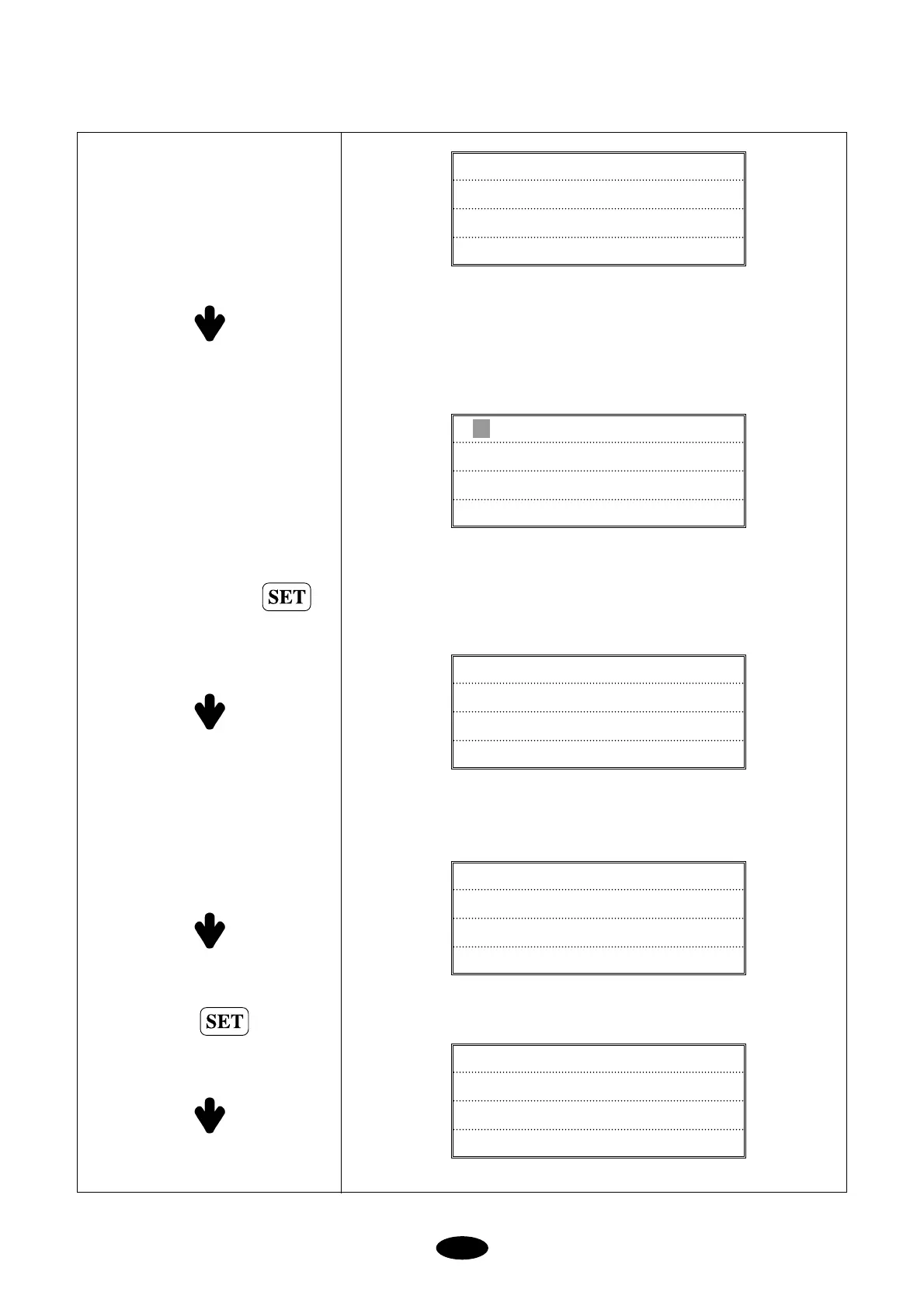7-61
To copy the design from memory #5
to the floppy disk, move the cursor to
“1.FDD SAVE”and press
FORMAT : 55[%]
[>>>>> ]
[CAUTION]
Incorrect selection of disk type may cause
damage to the disk. Refer to the disk type
indicated on the disk. If the disk information is
not available, set “2HD”if there are two holes
on the left and the right. Set “2DD”if there is
only one hole on the left.
1. FDD SAVE
2. FDD DELETE
3. FDD FORMAT
1) 12372
2) 5954
3) 7281
4) 17325
Select #5 with the cursor
2) 5954
3) 7281
4) 17325
5) 18294
Press
1. SWF
2. TAJIMA
