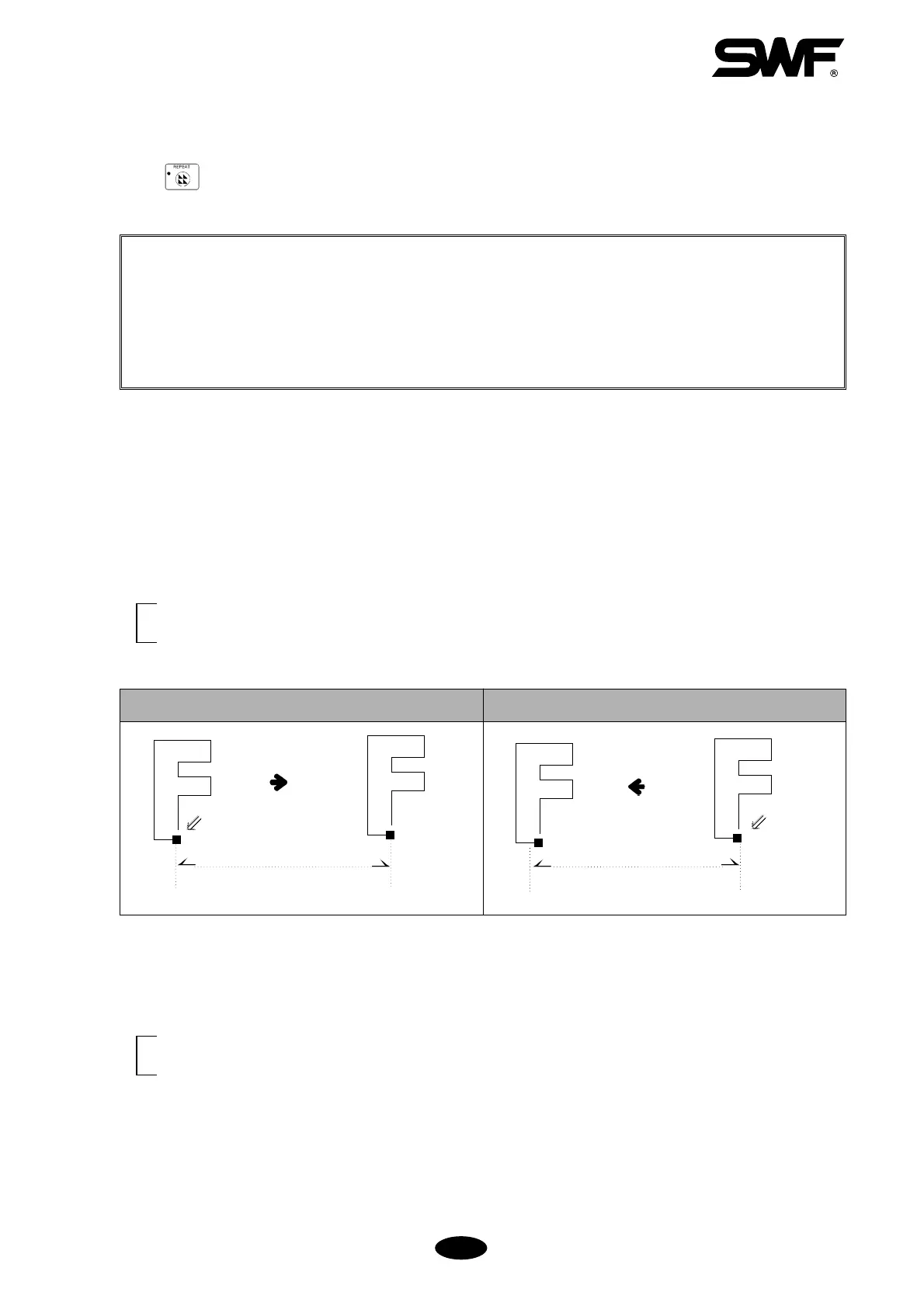7-32
7-4-4) Repetition Work
Press when the operating system loads. You will see a screen like this: The following parameters must be
set for repetition work.
• X REPEAT
Use the numerical keys to input the number of repetitions in the X direction. The range is from 1 to 99 times.
• Y REPEAT
Use the numerical keys to input the number of repetition in the Y direction. The range is from 1 to 99 times.
• X DESIGN INTERVAL
Set the distance between the start points of the design in the X direction. Set the direction using +/– buttons.
Moving +30mm Moving –30mm
+: repetition from left to right
–: repetition from right to left
Start point of design
Move
Move
Embroidery
start point
(+ 30 mm)
(–30 mm)
• Y DESIGN INTERVAL
Set the distance between the start points of the design in the Y direction. Set the direction using (+/–) buttons.
+: repetition from bottom to top
–: repetition from top to bottom
1. X REPEAT: sets the number of X repetitions
2. Y REPEAT: sets the number of Y repetitions
3. X DESIGN INTERVAL: sets the interval in the X direction (mm)
4. Y DESIGN INTERVAL: sets the interval in the Y direction (mm)
5. X/Y PRIORITY: sets priority between X and Y
6. DESIGN INTERVAL: sets how to move between designs
