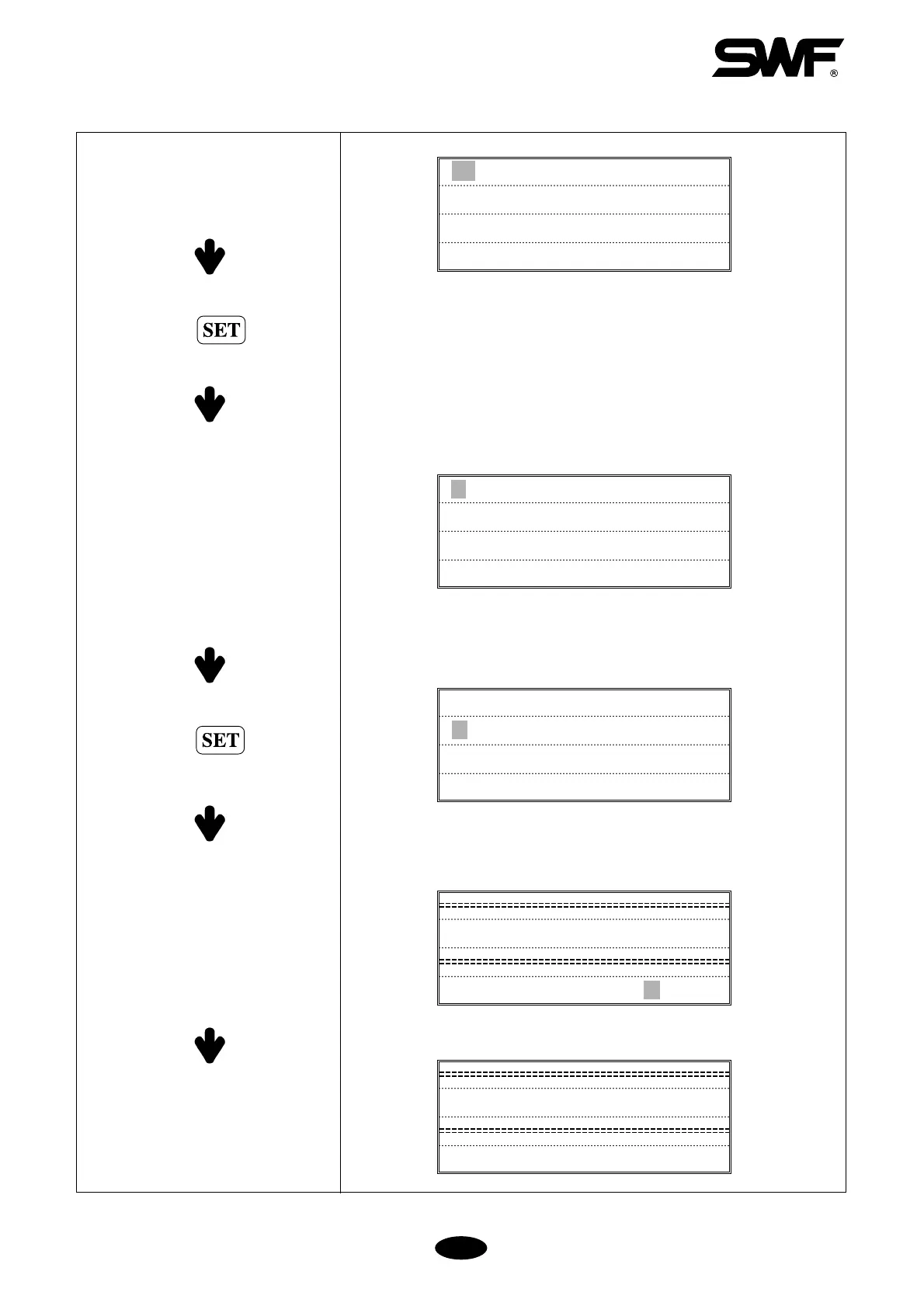7-4
Select the machine type (check the
machine model).
If you select “3. SWF - U Series”the
screen will look like this:
Select the machine type.
When the installation is completed,
the cursor will be at “12. MACHINE
SETTING”
Press
Press
If you want to select wheel type,
move the cursor to WHEEL. If you
want to select spring type, move the
cursor to SPRING.
Move the cursor UP and DOWN to
choose suitable WHEEL TYPE
machine.
12. MACHINE SETTING
13. EXIT
1. UK1204
2. UK1206
3. UK1202
4. UK1504
1. SWF - T series
2. SWF - W series
3. SWF - U series
===== SENSOR SETTING =====
[SPRING] [WHEEL]
===== WHEEL TYPE =====
NORMAL / 18HOLE / 50HOLE
