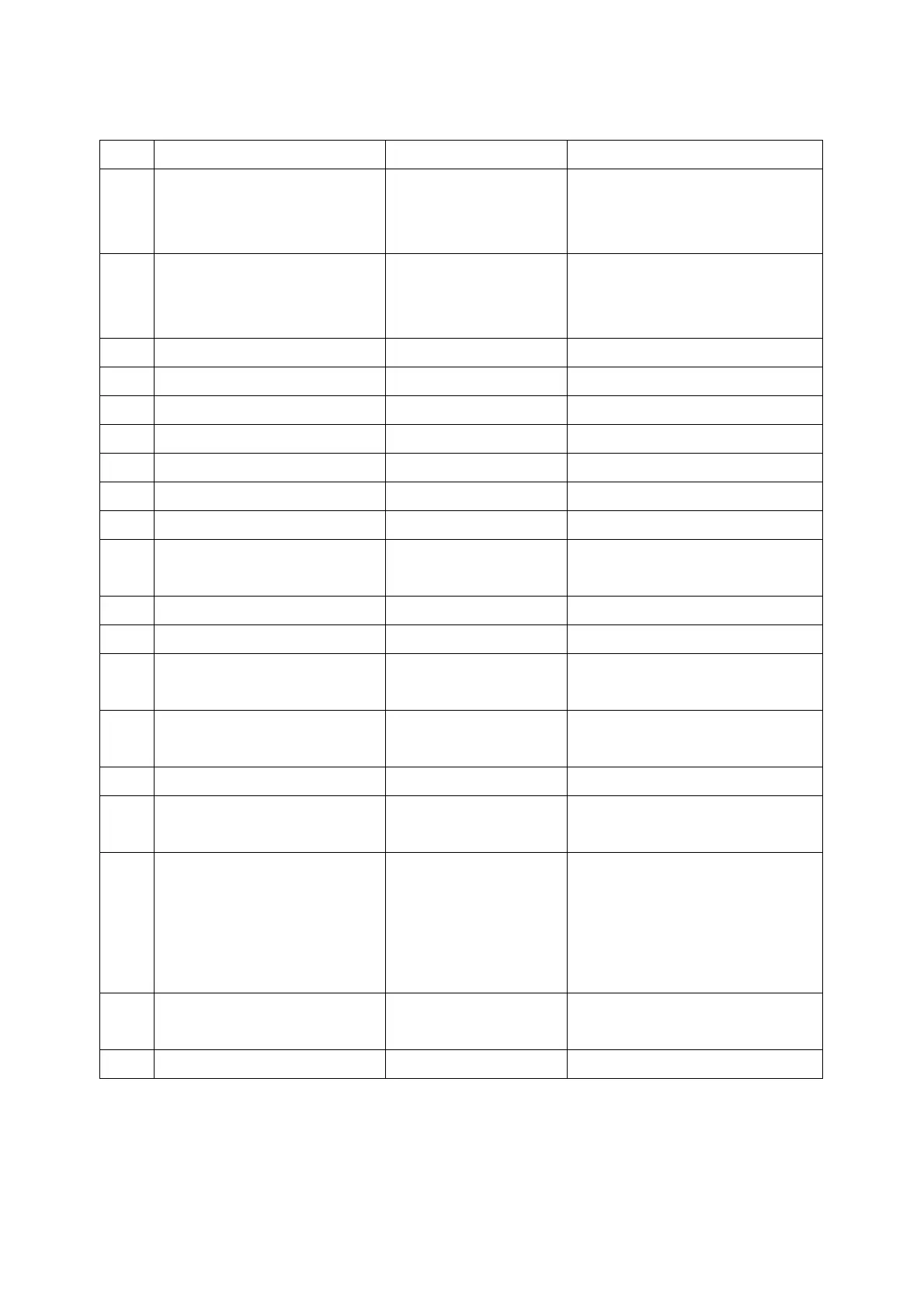40
Input of parameter settings in set-up mode
Items Instruction function Instruction language Set the parameter range
1 Input the date &01SD(xxxx)(yy)(zz)
xxxx: 2000~2099 year
yy : 1~12 month
zz : 1~31 day
2 Input the time &01ST(xx)(yy)(zz)
xx: 0~23 hour
yy: 0~59 minute
zz: 0-59 second
3 Relay1 terminal test &01SH(x) x: ON or OFF
4 Relay2 terminal test &01SL(x) x: ON or OFF
5 WASH terminal test &01SW(x) x: ON or OFF
6 Set current pH/ORP way &01RS(x) x: 0 or 4 mA
7 Set current temperature way &01TS(x) x: 0 or 4 mA
8 Set current pH/ORP value &01RA(xxxx)(yyyy) Refer Note1
9 Set current temperature value &01TA(xxxx)(yyyy) Refer Note2
10 WASH time setting &01WT(xxxx)(yyyy)
xxxx: 0-9999 sec./ON
yyyy: 0-9999 H./Off
11 High point control setting &01HM(x) x: AUTO or OFF
12 Low point control setting &01LM(x) x: AUTO or OFF
13
Input PH/ORP high point
alarm value
&01HP(xxxx)(yyy)
Refer Note3
14
Input PH/ORP low point
alarm value
&01LP(xxxx)(yyy)
Refer Note4
15 Setting of measurement way &01MM(x) x: pH or ORP
16
Setting of temperature
compensation way
&01TM(x)
x: AUTO/P、AUTO/N or
OFF
17
Setting of manual temperature
compensation value
Setting of automatic
temperature compensation
value
&01TV(xxxx) Refer Note 5
18
Restore original factory
parameter settings
&01DS(ON)
19 Leave the set-up mode &01SO
