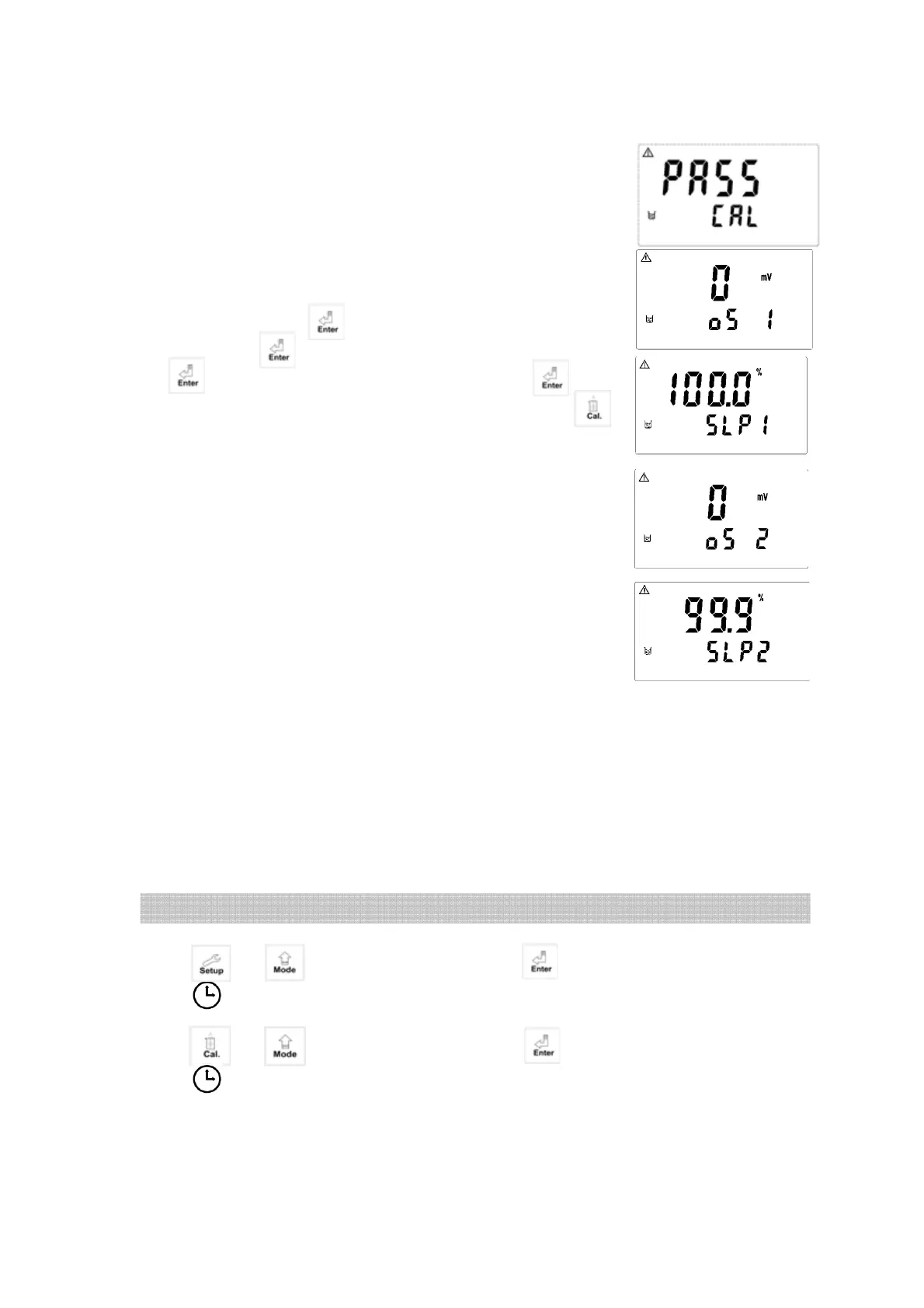4
6. When being calibrated successfully, it will show “CAL
PASS”. If the calibration is unsuccessful, it will show
“CAL Err”. (See chapter 10 for Error messages and
solutions)
7. The display will automatically show the oS1 (zero-point
mV) Value. Push bottom to see SLP1 (slope) value.
Then, push to see oS2 (zero-point) value. Then, push
to see SLP2 (slope) value. Then, push you
may repeat calibration steps of 1 to 7. Or push
to go back to measurement mode.
Note: (1) The dual-point and three-point calibration steps
of pre-set buffer solutions (NIST) are the same
procedure as the calibration of TECH. buffer
solutions.
(2)When doing Three-point calibration, be aware of
calibrating it from lowest pH value to highest one,
or vice versa.
Push for 5 seconds, then push bottom. The display will show
sign to indicate that Master Reset has been done.
Push for 5 seconds, then push bottom. The display will show
sign to indicate that Calibration Reset has been done.
Reset
+
+
