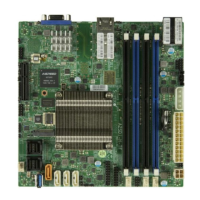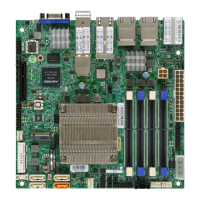6
2.5 Front Control Panel ............................................................................................................31
2.6 Connectors .........................................................................................................................36
Power Connections ...........................................................................................................36
Headers .............................................................................................................................38
2.7 Jumper Settings .................................................................................................................45
How Jumpers Work ...........................................................................................................45
2.8 LED Indicators ....................................................................................................................51
Chapter 3 Troubleshooting
3.1 Troubleshooting Procedures ..............................................................................................53
Before Power On ..............................................................................................................53
No Power ..........................................................................................................................53
No Video ...........................................................................................................................53
System Boot Failure ..........................................................................................................54
Memory Errors ..................................................................................................................54
Losing the System's Setup Conguration .........................................................................55
When the System Becomes Unstable ..............................................................................55
3.2 Technical Support Procedures ...........................................................................................57
3.3 Frequently Asked Questions ..............................................................................................58
3.4 Battery Removal and Installation .......................................................................................59
Battery Removal ................................................................................................................59
Proper Battery Disposal ....................................................................................................59
Battery Installation .............................................................................................................59
3.5 Returning Merchandise for Service ....................................................................................60
Chapter 4 BIOS
4.1 Introduction .........................................................................................................................61
Starting the Setup Utility ...................................................................................................61
4.2 Main Setup .........................................................................................................................62
4.3 Advanced ............................................................................................................................64
4.4 Event Logs .........................................................................................................................86
4.5 IPMI ....................................................................................................................................88
4.6 Security ...............................................................................................................................91
4.7 Boot ....................................................................................................................................95
4.8 Save & Exit .........................................................................................................................97
A2SDV-8C/-12C+/-16C-TLN5F User's Manual

