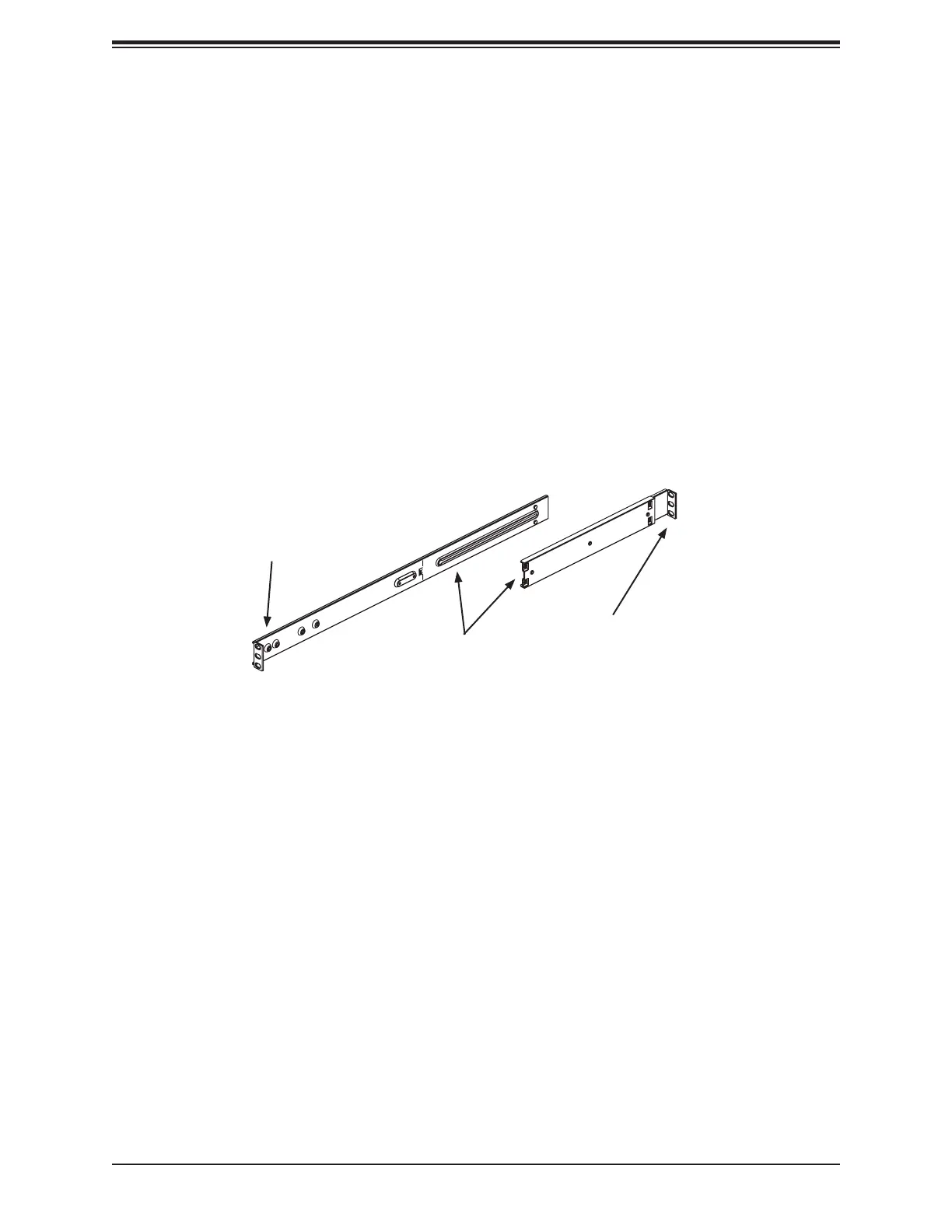Chapter 2: Server Installation
21
Figure 2-3. Assembling the Outer Rails
Outer Rails
Installing the Outer Rails to the Rack
1. Attach the short bracket to the outside of the long bracket. You must align the pins with
the slides. Also, both bracket ends must face the same direction.
2.
into the rack.
3. Secure the long bracket to the front side of the outer rail with two M5 screws and the
short bracket to the rear side of the outer rail with three M5 screws.
4. Repeat steps 1-4 for the left outer rail.
Secure to the
Front of the Rack
Secure to the
Rear of the Rack
Attach Outer Rails
Together
Installing the Chassis into a Rack
1.
outer rails are installed on the rack.
2. Line chassis rails with the front of the rack rails.
3. Slide the chassis rails into the rack rails, keeping the pressure even on both sides
(you may have to depress the locking tabs when inserting). When the server has been
pushed completely into the rack, you should hear the locking tabs "click".
4. (Optional) Insert and tightening the thumbscrews that hold the front of the server to the
rack.
