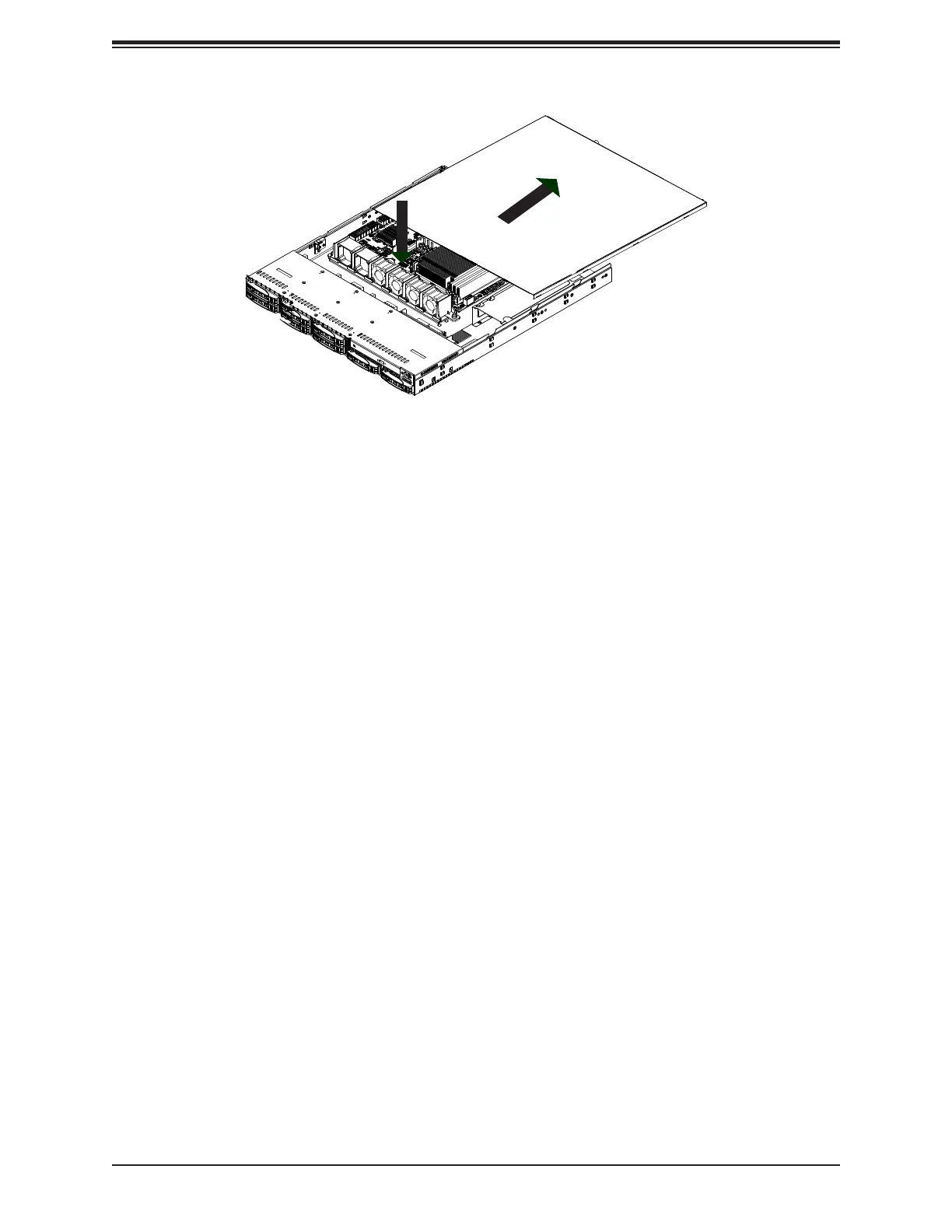SuperServer 1029P-MT/MTR User's Manual
40
Figure 3-12. Replacing a System Fan
Air Shroud
not require screws to set up.
Installing the Air Shroud
1.
2. If necessary, move any cables that interfere with the air shroud placement.
3.
4. Reroute any cables that were moved and replace the chassis cover.
