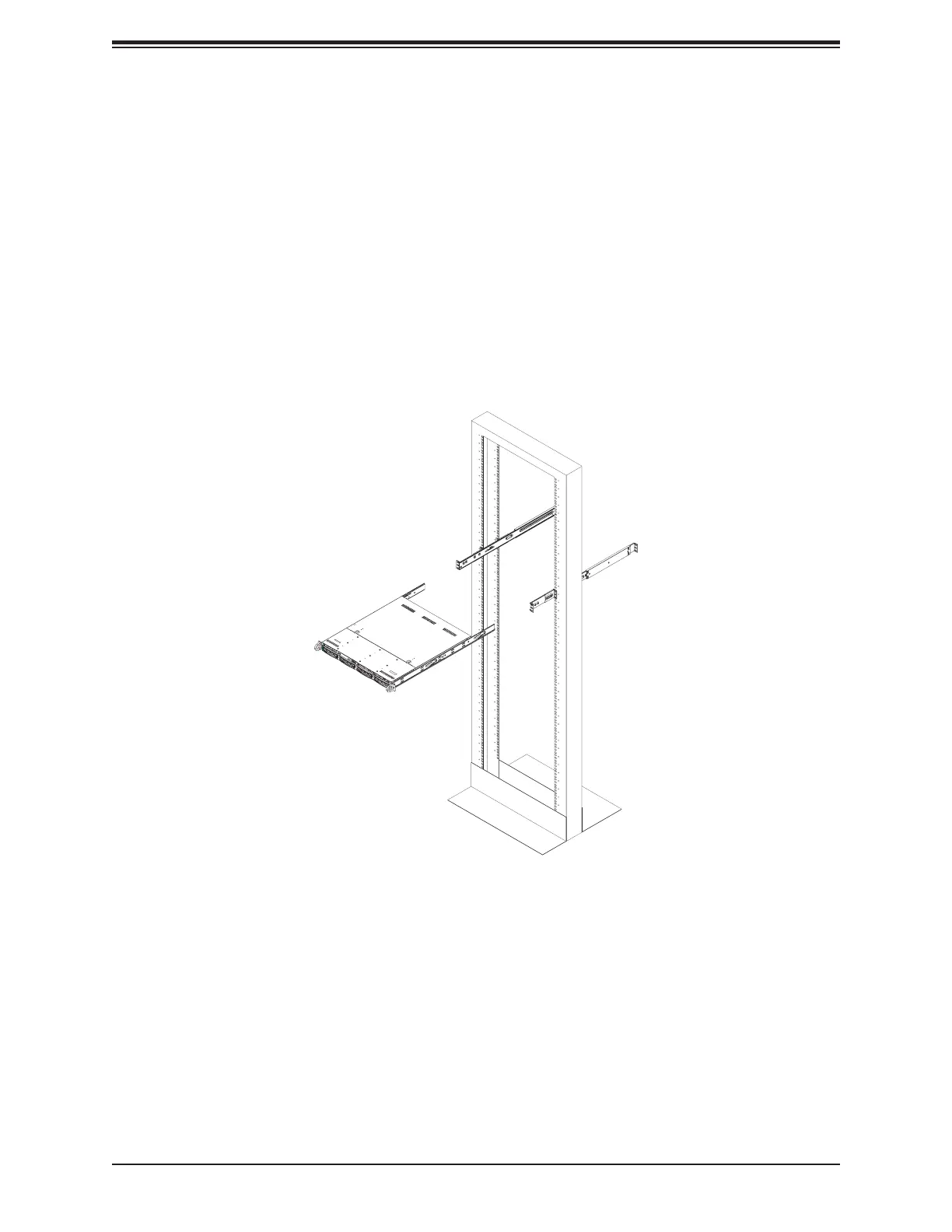Chapter 2: Server Installation
23
Note:
Figure 2-5. Installing the Server into a Telco Rack
Installing the Server into a Telco Rack
To install the SuperServer 1029P-MT/MTR into a Telco (or “open”) type rack, use two L-shaped
brackets on either side of the chassis (four total).
1. First, determine how far the server will extend out from the front of the rack. The chassis
should be positioned so that the weight is balanced between front and back.
2. Attach the two front brackets to each side of the chassis, then the two rear brackets
3. Finish by sliding the chassis into the rack and tightening the brackets to the rack.
