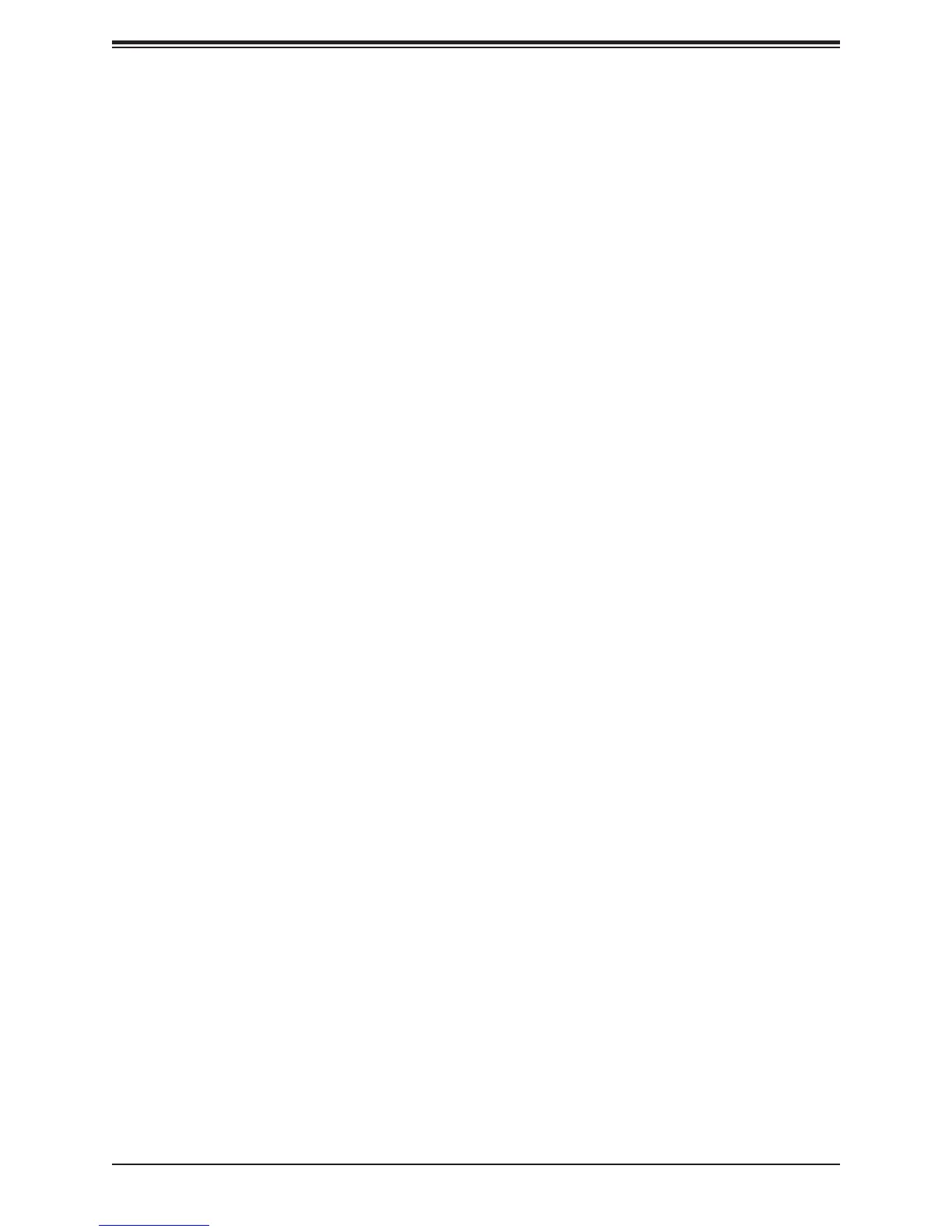4
SuperServer E300-8D User's Manual
Contents
Chapter 1 Introduction
1.1 Overview ...............................................................................................................................7
1.2 System Features ..................................................................................................................8
1.3 Chassis Features .................................................................................................................9
Front Features .....................................................................................................................9
Rear Features ...................................................................................................................10
1.4 Motherboard Layout ...........................................................................................................11
Quick Reference ...............................................................................................................12
System Block Diagram ......................................................................................................14
1-5 Server Installation and Setup .............................................................................................15
Unpacking the System ......................................................................................................15
Warnings and Precautions ................................................................................................15
Adding Components to your System ...............................................................................15
Installing Rack Mounting Brackets ....................................................................................16
Chapter 2 Maintenance and Component Installation
2.1 Removing Power ................................................................................................................17
2.2 Accessing the System ........................................................................................................18
2.3 Motherboard Components ..................................................................................................19
Processor ..........................................................................................................................19
Memory Support ................................................................................................................19
Memory Population Guidelines ......................................................................................19
Installing Memory ..............................................................................................................20
Solid State Storage ..........................................................................................................21
Mini-PCIe mSATA ..........................................................................................................22
M.2 .................................................................................................................................22
Motherboard Battery .........................................................................................................23
2.4 Chassis Components .........................................................................................................24
Installing the Storage Drive ..............................................................................................24
Installing the Riser Card ..................................................................................................25
System Cooling .................................................................................................................26