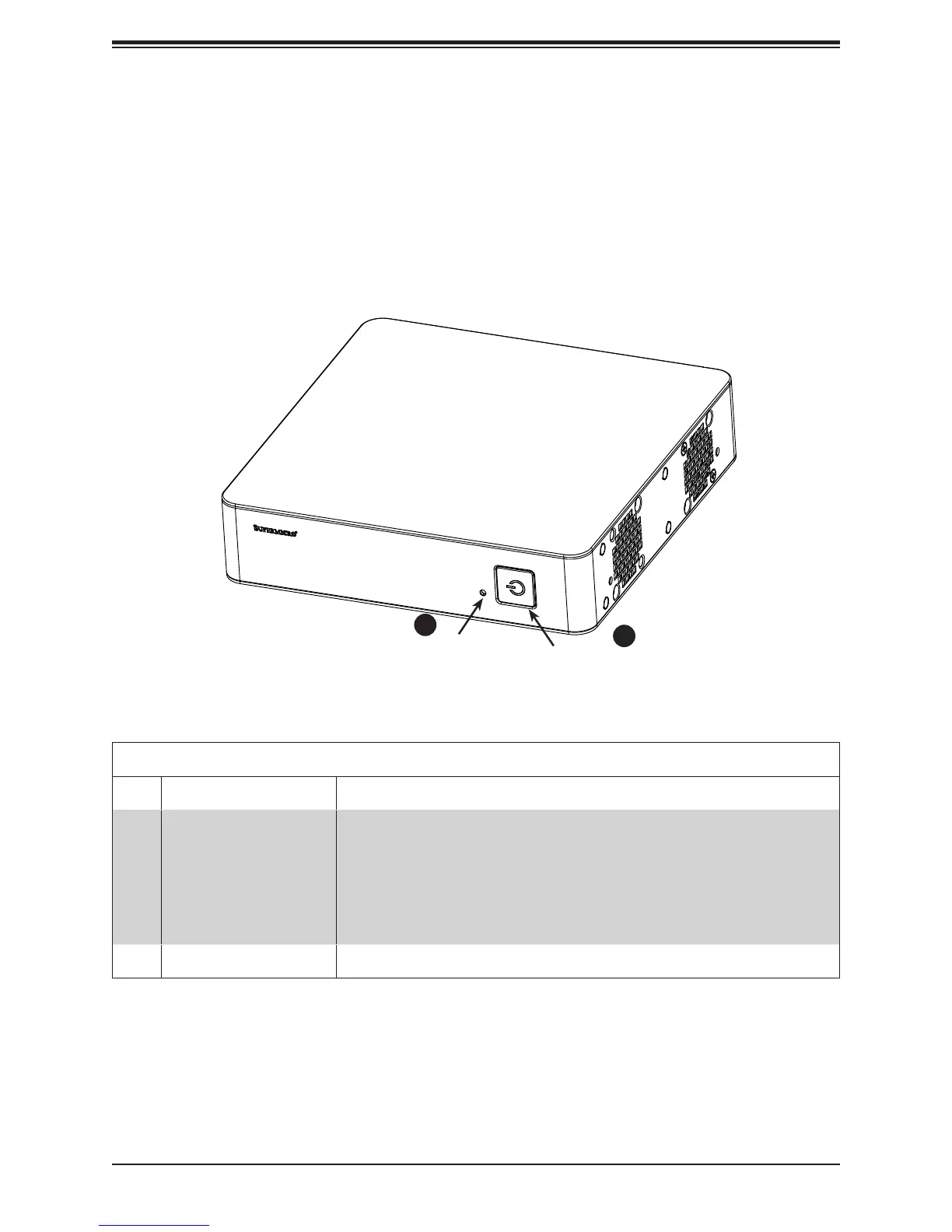9
Chapter 1: Introduction
Front Chassis Features
Item Feature Description
1 Power button/HDD status
The power button displays a multicolored LED. The colors indicate server
activity.
Blue – Power on
White – HDD activity
The power switch applies or removes power to the server system. Turning
off power with this button removes the main power but keeps standby power
supplied to the system.
2 Reset button Restarts the system
Figure 1-1. Chassis Front View
1.3 Chassis Features
The SC101S is a compact embedded Mini ITX chassis.
Front Features
The front of the chassis includes a power on/off push-button, including an LED status light,
and a reset button.
1
2
Power Button
Reset Button
