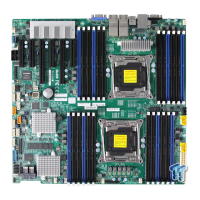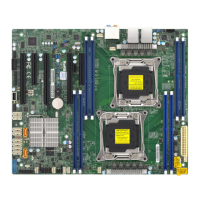Chapter 2: Installation
2-19
IPMI CODE
SAS CODE
MAC CODE
MAC CODE
X10DRS
REV:1.03
BAR CODE
BIOS
LICENSE
1. 10GbE LAN Port 1 (also used as IPMI LAN)
2. 10GbE LAN Port 2
3. Video/Serial Port/USB 1/2 (2.0) (JKVM1)
(CBL-0218L required)
4. External SAS 3.0 port
10GbE LAN (TLAN) Ports & IPMI_LAN Port
Two 10-Gigabit Ethernet LAN ports (LAN1/2) are located on the I/O back panel on
the motherboard. LAN Port 1 can also be used as IPMI LAN for Serial-Over-LAN
(SOL) support. All these ports accept RJ45-type cables. Please refer to the LED
Indicator section for LAN LED information.
VGA/COM1/USB 2.0 Connector (JKVM1)
A VGA/COM1/USB 2.0 connector is located next to 10GbE LAN2 on the I/O back
panel. JKVM1 provides video display, serial port, and USB (2.0) 1/2 connections
for your system when an SMCI-proprietary cable (CBL-0218L) is connected to the
connector JKVM1. Refer to note 2 on the previous page.
External SAS Port
An external SAS 3.0 port, supported by the AOM-S3008-L8-SB add-on module,
is located next to the JKVM1 connector on the I/O back panel. Please refer to
note 1 on the previous page to ensure proper I/O backplane setup. See the layout
below for the location of the external SAS port.

