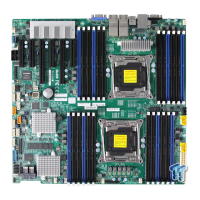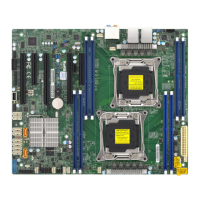Chapter 2: Installation
2-31
IPMI CODE
SAS CODE
MAC CODE
MAC CODE
M1
M2
M3
M7
M8
M9
M10
JPX1
JPL2
JPL1
JPME2
JPG1
JWD1
HDD_LED2
HDD_LED1
JTPM1
JSD2
FAN7
FAN8
FAN3
FAN6
FAN5
FAN2
FAN1
FAN4
JIPMB1
JBAT1
JBT1
JSLOT1
JKVM1
PM2
PM1
S-SATA1
S-SATA0
GUI
LEDS_OV1
X10DRS
REV:1.03
BAR CODE
BIOS
LICENSE
LAN3
JSACT1
BMC
LEDH
LEDL
SAS
CPU1 PORT2
CPU2 PORT3
SLOT1 PCI-E 3.0 X24
FLASH
BMC
BIOS
USB3(3.0)
PCH
P2-DIMMG1
P2-DIMMH1
P2-DIMME1
P2-DIMMF1
P1-DIMMD1
P1-DIMMC1
P1-DIMMB1
P1-DIMMA1
SAS MEZZANINE Header
CPU2
JLAN1
JSD1
JPB1
LAN
CTRL
PLX
SAS
Expander
(Synch)
(PCI-E
Switch)
JSUART1
JSSDB1
JLAN2
JPWR1
JP1
JVRM1
JVRM2
1
1
1
1
CPU1
Battery
B
A
A. BMC Heatbeat LED
B. System Heatbeat/
PWR LED
BMC Heartbeat LED
A BMC Heartbeat LED is located at
LEDH, the upper LED on I/O back panel.
When LEDH is blinking, the BMC is func-
tioning normally. See the layout below for
the location.
BMC Heartbeat LED
States
Color/State Denition
Green: Blinking BMC: Normal
System Heartbeat/Power LED
A System Heartbeat/Power LED (LEDL)
is located below the BMC Heartbeat LED
on I/O back panel. When LEDL is blink-
ing, your system and its power supply are
working properly. See the table on the
right for more information.
System Heartbeat/Power
LED States
Color/State Denition
Green: Blinking System/PWR:
Normal
A

