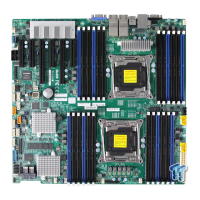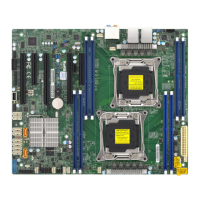Chapter 4: AMI BIOS
4-9
Energy Performance BIAS Setting (Available when Power Technology is set
to Custom or Energy Ecient)
Use this feature to select an appropriate fan setting to achieve maximum system
performance (with maximum cooling) or maximum energy eciency with maximum
power saving). The fan speeds are controlled by the rmware management via
IPMI interface. The options are Performance, Balanced Performance, Balanced
Power, and Power.
Energy Eciency Turbo (Available when Power Technology is set to
Custom or Energy Ecient)
Select Enable for the system to operate at turbo mode with reduced power con-
sumption so that your machine can achieve maximum system performance with the
maximum power eciency possible. The options are Enable and Disable.
*If the option is set to Custom, the following items will display:
CPU P State Control (Available when Power Technology is
set to Custom)
EIST (P-states)
EIST (Enhanced Intel SpeedStep Technology) allows the system to automatically
adjust processor voltage and core frequency to reduce power consumption and
heat dissipation. The options are Disable and Enable.
Turbo Mode
Select Enable to use the Turbo Mode to boost system performance. The options
are Disable and Enable.
P-state Coordination
This item is used to change the P-state (Power-Performance State) coordination
type. P-state is also known as "SpeedStep" for Intel processors. Select HW_ALL
to change the P-state coordination type for hardware components only. Select
SW_ALL to change the P-state coordination type for all software installed in the
system. Select SW_ANY to change the P-state coordination type for a software
program in the system. The options are HW_ALL, SW_ALL, and SW_ANY.
CPU C State Control (Available when Power Technology is
set to Custom)
Package C State limit
Use this item to set the limit on the C-State package register. The options are
C0/C1 state, C2 state, C6 (non Retention) state, and C6 (Retention) state.

