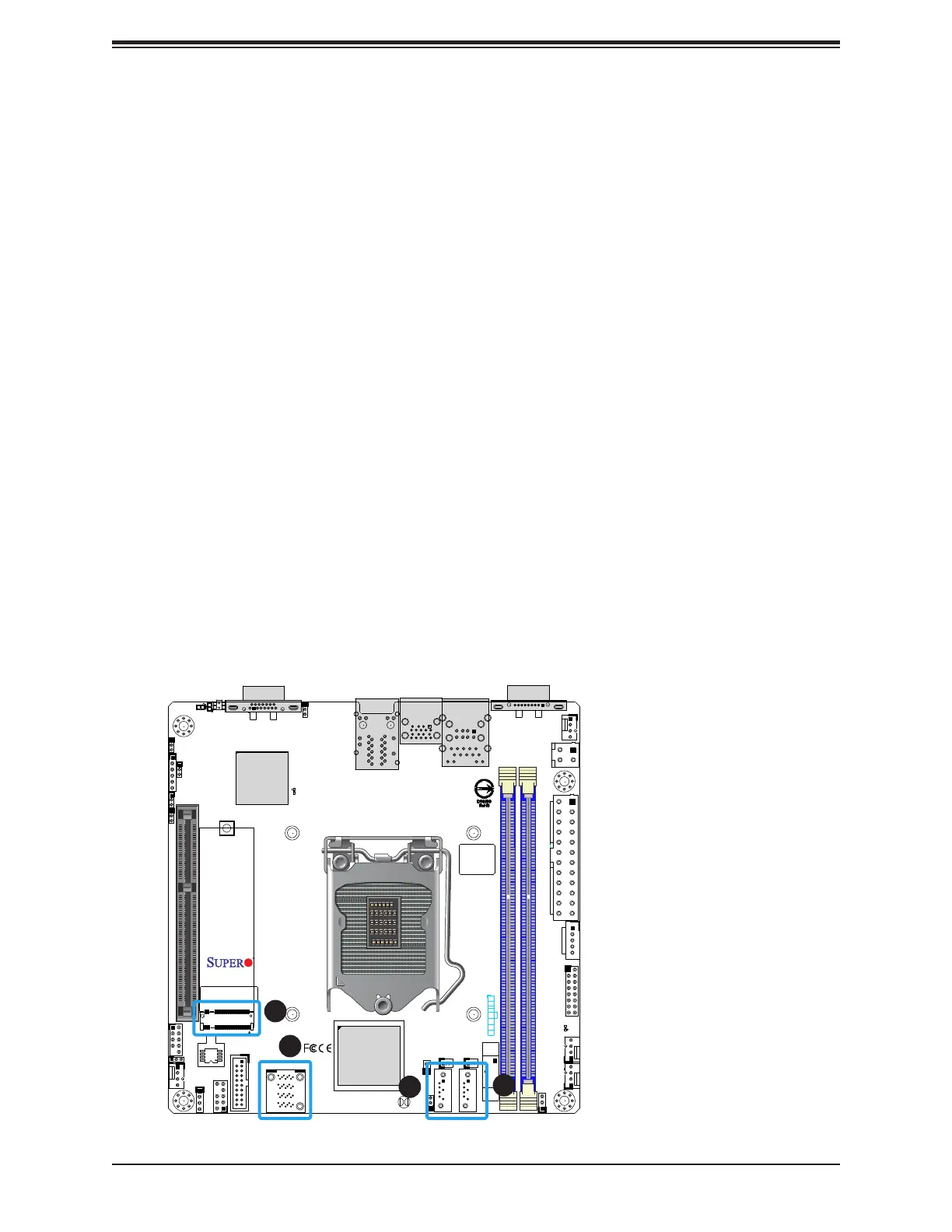45
Chapter 2: Installation
C
A
PRESS FIT
A
BAR CODE
REV:1.01
X12STL-IF
DESIGNED IN USA
BIOS LICENSE
JD1
MH4
MH2
JPL1
JL1
JPME2
I-SATA5
JSD1
I-SATA4
BT1
JSMB1
JPV1
MH1
FAN1
FAN2
JPWR1
MH3
JF1
JPI2C1
FAN3
JUIDB1
JMD1_SRW1
JTPM1
LED1
JBT1
JMD1
JPCIE1
JRF1
FANA
JPG1
JCPLD1
JVRM1
JPL2
JWD1
LED3
LED2
LEDM1
CPU
DIMMB1
CPU SLOT7 PCI-E 4.0 X16
DIMMA1
OH
NIC1
VGA
X
PWR
HDD
LED
PWR
LED
RST
FF
I-SATA0-3
LAN1/2
JF1:
NIC2
ON
USB 6/7(3.2)
USB 2/3
COM
USB 0/1
USB 4/5(3.2)
BMC_LAN
UID
JSD2
4
3
M.2 Slot
This motherboard has one M.2 slot. M.2 was formerly known as Next Generation Form Factor
(NGFF) and serves to replace mini PCIe. M.2 allows for increased functionality and spatial
eciency. The M.2 slot on the motherboard supports PCIe 3.0 x4 SSD cards in the 2280
form factor.
1
2
1. I-SATA0-3
2. I-SATA4
3. I-SATA5
4. M.2 Slot
SATA 3.0 Ports
This motherboard has six SATA 3.0 ports (I-SATA0-3, I-SATA4, and I-SATA5). I-SATA4/5 can
be used with Supermicro SuperDOMs that are yellow SATA DOM connectors with power pins
built in and do not require external power cables. Supermicro SuperDOMs are backwards
compatible with regular SATA HDDs or SATA DOMs that need external power cables.
